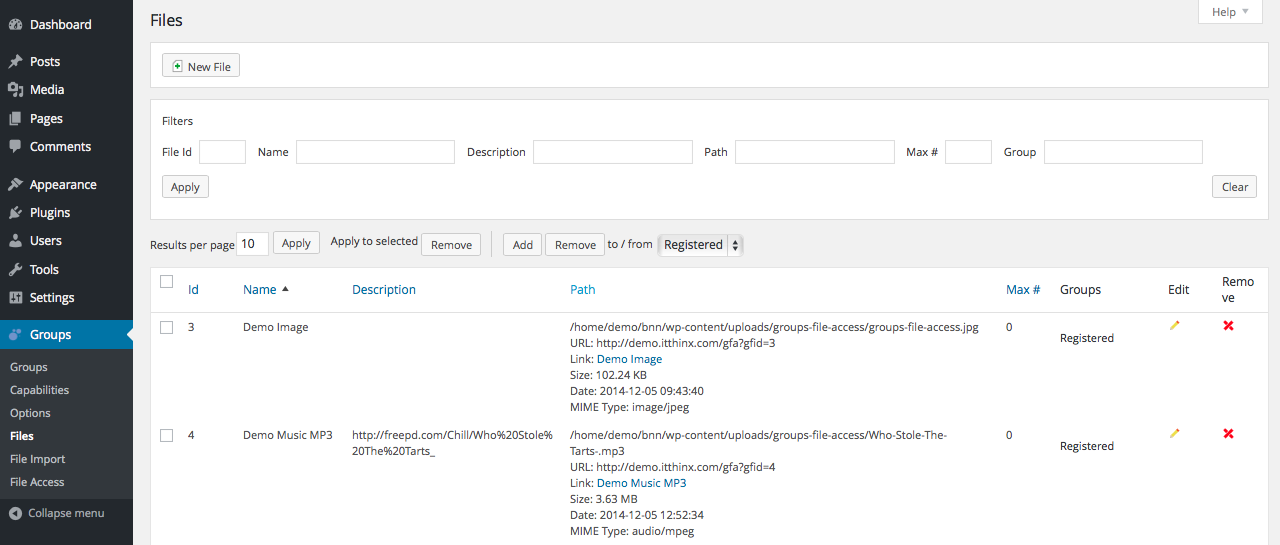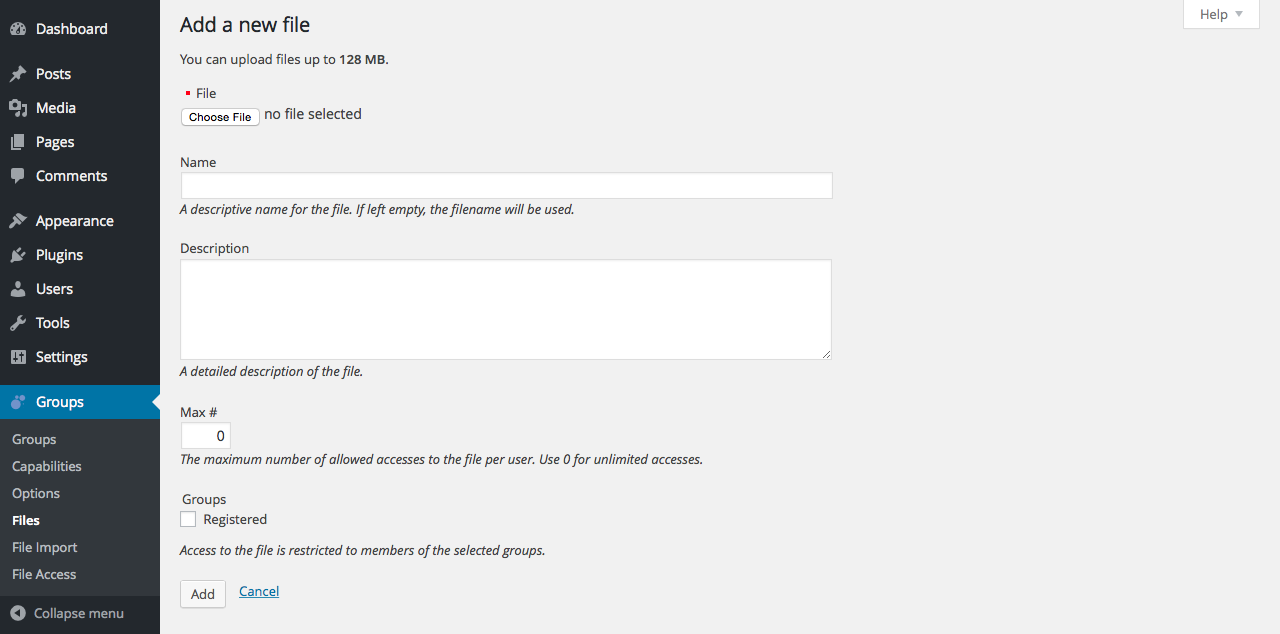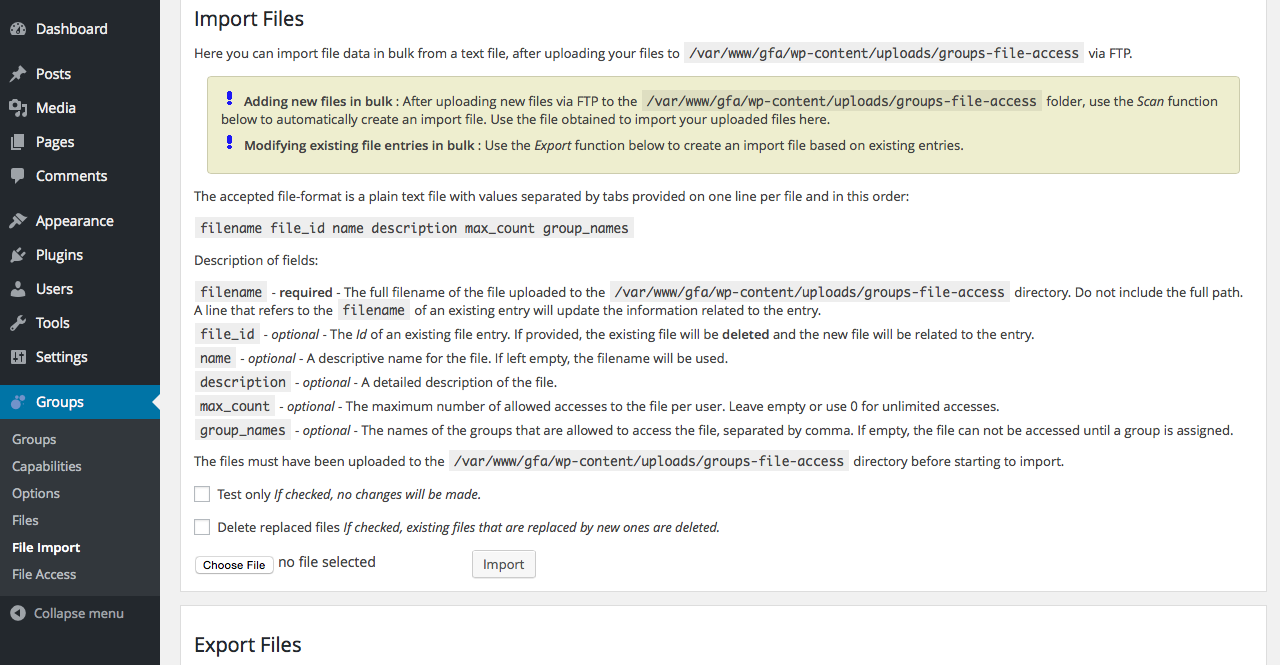Your cart is currently empty!
Groups File Access
Provide exclusive access to files for members. This extension for the free Groups plugin for WordPress is the ideal companion to provide exclusive access to resources for group members.
Description
File Downloads for authorized Users
Groups File Access is a WordPress plugin that allows to provide file download links for authorized users. Access to files is restricted to users by their group membership.
Features
- Restrict access to downloads to authorized user groups
- Supports serving files that are stored on Amazon S3
- Embedded protected streaming media with HTML5
<audio>and<video>elements - Full multisite support (WordPress network installations)
- File management area
- Upload files via FTP and bulk import
- File access notifications (customizable)
- Flexible shortcodes:
[groups_can_access_file],[groups_can_not_access_file],[groups_file_info],[groups_file_url],[groups_file_link],[groups_file_visibility],[groups_file_access_service_key] - Limited or unlimited number of downloads per user
- Key authentication file access
Description
With Groups File Access you can provide file downloads for privileged group members and allow registered users to download files from your site.
Access to files is restricted by group membership. To be able to download a file, a user must be a member of a group that is assigned to the file. If an access limit has been set for the file, the user must also have accessed (downloaded) the file fewer times than the file’s access limit.
If you want to restrict access to a file to users that belong to a certain group, create the group, add the desired users to the group and assign the group to the files that the group should be able to access. More than one group can be assigned to a file.
Files access can also be granted through key authentication so that users do not need to log in to download a file, while access restrictions based on Groups still apply.
Shortcodes are used on posts or pages to render links to files, provide information about files and conditionally show content to users depending on whether they are allowed to access a file.
For example, if you have a Premium group whose members should be allowed to access certain protected files, the [groups_file_link group="Premium"] shortcode renders links to files that members of that Premium group can click and download the files.
Groups File Access is an extension to the free Groups plugin. You can download Groups here or install it directly from your WordPress Dashboard.
Demo
See how the plugin works on the Demo site.
Screenshots of the admin areas are also provided there.
Documentation
Please refer to the Documentation pages.