Your cart is currently empty!
WooCommerce Volume Discount Coupons
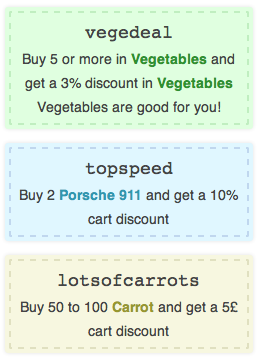
WooCommerce Volume Discount Coupons is an extension for WooCommerce, providing automatic discounts and coupons based on the quantities of products in the cart.
Volume discounts are normally of little use unless customers are made aware of them. This extension provides an excellent solution to this need, allowing to display discounts directly on products when they apply.
Features
- Automatically apply discounts based on minimum and/or maximum quantity criteria defined in coupons
- Let customers apply volume discount coupons
- Volume discounts can be defined for specific products and product categories
- Directly show discounts when they apply to products
- New shortcode that renders pretty coupons in various colors.
Summary
This extension allows to apply discounts to products in a customer’s cart based on the quantities that are purchased. The discounts can be shown directly on the products when they apply, a free-form description can be used for that purpose as well as an automated note.
The discount information can be rendered automatically for applicable products in the shop, in product category displays, product sets based on tags, product archives and individual product pages. Options allow to choose where the information should be rendered automatically.
Here is an example showing different products in the shop, displaying the free-form description or the automatic discount note:
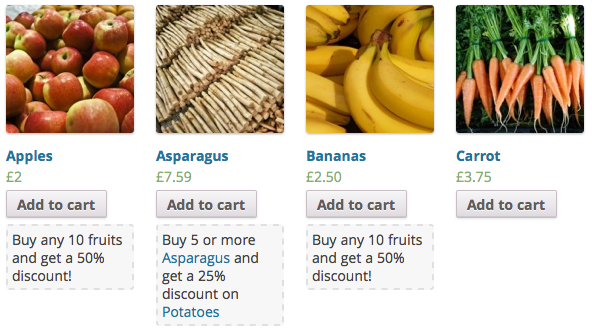
This example shows information being displayed automatically on a product page:

This extension adds a new Volume Discount section to coupons.
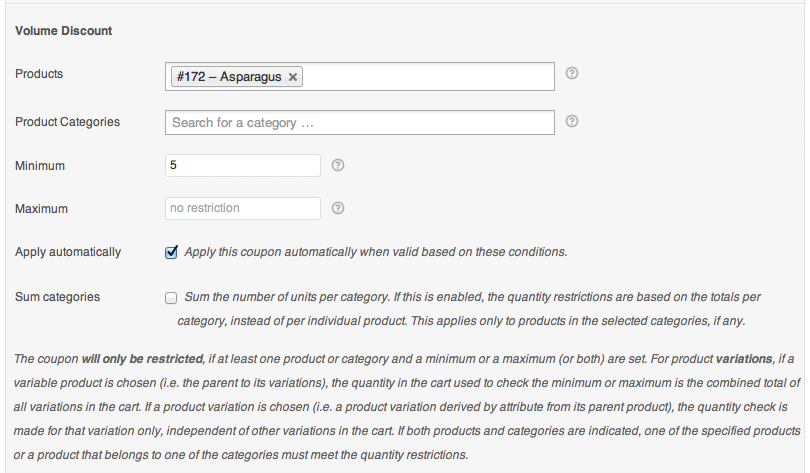
Display options are provided that allow to show discount information where it is most needed, right where the products are.
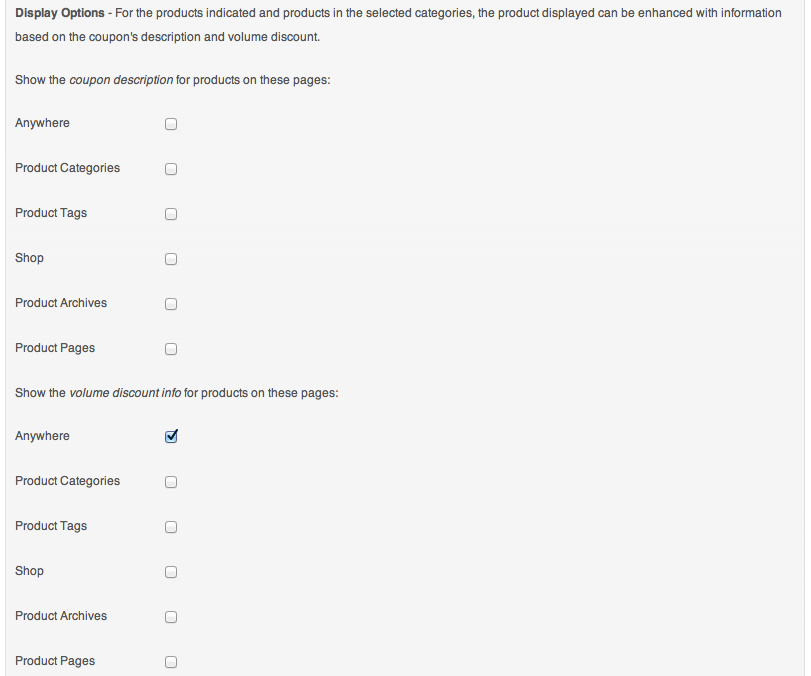
Inline styles allow quick customization for the theme.
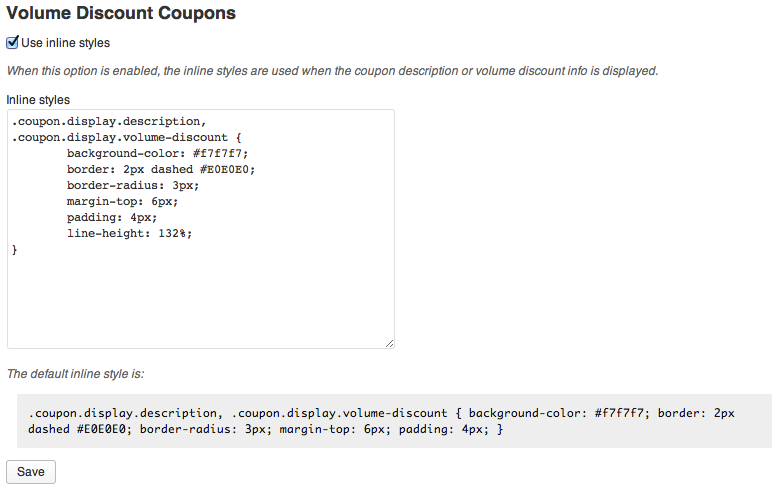
Coupons and discount information can also be rendered using a shortcode that provides built-in attractive styles out of the box.
Documentation
See the documentation pages.
Download
Get the extension here.
Demo
You can see this extension in action on the Demo site – limited shop manager access to the administrative back-end is enabled on the site, log in as user coupons using the password coupons to get access. You will be able to create coupons and see the new options that this extension provides for coupons.
Two related extensions that provide additional options are also enabled on the site: WooCommerce Coupons Countdown and WooCommerce Group Coupons.
Comments
387 responses to “WooCommerce Volume Discount Coupons”
Hi,
I have sent two emails but received no reply so posting here again.With the latest version of Woocommerce I get the following error:
The coupon plugin shows in the WC menu. However, the “coupon” option is
absent from the menu settings of WC.
I have tried reinstalling both the plugin and woocommerce and disabling other plugins, but this has no effect.I sent a screenshot to your email.
Can you tell me what might be causing this conflict?
Thank youHi,
maybe you have not selected “Enable the use of coupons” in Woocommerce->Settings:Checkout ?
cheers
you can see my issue at http://www.sanblastrip.com
I want to multiply value of coupon according number of people booking the trip.Yes, you must set “Product discount” as Discount type.
cheers
is this plugin able to multiply the value of a coupon by Quantity?
Ex: $10 coupon x 10 product Qty = $100 total discount
thks guysHey,
The additional options are not appearing under the add/edit coupons page.
I can see the settings under Woocommerse->Settings, but I cant actually configure a discount/coupon.
I am running WordPress 3.8.1 and Woocommerse 2.1.5.
Please let me know what needs to be done to get this working.
I purchased this via Code Canyon.
thanksHi,
in the coupon edit page, in “General” tab, you should have a “Volume Discount” title with extra fields.
Please be sure you have enable the plugin.
cheersHey, I dont have anything related to “Volume Discount” in the General tab.
I have enabled the plugin. Here are some screenshots of the various page. Please let me know what I am doing wrong?
http://www.roamstudios.com/bulkdiscount/couponpage.png
http://www.roamstudios.com/bulkdiscount/plugin.png
http://www.roamstudios.com/bulkdiscount/settings.pngthanks very much
Hi,
you have not installed Woocommerce Volume Discount Coupons.
cheersI am soooo embarrassed 🙁
Sorry… its working now😉 don’t worry, I’m glad it works now
cheers
Hi,
How do I setup a coupon in the style of your screenshot.
Buy 5 Asparagus and get 50% a 25% discount on potatoes?
Thanks
Sorry all sorted now… but 1 more question… how do I modify the position of the pound symbol in the volume discount info?
For example in your screenshot “Buy 50 to 100 carrots and get a 5£ cart discount”, how do I alter the text so it displays £5 rather than 5£?
Thanks
Thanks for the update Andrew.
For the currency symbol, this would be under WooCommerce > Settings > Catalog > Pricing Options > Currency Position.
That doesn’t seem to work for the coupon display when using [coupon_discount]. I already have the currency position set to the left.
I’ve found what’s causing this, you will see an updated version available for download that improves the way the currency display is handled, taking the correct format into account.
Thanks for the fix!
There still seems to be a problem with the [coupon_discount] shortcode?
You’re welcome, thanks for pointing out the issue 🙂
The code seems to work fine here, give this a try please:
Showing all coupon discounts[coupon_enumerate code="*"]
[coupon_discount]
[/coupon_enumerate]The currency display should be according to the WooCommerce settings.
Sorry, I wasn’t very clear before…
Volume Discount coupons are displaying correctly but other coupons are still displaying in the format ’10£ Discount in Games’ using the shortcode.Thanks Andrew, this is because the WooCommerce Coupon Shortcodes plugin hasn’t been updated yet to use a recently introduced function in WooCommerce which WooCommerce Volume Discount Coupons already uses with the latest update. I’m taking note of that and will update WooCommerce Coupon Shortcodes as well.
Update: WooCommerce Coupon Shortcodes 1.2.3 has just been released and now uses WooCommerce’s settings to display the amount and currency symbol.
Thanks! Will install now :o)
kento,
Thanks for a quick reply.
Sorry to a pain, but just to be sure.
By “coupon standard settings” indicated above you mean the the “Usage Restriction” tab?
Hi Jim, no problem 🙂 Yes, that’s the one I mean.
kento,
Thanks for your help and your plugin.
I’ve updated ALL plugins.
The calculations for the category item is now working as expected.However, there is still a behavior that’s not expected. When only the products in the discount product category are in the cart the calculation are good. If a product NOT in that category is added to the cart, the category discount is ALSO applied to that non-category item.
Since the “Discount Type” is Product%Discount, then the discount should only be applied to the items that satisfy the coupon categories.
Well,,,,,, at least that’s how I see it?
Thanks,
JImI think what’s missing in your coupon is to set the Product Category in the coupon standard settings as well. If that isn’t set, the coupon is applied to any in the cart.
Hi kento,
Thanks for your help.
Your response was what I expected. The discount calculations are unchanged.
CHANGES MADE:
1. Deleted coupon for 0 to 4 cards
2. Deleted all other coupons, except for coupon for >= 5———————–
SUMMARY
Only one coupon exists. This is the category cards discount for 5 or more cards.———————-
DISPLAYED RESULTS (copied from cart)
Cart Totals
Cart Subtotal $22.50
Coupon: 10% -$11.25 [Remove]
Order Total $11.25———————-
SETTINGS (from coupon backend)
Discount type: Product%Discount
Coupon amount: 10
Allow free shipping: unchecked
Apply before tax: unchecked
Coupon expiry date: YYYY-MM-DDVolume Discount
Products:
Product: Categories: Cards
Minimum: 5
Maximum: no restriction
Apply automatically: checked
Sum categories: checked=========================================
=========================================
I conducted a test with a new coupon. This may shed light on the behavior.NEW COUPON ( 1 to 4 cards 10% )
SETTINGS (from coupon backend)
Discount type: Product%Discount
Coupon amount: 10
Allow free shipping: unchecked
Apply before tax: unchecked
Coupon expiry date: YYYY-MM-DDVolume Discount
Products:
Product: Categories: Cards
Minimum: 1
Maximum: 4
Apply automatically: checked
Sum categories: checkedNEW COUPON RESULTS
#Cards $Subtotal $Discount Comment
1 4.50 0.45 OK
2 9.00 1.80 Result is 2 expected
3 13.50 4.05 Result is 3x expected
4 18.00 7.20 Result is 4x expectedCONCLUSION
It appears that the coupon for 1 to 4 card for 10% discount is performing the following calculationtotal-discount = cart-subtotal * discount% * number-of-cards
SHOULD BE
total-discount = cart-subtotal * discount%
kento,
Thanks for your help.
Jim
Hi Jim,
Thanks for the details, I’ve replicated this on a test site with plain WooCommerce and no additional coupon plugins installed.
It shows exactly the same thing, to me this is a bug – this is what I’ve found (WooCommerce Volume Discount Coupons NOT activated) :
I’ve defined a coupon of type Product % Discount, Coupon amount is 10, Product categories “Cards” with a product that has the same price. For one unit, it gives a 10% discount, for two units it grants 20%, … for ten units it grants a 100% discount. Obviously not the desired outcome.
I’ll file a bug report on that.
This was a bug in WooCommerce 2.1.2, in 2.1.3 which has just been released this is fixed. Please update.
Ok, thanks a lot. Clicking on picture at top of this page, I find it.
You’re welcome, thanks for asking 🙂
Hi,
I installed “WooCommerce Volume Discount Coupons”
Ok thanks, this plugin is distributed through CodeCanyon only. If you obtained it from somewhere else, then I’d suggest you get it from there. Anything you have obtained from somewhere else (i.e. not through itthinx, CodeCanyon or one of our authorized distributors) may pose a serious security risk to your site and is not supported by us.
Hi,
Thanks for the plugin.
The discount calculations in the cart are behaving differently than expected.
DESIRED DISCOUNT
0 to 4 Cards (cards category) 0% discount on category items
5 50 10 Cards (cards category) 10% discount subtotal on all cards in cartSETTINGS
Legend First Coupon ( Second Coupon )
Discount type: Product % Discount
Coupon amount: 0 (10)Product categories: Cards
Under Volume Discount :
Product Categories: Cards
Minimum: 1 (5)
Maximum: 4 (no restriction)
Apply automatically: [X]
Sum categories: [X]RESULTS
5 cards @ $4.50 = $22.50
Cart Totals
Cart Subtotal $22.50
Coupon: 10% -$11.25 [Remove]
Order Total $11.25Expected 10% discount for all cards category to be $2.50 NOT $11.25
Ok the first coupon with a 0 discount isn’t really needed, it’s not necessary to define a coupon when no discount should apply.
The second coupon grants 10% on products of the Card category for 5 or more should result in a $2.25 discount if only these are in the cart. Is it possible that there is another additional coupon acting in your test?
Hello,
I installed the plugin. I paid nothing, is this normal? It’s free?Apart from that, I can not find the new “Volume Discount section.” I looked everywhere, in all sections WooCommerce but no new panel.
Hi Johan,
Which plugin exactly have you installed please? There are quite a few plugins that are provided freely to the community and others are premium plugins.
Thanks for getting back, unfortunately have had to go for another option…
I am trying to set up products with a product % discount – example: product £4.80, coupon description is buy 2 or more for £4.40. In the coupon settings I have added product %discount of 16.67% However when I go to my cart, it is giving a discount of £32.40 (75%)I have tested various other products, and am getting very odd figures – I can’t find any consistency with how the discount are being applied. I can send admin login details via email.
Wordpress 3.8.1 Woocommerce 2.1.2
Thank youHi Soph, can you please post a screenshot of the relevant coupon settings and provide a link to the site to try it? Admin access is also an option, you can send it to support at itthinx dot com please.
I got the plugin to work. I have the following discounts: 20% when u buy 3 or more prodcts and 10% when you buy 2 products. The only problem is, it is also applied when the person has a free product in their cart.
So say I have a 10 dollar book and a free book, the 10% discount applies.I excluded the free products on the coupon settings, but then another problem happens. if I have, for example, 3 paid products and one free product in my cart, the coupon doesn’t apply at all. Shouldn’t the free product just be ignored instead of ruining the entire cart?
Hi Sarah,
I see that in this case it would make sense to exclude the free product, as you can’t exclude these from being counted, I would suggest to base it on a category that does not include the free ones.
Thanks for that; one last question is I am not that clever; how much support is available to help make it work?
Many thanks
DavidHello, will the plugin offer quantity discounts for certain products only something like:-
product 1 no discount
product 2 1-5 no discount 6-10 10% 11+ 15%
product 3 1 no discount 2-5 15% 6-10 20% 11+ 22.5%can it be applied by category if I choose?
no discount off the freight
Thanks….
Hi,
yes you can create such coupons, and restrict by categories instead of product.
cheers
Hi,
I’m having problems with my coupons not applying properly, after updating to WooCommerce 2.1.2. Have you been able to test with this version yet?I have two coupons configured:
1. A 10% on total when 2+ of any product is in the cart.(can not be used in conjunction with other coupons)
2. A 25% on products in specific categories when 6+ products is in the cartHowever, the system keeps applying the 10% coupon, even though the requirements for coupon 2 is met.
Thanks,
JeppeHi,
the system uses coupon 1 because you have more that 2 products. When try to apply coupon 2 then the system can not apply this because coupon 1 is applied, and can not be used in conjuntion with other coupons.
You could limit coupon 1 with Minimum=2 and Maximum=5.
cheers
I bought it and tried to make it so that when you add 3 products to the cart you get 20% discount but it is not working at all!
Hi,
please give us an screenshot of your coupon settings.
cheershttp://i.imgur.com/PbLLyh9.png
when I delete categories the discount applies, however it applies to every product, regardless of quantity. I want it to be 20% less if 3 or more products in the cart.
Hi,
you can restrict by product and/or categories. You could create a shared or parent category for all products and restrict the coupon to this category.
cheerspossible to make it enable for all products?
Yes, you’d need a general category for that to which all products belong.
Hi
I try tho set up a coupon that apply a discount per unit with a condition of total volume in the cart.
eg: get 0.20 discount per unit if there is a minimum of 24 units in the cart, all products or categories includes.
If the plugin can manage this case, could you provide me the right settings? Thanks.Greg
I finaly found the solution. Don’t worry about this.
Thanks for the update, I assume you have used a generic category for all?
yes, exactly.
Well! I have purchased this plugin and I can say it’s wonderful. There is one scenario that I am not sure how I can implement.
Here is my scenario:
– apply coupon automatically
– limit usage per user to 1 (I can implement this using plugin Coupon Count Down)
– Apply $10 discount on a product for max 5 instances of the product on customer’s cart.I can set this up easily with Volume Discount plugin and it works untill the customer orders 1 to 5 instances of the product. This is excellent but if customer orders 6 of the same product, the coupon doesn’t apply because the qty is more than max. However, I still want the customer to receive discount for the first 5 items ordered (and the 6th item must be paid normal price). The coupon rule doesn’t this happen simply because custmer has ordered more than “discountable” range of the product.
I tried to achieve this by creating a second coupon that applies to MIN 6 items of the product with $50 discount on the cart with Automatic Apply enabled. This works fine except for one thing: The usage limit per user. Indeed, since there are two coupons, the user can benefit both when orders in two separate transactions.
I am thinking if there is a checkbox on this plugin reading this:
[ ] Apply coupon on MAX number of the product if order items are over MAX
my problem could be solved.
Other suggestion I can have is to assign a “cap” discount so the coupon can be set to apply on unlimited MAX but to the extend of, say, $50. This way, I can set a coupon with min=1 and max=unlimited but set the cap to $50.
Hi Bob,
Many thanks for your feedback and the suggestions. The maximum/cap would be great to have, although I’m quite certain that this would require some important changes and additions to WooCommerce itself (due to how discount amounts are handled internally).
WooCommerce 2.1.x introduces a new “Limit usage to X items” option for product discounts which you will be able to use as you have suggested.
Hi,
I’m trying to create a coupon that nobody could use, excepted selected people from a specific company
1/Where can i set up the restriction
2/Can i limit the coupons to a serial email company ? Ex: —-@ibm.fr
3/How works the button “appliquer code promo” on the cart page ? The customer must use wich code ? the coupon’s name ?
As you can see… i’m lostHi Ivan,
You can use the WooCommerce Group Coupons plugin for that. You would create a group and assign all of the company’s users to that group and restrict the coupon to that group.
Dear Kento,
Please disregard our request for help we have resolved the problem. For your information while reviewing all of the WooCommerace settings in particular WooCommerance/Settings? General Tab/ Cart, Checkout and Accounts/ Coupons: Enable the use of coupons was not checked. After checking this box the volume discount plug-in appears to work fine.If you have a troubleshooting section I might suggest you add a note to check the settings reference above.
Thank you,
Willwe are glad to hear that it works 😉
cheers
Hello kento,
Thanks for your response and I apologize if I seem impatient but you fear that my comments were merely being deleted with no indication they were in a holding pattern or queue.
Your explanation seems fairly straightforward which we believe we have set everything up in accordance to your comments and recommendations, with the exception of Profit % Discount, we had originally selected Cart % Discount, all other settings where as you have outlined. Also for your information thinking that we could have a problem with the Product Page settings we have gone back in an established link to categories Jet Nozzle Assemblies which applies to the first two items on our homepage along with their variables, and Jet Nozzle Parts which applies to the other for products everything not defined as “Assembly”. We have checked and double checked every other product page setup alternate and feel that they are correct. I would like to note that each item has variables but I do not believe that this is preventing the volume discount from working as we are using categories “Assembly, Jet Nozzle Parts”.
In regards to the Coupon Page Setup it is difficult to define every setting but I will do my best. Somewhere in this form I notice someone reference screenshot but I’m not seeing how to attach a screenshot. That said I will describe the settings in one of the two coupons we have set up:
Coupon description: volume discount That 50 – 99 units
Discount Type: Product % Discount
Coupon Amount: 10
Enable Free Shipping: no check
…We have set up a second coupon for “volume discount 100< units” using the same settings
We would like to note and bring to your attention :
1- we have not added products or categories in the first section only adding the information under Volume Discount section. We have however tried both ways adding it then deleting when it made no difference.
2- We have under volume discount used added items in Products only (no line item discount in the cart), Added Categories (no line item discount in the cart), added both Products and categories at the same time (no line item discount in the cart).
3- It is possible to send a screenshot please advise how.
4- WordPress version: 3.8
5- WOOCommererce Theme: Mystyle 1.1.17
6- Woo framework : 5.5.5
7- URL: hddjetnozzle.comThank you for your assistance,
WillI am having the same issues as bigship. After purchasing and installing the plug-in and setting up two coupons , Value Discount 50-99 units and Value Discount 100< units. I have set up the coupons by going to dashboard WooCommerce/Coupons/Add Coupon/ Volume Discount section. I am able to see both coupons in the item page. But it will not show line item discount in the cart or the sub-totals or total.
I have used both methods recommended in the documentation adding the items and the Product, Product Category, and both Product/Product Category. None of these combinations will show the discount in the cart.
URL: HDDJetNozzle.com
WP 3.8
MyStyle : 1.2.17
Woo Framework: 5.5.5Any assistance and recommendations are appreciated
Hi Will,
I’d need to know what exact settings you are using for the coupon and how your products are structured, but let’s see if the following helps.
If you want to have a volume discount applied automatically for a single Product A:
– Discount Type : Product % Discount
– Amount : 10 (we’ll assume you give a 10% discount when they buy 50-99 units)
– Products : Product A
Volume Discount
– Products : Product A
– Minimum : 50
– Maximum : 99
– Apply automatically : [x] checkedThis will result in a 10 % discount applied automatically when someone has 50 or more but below 100 units of Product A in the cart.
Let’s assume that you want to grant a 20% discount when 100 or more of Product A are purchased, then you would need a second coupon with the same settings as above except:
– Amount : 20
– Minimum : 100
– Maximum : (empty)(BTW your comments were in the queue for moderation)
Hello thanks for quick reply.
The coupon name is 2lenti.
Settings are for Cart Discount with at least two items.
“Apply automatically” checked and “anywhere” checked for both coupon description and “volume discount info”The “Lenti Hydrotac” get a discount for 2 or more applied. Is the discount code for that product only or how do you have the product or category restrictions set please? A screenshot of the settings would also do.
sorry but i have tried everything and still doesn’t work.
I have no restriction at all.
I have checked settings reported by Will Cherrington but seems already flagged.
I could send admin area access to your email for you to check
PLease let me know thanksHi,
please send us dashboard admin access to support at itthinx dot com (please indicate this comment in the email).
cheers
Hello, just installed the plugin but discount doesn’t work.
I’m able to see coupon and volume description inside pages for specified products (but only in default language) but in the cart total i always see the full amount. thanksWP 3.7.1 woocommerce 2.0.20 and volume discount 1.1.1
Hi,
please give us an url and the coupon code (name and settings) to have a look.
cheers
I get a fatal error when installing this plug in
Fatal error: Call to undefined function shortcode_exists() in /home/content/g/g/l/gglunchbox/html/ggltest/wp-content/plugins/woocommerce-volume-discount-coupons/lib/views/class-woocommerce-volume-discount-coupons-shortcodes.php on line 31
Hi,
please give us your WordPress, Woocommerce and Woocommerce Volume Discount Coupons versions.
cheers
Hi Kento,
I would really appreciate your help with this problem. I have a ton of products and want to make a coupon for each product where if a customer buy 100 or more of the same product, they get 10% off the total amount they are spending on that specific product. Even if they have other items in their cart, it will only take 10% of the products they are buying 100 or more of.Is there any way to automate making the same coupon for every single plant?
Thanks so much for your help!
I’m not sure if that plugin is a solution to your case, but I think it’s worth looking at: http://www.woothemes.com/products/dynamic-pricing/
This actually modifies the product prices instead of working with coupons, with that it looks like a closer match to what you want to achieve. The documentation for it is here: http://docs.woothemes.com/document/woocommerce-dynamic-pricing/
I hope that can help you, I’ve been asked more than once if price-modifications such as yours are possible with the WooCommerce Volume Discount Coupons plugin, but it’s a different approach and as it is currently, it’s not a feasible solution where you have lots of products where the actual price of the individual product needs to be modified and where that should be specified by category.
Hi,
I have a plant sale with many different types of plants. If a customer buys 100 or more of the same plant, they receive 10% off the subtotal of that plant.Right now, it takes 10% off the entire cart when 100+ of the same plant are purchased. Here are my settings:
Discount Type: Product % Discount
Coupon Amount: 10
Products: (empty)
Categories: (all plant categories)Is it possible to have the coupon look at each individual plant in the cart, and if it has more than 100 of that plant, apply a 10% discount to that plant?
Also, is it possible to get every single plant in the sale to have its own coupon without doing it by hand?
Thanks very much. It would be absolutely wonderful if you could help me solve this problem.
I thought I’d include an example to clarify things. The first example is what I want to happen, and the second is what is happening.
What I want to Happen:
Flower A $1 each * 100 = $100 //this is the only product that would receive a discount because the customer ordered 100 or more of Flower A.
Tree B $10 each * 1 = $10
Shrub C $10 each * 2 = $20Subtotal: $130.
Discount: 10% of $100 = -$10
Total: $120What is currently happening:
Flower A $1 each * 100 = $100
Tree B $10 each * 1 = $10
Shrub C $10 each * 2 = $20Subtotal: $130.
Discount: 10% of $130 = -$13
Total: $117Thank you very much for your assistance!
Hi,
you could create a coupon for each product, and select “Apply automatically”. For example:Coupon 100-FLOWER-A :Product % discount, limit to product “Flower A”, Volume Discount->Product:: Flower A, minimum 100
Coupon 100-FLOWER-B :Product % discount, limit to product “Flower B”, Volume Discount->Product:: Flower B, minimum 100
Coupon 100-FLOWER-C :Product % discount, limit to product “Flower C”, Volume Discount->Product:: Flower C, minimum 100I think this can work fine.
cheersHi Antonio,
Thank you for your reply. That was an idea I had as well, but is it scalable? There are thousands of plants. Do you know of a way to automate making a coupon for each plant?Thanks so much.
Hi Ingrid,
The way product discount coupons work in WooCommerce is that you can restrict them to apply to certain products and/or product categories. The problem here is that it actually misses to include an option that allows to ‘apply the discount per product as long as it is within this category’ …
So although you can use the plugin to further restrict the coupon based on a minimum quantity, it will still apply to all products in the cart that belong to the required category as long as one of them meets the quantity restriction. So this only leaves you with the option to create one coupon per product. That’s not practical for your case, I can understand that you would prefer to have an automated way for that. The solution is probably to use volume-based pricing instead of coupons, because that is what you’re really trying to achieve.
Just a few presale questions.
According to your description this will work with categories. So, to confirm, I can set it up so that a customer can get a set discount if they buy x number from within a set category? It doesn’t have to be multiples of the same product? Could the discount expand over more than one category? Buy x number from 2 categories or more and get a discount?
Next, I have a site that I’ve partnered with and all buyers that come via that site have a coupon code they can use. When they do, they get a special price. For that I just use the standard Woo coupons. Will your plugin work nicely in conjunction with that? I guess there are two questions here. 1) Will your plugin override Woo’s coupons? 2) I haven’t decided if I want these customers to be able to take advantage of a volume discount on top of the special price they’re getting already. If I do, will it work? If someone uses their coupon code, would your plugin allow them to get the bulk discount as well?
Sorry, I’m not sure that I’m making any sense, so if you need clarification, please let me know.
For categories, at least one product in the categories must be in the cart and there is an option to sum the number of units per category, i.e. if enabled, the quantity restrictions apply to the sum of units per category instead of per individual product.
Example:
Categories : Banana, Cherry
Products in the Banana category : Banana Shake, Banana Soda, Banana Hat
Products in Cherry : Cherry Cake, Cherry PuddingCoupon, Volume Discount : Product Categories – Banana, Cherry, Minimum – 2, Sum categories checked
If you have one Banana Shake and one Banana Soda in the cart, the coupon can be applied – because there are two products in the cart that belong to the Banana category.
If you have one Banana Shake and one Cherry Cake in the cart, the coupon can not be applied – because the sums are per category and these two are in different categories; although both categories are chosen for the coupon, it must be summing up to the minimum per category.
Regarding your other questions:
#1 It does not override normal coupons, it extends their features.
#2 As long as the requirements for a coupon are met, the coupon can be applied.I hope that helps to get a clearer understanding of how this would work for the case.
Thank you. That helps.
I was hoping that it would work cross category, so that if one where to – using your example above – buy a Banana Shake and a Cherry Cake, the coupon could apply since they are at the same price point. So to make it work I would need to add a 3rd category and call it $10 items. Then because both the cake and the shake are also in that category, they could apply the coupon. Would that be correct?
Yes that (a common category) would work. Having it distinguish between categories makes it more flexible for those who want to grant discounts for products within a category, while being able to specify more than one category with the same coupon. The approach to use a common category where the coupon should be valid across otherwise unrelated categories would be appropriate to handle this.
Perfect! Will be purchasing, Thanks for you help.
Thanks for supporting our work 🙂
I am trying to setup the following pricing structure:
1st Product: $200
Buy 2 products, get the 2nd product at $100
Buy 3 products, get the 2nd and 3rd product at $100/eaSo the 1st product will always be full price, additional products will be at a discounted price.
Can your plugin be configured to do this?
For quantities 2 and 3, that can be set up like this (summarized) :
Coupon 1 – minimum 2, maximum 2, discount type cart discount, discount amount 100
Coupon 2 – minimum 3, maximum 3, discount type cart discount, discount amount 200If you want it more generic for any quantity above 1, then it can be more difficult depending on the pricing structure, because the plugin does not modify the prices, it applies discounts.
I still can’t get it to work. It works yes, if they only add 6. But once they add a seventh box, the discount goes away. They only get the discount on 6. So if they buy 6, they get 10% off. If they buy 7, they get 10% off the first 6 only. But I need them to be able to put more then 6 boxes in the cart but only get the discount on the first 6.
That would only happen if you have set the Maximum to 6 also, make sure to leave that empty.
Hi. I want to have a 10% off coupon if someone buys a case (6 boxes) of a product. There are 7 different products, and they should only get the discount if they buy 6 of one kind. But there are only two different categories for the 7 products. Also, the discount is on a case…6 boxes. So I need them to buy a minimum of 6. If they buy 7, then it is only 10% off the first 6. But I can’t figure out how to let them add another product to the cart with these rules.
Thanks.
Lizy Bloom
Hi Lizy,
One way to set this up is using a Cart Discount coupon per product, which applies when someone buys 6 or more units. For example, assuming 1 unit costs $10, create a coupon that discounts $6 off the cart total and requires a minimum of 6 in the cart:
Discount type: Cart Discount
Coupon amount: 6
Volume Discount
Products: (choose one product)*
Minimum: 6
Apply automatically: X* you would create one coupon per product
Would that approach be feasible?
Hello,
I recently purchased plugin to work on the website letuscook.co.uk but for some reason it is not calculating the discount? Could you please take a look and tell me what is wrong?
Regards,
WesHi Wesley,
Please provide some details about how you’d like to set up the coupon/how you want it applied along with the current settings you are using (coupon type and all other settings for the coupon) and I’ll be happy to suggest the necessary corrections that you need.
Cheers
Hey Kento! I’ve just recently bought this plugin, after buying the Affiliate Pro and also after buying WPLab’s Bulk Pricing and Woothemes’ Dynamic Pricing.
I found a fatal error somewhere. Here’s how it works
1) I create a coupon for camera bags, valid for 10% off for product if the customer purchases 2 or more (should be camera bag, no?)
2) On the product page for camera bags, it shows 10% off with the same conditions
3) Add 2 camera bags, discounts pops up
4) Add a camera strap, discount increases as the 10% of the camera strap is included.Please assist. Kindly email me and I can pass you the details for the staging site
Hi,
you can send us dashboard admin access to support at itthinx dot com and we’ll have a look.
cheersWhat’s the exact error you get please?
Your coupon setting were not correct, the right way to configure the coupon in such a case is as follows:
Assuming you want to give 10% discount on Camera Bags when two or more of that product category are in the cart:
– Discount Type : Product % Discount
– Coupon Amount : 10
– Product Categories : Camera Bags (*)
Volume Discount
Product Categories : Camera Bags
Minimum : 2
Apply automatically [X]
Sum categories [X] (*)The settings marked with (*) were missing in your coupon settings.
Hi there,
I would like the discount to apply to every product after the first one purchased. So if someone buys one it will be $44, but every one after that is $40. Is there a way to use this that does not apply the discount to the first item as well?
Hi Eric, a product discount with a minimum quantity of 2 should work. You have to specify the product and I assume you also want the auto-apply option enabled.
Hi Kento,
Thanks for the response. When I tried that, the discount was applied to the first item as well. I am sure that I am missing something very simple.
I ended up making multiple discounts that apply depending on the amount of category items.
Hi,
yes, discounts are applied to all items.
cheers
Hi There
I’m still having no success. I think I have coupon settings configured correctly but as soon as I reach 12 on any volume discounted product, discount is applying to all products over the 12.
Settings;
https://www.dropbox.com/s/16nxxb6dupz963r/settings.jpgCart;
https://www.dropbox.com/s/2uh4g5vhupv5ypz/discount.jpgThanks for help.
Hi Andrew,
You must also specify to which products the discount applies, in the example it would require adding the ‘Smoked Mussels …’ category also to the ‘Product categories’ field above.
As it is a Product Discount, unless restricted to specific products or categories, it will be applied to all items in the cart which is what you see.
Hmmm
I have these settings in place. The discount on the first product applies but no other product discounts do. Seems the first discount is over riding the additional discounts.
Is it not possible to have cumulative discounts?Thanks
AndrewYes you can have multiple discounts applied, unless you have the ‘Individual use’ option checked or the coupons are restricted by quantity and don’t match.
Ignore my last comment!
I can do all of this using native WC settings – doh!
SJ
perfect 😉
Hi there,
I’ve been trying to get the plugin to work with minimum order for a while and so far it’s just not working as I want.
The requirements are quite simple – a 10% discount is to be applied for any order of 2 items or over. However, the discount is being applied even when there is only 1 item in the cart.
I’ve tried adding categories, adding products, removing them… but nothing seems to work.
Here are the settings I have currently: https://www.dropbox.com/s/gqlm1cghfqr9jhl/edit-coupon.png
The shop: http://tiny.cc/8c8f6w
Am I very obviously doing something wrong?!
Many thanks in advance,
SJ
This is a
I’ve just installed the plugin but get a fatal error when trying to activate:
Fatal error: Call to undefined function shortcode_exists() …/woocommerce-volume-discount-coupons/lib/views/class-woocommerce-volume-discount-coupons-shortcodes.php on line 31
Please can you help me fix it.
thanks
Hi John, the plugin requires at least WordPress 3.6.0, the version you are using isn’t supported, please update your WordPress to the latest one – see also this comment.
Hi, I need some help about this plugin. I need to create a unique coupon code. This is the coupon:
1 product – 10% discount
2 product – 15% discount
3 product – 25% discountIs it posible whit this plugin? Remember. Only can aplied 1 code in the coupon field and only for the costumer whit the coupon.
Thanks in advance.
Hi,
you could do it creating 3 coupons, for example:
DISC_1 : Setting: 10%, minimum:1, maximum:1
DISC_2 : Setting: 15%, minimum:2, maximum:2
DISC_3 : Setting: 25%, minimum:3, maximum:3
If you don’t want that users need to know these tree coupons, you can select “Apply this coupon automatically when valid based on these conditions.”But you can’t do it with only one coupon.
cheers
Is there a way to create a one free product coupon which is limited to one use per customer? It is important that it only applies to one product in the cart, not the entire cart.
John
Hi John,
If it is a specific product, you would create a coupon using the discount type ‘Product Discount’ or ‘Product % Discount’ and to limit it to the product choose it under ‘Products’ in the standard coupon settings. To make it a ‘one free’ I would suggest to discount the product amount and under Volume Discount set the minimum quantity to at least 2. Also choose the specific product under ‘Products’ in that section.
If you want to limit the coupon to one per customer, you can use the WooCommerce Coupons Countdown plugin.
Is there a way to add a user to a group if they have filled in a specific Gravity Form?
The form doesn’t have to have anything to do with Groups, it’s just that those who have sent it will get added to a specific group. There would be a number of groups, and the same user would have access to them all if they have filled in all the forms.
Thanks, I’ll look into how to do that 🙂
I’m new to using hooks.
I found this for the gform_after_submission hook, but not sure what to do with the Groups_User_Group::create section
Just to check though, something along these lines goes into the theme functions?
That didn’t show the code I used.
I used the code from the usage section of this page:
http://www.gravityhelp.com/documentation/page/Gform_after_submission
This could be:
add_action("gform_after_submission", "my_gform_after_submission", 10, 2);function my_gform_after_submission ( $entry, $form ) {
$user_id = get_current_user_id();
$group = Groups_Group::read_by_name( 'Premium' );
if ( !Groups_User_Group::read( $user_id, $group->group_id ) ) {
Groups_User_Group::create( array( 'user_id' => $user_id, 'group_id' => $group->group_id ) );
}
}
You must change “Premium”
I have not tested this code, but must be work.
Thanks, the code below works great.
Hi,
I had posted regarding the plugin not getting activated. I managed to disable some plugins to show me the following error message rather than have the screen go blank):
Fatal error: Call to undefined function shortcode_exists() in /home/lakdikik/public_html/test-server/wp-content/plugins/woocommerce-volume-discount-coupons/lib/views/class-woocommerce-volume-discount-coupons-shortcodes.php on line 32From that error message, i opened the class-woocommerce-volume-discount-coupons-shortcodes.php file and comment out the init function in the class. this seems to fix the issue, but I cannot use any of the options to display the coupons anywhere (which is ok for now).
It might help that I also have your coupon countdown plugin installed, could it be the shortcodes are clashing with that?
Hi Rohan,
Thanks for the info, don’t comment out the whole info, just the lines 31-45 – what happens is that the function doesn’t exist prior to WordPress 3.6.0 which is what the plugin requires. See also this response where the same thing happens.
Cheers
Bonsoir,
j’ai rencontré une erreur pendant l’installation du plugin :Fatal error: Call to undefined function shortcode_exists() in .\wp-content\plugins\woocommerce-volume-discount-coupons\lib\views\class-woocommerce-volume-discount-coupons-shortcodes.php on line 31
merci pour vos aides.
Hi Ahmed,
It looks like your WordPress version is not supported, that’s why you get the error. The plugin requires at least WordPress 3.6.0 (the function
shortcode_exists()wasn’t available before). You can either update your WordPress or comment out (or remove) the lines 31 – 45 inwp-content/plugins/woocommerce-volume-discount-coupons/lib/views/class-woocommerce-volume-discount-coupons-shortcodes.php– the shortcodes that are added there will be removed from the plugin anyhow because these are now provided by the WooCommerce Coupon Shortcodes plugin.Cheers
Hello,
Could this plugin be used for example.
6 bottles of one wine
6 bottles of another wine= minimum 12 bottles
(12 bottles get 10%)
Thanks for the clarification
Hi,
If you want it to be generic for any wine, you can only restrict it to a minimum of 12 bottles by category, you would not be able to impose a restriction of minimum 6 bottles of two different wines. That’s assuming that customers can add individual bottles to the cart.
If you sell cases of 6, then you could achieve it by using a minimum of 2, limiting to the product category and enabling the ‘Sum categories’ option. But note that it would not distinguish between the customer buying two cases of the same wine or two different cases.
I think for what you need ideally, the whole ‘Volume Discount’ section would need to be allowed multiple times, well at least relating products/categories and quantities. As it is, it’s not a 100% match for what you require.
Thanks for asking 🙂
Im interested in purchasing your plugin. I am trying to create a coupon that is a “buy one get one free of equal or lesser value”
Is that possible with your plugin?Hi Matt, ‘buy one get one free’ is possible but not with the added constraint ‘of equal or lesser value’.
The effect of ‘Buy one get one free’ is achieved with this plugin by using a volume discount restricted to two units and granting a 50% discount. This can be extended to more units by using appropriate quantity limits and discounts. As the discounts affect the price in the cart and don’t actually add more units at the same price, it’s a bit different. If clients are used to buying products that way, it can be confusing for them. I’ve already considered adding the capability to modify item units as an option either to this plugin or in a separate solution, but haven’t had a chance to implement it yet.
Hi, I went ahead and purchased your plugin, without waiting for your reply on email, but it seems its not working.
http://websiteservicepros.com/screenshot.jpg
-Please see the attached screenshot of my settings and let me know if I missed anything, the products are now placed in One Root Category :
All Services
Then I added 5 items in the cart under these root category (1 quantity each product)
When I clicked on the Update Cart Button nothing happens.
P/S. I also purchased a Premium Extensions on WooCommerce:
Product Add-ons http://www.woothemes.com/products/product-add-ons/Do you think that’s the problem why it’s not working?
Thank you.
Hi Faith,
It’s working fine as fas as I can see, here are two examples:
– 5 of the same item in the cart, 10% discount is applied Screenshot 1
– Different items in the cart, 5 total Screenshot 2Both have the 10% discount applied automatically and if the quantity is below, it’s not applied.
Have you changed any settings since you posted (although the ones shown look ok)?
Cheers
I’m trying to create the following scenario:
1 x Product = $30
2 x Product = $25
3 x Product = $23I create a coupon with a min of 2 and a max of 2 which has a $5 per product discount, but this coupon gets applied regardless of how many products are in the cart. if i make the max = no limit then the coupon will apply if there is 2 or more.
Is this bug if the min and max are the same value? how do i cater for the scenario i have?
many thanks
alex
Hi alex,
You probably haven’t set any Products or Product Categories under the Volume Discount panel of the coupon. Let me give an example to help get the settings right, we’ll assume you have a product category Widgets where this applies. If you want this to happen for any product, you would need to indicate all categories or use a generic category applied to all products.
You need to create two coupons with almost identical settings, the values for the second coupon are indicated within parenthesis after the values for the first coupon:
For the standard coupon settings:
Discount type: Product % Discount
Coupon amount: 5 (7)Product categories: Widgets
Under Volume Discount :
Product Categories: Widgets
Minimum: 2 (3)
Maximum: 2 (no restriction)
Apply automatically: [X]
Sum categories: [ ]With these two coupons, you would grant 5$ on two units and 7$ when three or more are purchased.
Please try it out and let me know if you need further help. I’d appreciate it if you could rate the plugin as well 🙂
Cheers


Leave a Reply