Your cart is currently empty!
WooCommerce Product Search
WooCommerce Product Search is the essential extension for every WooCommerce store!
 Your best Search Experience for WooCommerce
Your best Search Experience for WooCommerce
The perfect Search Engine for your store helps your customers to find and buy the right products quickly. Your customers will love your store for this, because it makes getting to the products they want to buy easier than ever.
 Live Search
Live Search
The Live Search Field allows customers to find products as they type, along with images, price information and they can add the product directly to the cart. Type, click & buy … it’s that easy!
 Live Filters
Live Filters
Our live filters take care of showing updated results on the shop page while your customers search by keyword, price range, use categories, tags or any product attributes to narrow down the results.
 Experience Easy Shopping
Experience Easy Shopping
With a no-fuzz automated setup that integrates smoothly with popular themes, Storefront and child-themes included, your customers will have a truly delightful shopping experience. Let them enjoy how easy it is to find the right thing in your store.
 Search Statistics
Search Statistics
Gain valuable insights on what your visitors are searching in your store. See real-time and historic product search activity and relate it to your marketing efforts.
 Business Insights
Business Insights
Discover what your customers are searching for, what they can find and what not. Our reports will help you to reveal what products your visitors are searching for and optimize your store’s offering to meet current and trending demands.
 Automated Integration
Automated Integration
The Search Engine takes care of providing the best search results on the front end and back end. Our advanced search algorithms integrate seamlessly with your store and the administrative dashboard.
 Search Index
Search Index
The Search Indexer will automatically index all products in your store and keep everything up-to-date for you. Even when you add, modify or remove products and related aspects, you don’t need to do anything to have your store fully indexed, products ready to be found.
 Visually Intuitive Filters
Visually Intuitive Filters
An image says more than a thousand words … create a visually appealing search experience for your customers! Add thumbnails used with live product filters for product categories, tags and attributes. Filter by color, size, brand … showing the actual color, intuitive icons and logos.
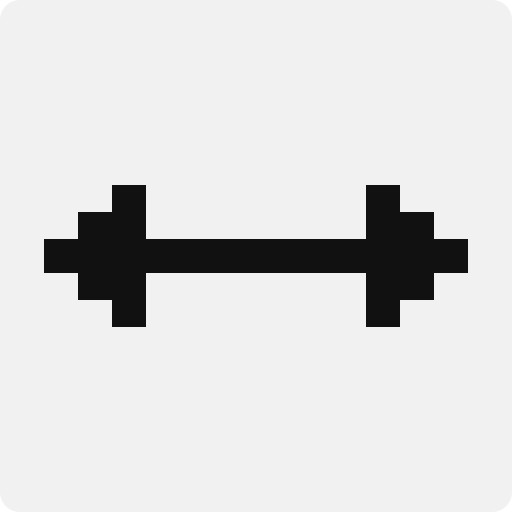 Relevant Search Results
Relevant Search Results
Search Weights based on keyword matches present more relevant results to your customers. The relevance of your store’s product search results is substantially improved, with powerful controls that introduce Search Weights to WooCommerce.
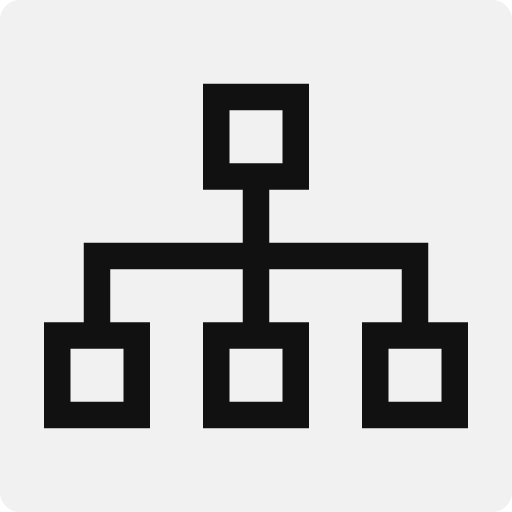 Powerful Back-End Features
Powerful Back-End Features
This extension is smoothly integrated with your WooCommerce store and WordPress Dashboard.
From important business insights provided by its search reports, to optimized back-end product search results powered by the extension’s Search Engine – this essential tool provides everything you need to be in control.
 Your little Helper
Your little Helper
The built-in Assistant helps you to add live product filter widgets to sidebars in an instant. It shows you which filters are already present and suggests to add those that aren’t. Simply click and customize them later if needed.
 Widgets
Widgets
Your customers will love the live Product Search Field that shows results while you type and lets you add items directly to the cart. It automatically replaces the standard product search field if desired, and it is also available as a widget to use in sidebars.
Flexible live filters update your shop page as the customer types, indicates a price or chooses from product categories, tags or any product attributes.
 Shortcodes
Shortcodes
All live search facilities are available as WordPress shortcodes. In addition to these, we include facilities to render search results on any page. This even allows you to create specialized shop pages!
 Stylish!
Stylish!
The extension is tested and integrates with lots of popular themes and requires no or very little CSS adjustments in most cases. To make things very easy for you, we have included a section where you can add your own CSS rules. And you’re always welcome to ask for our help!
 API
API
As with the widgets and shortcodes, we provide a very easy to use API that gives you access to all search and filtering facilities, so you can effortlessly include them in templates.
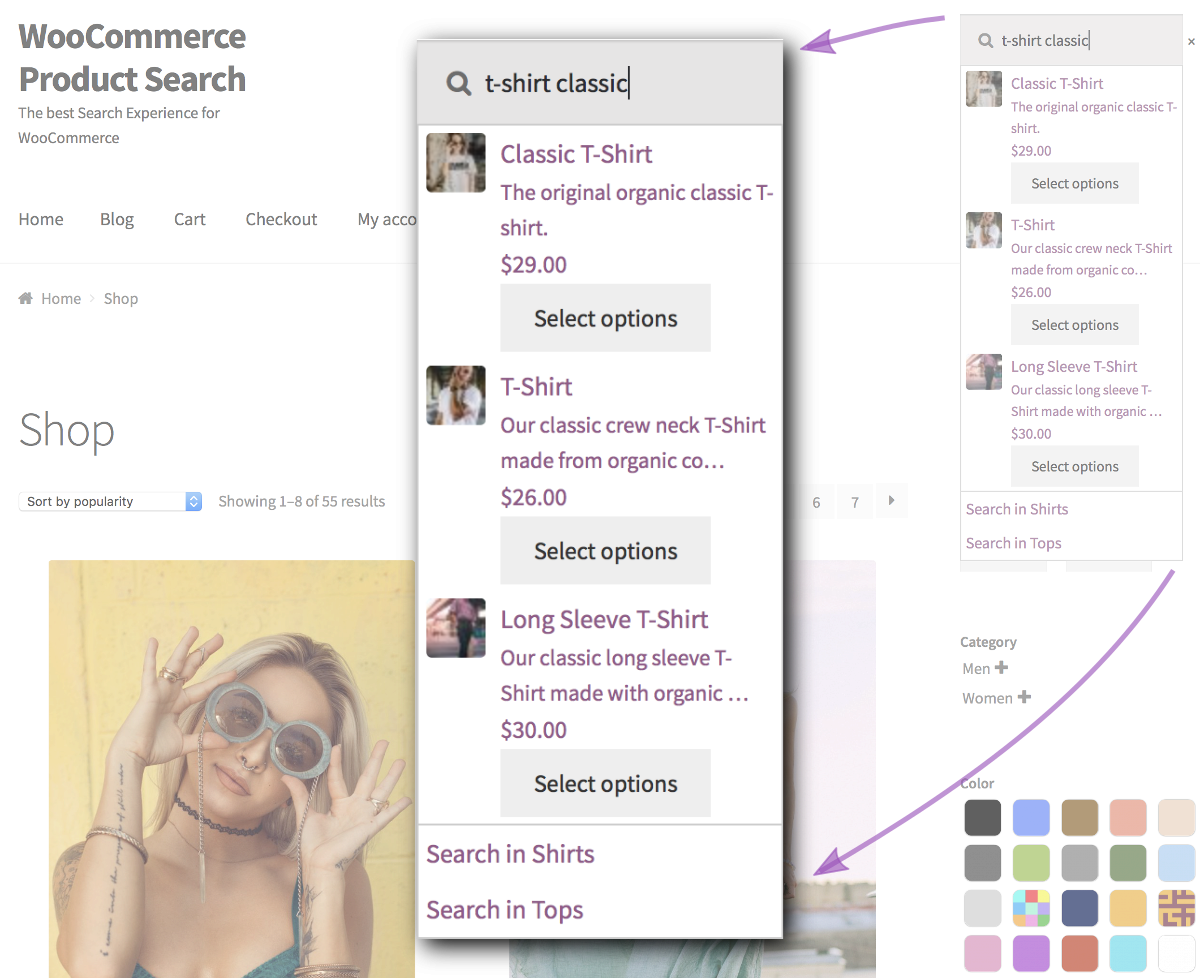
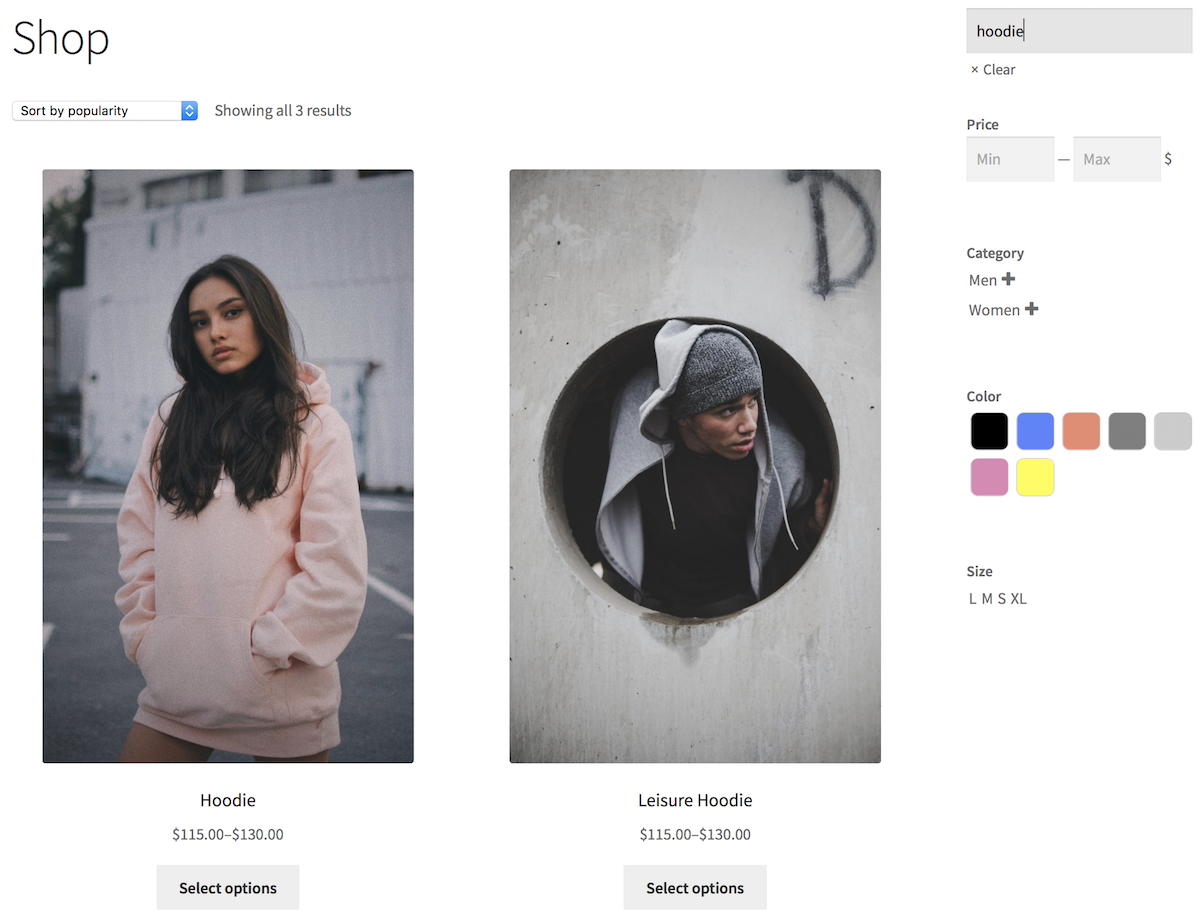
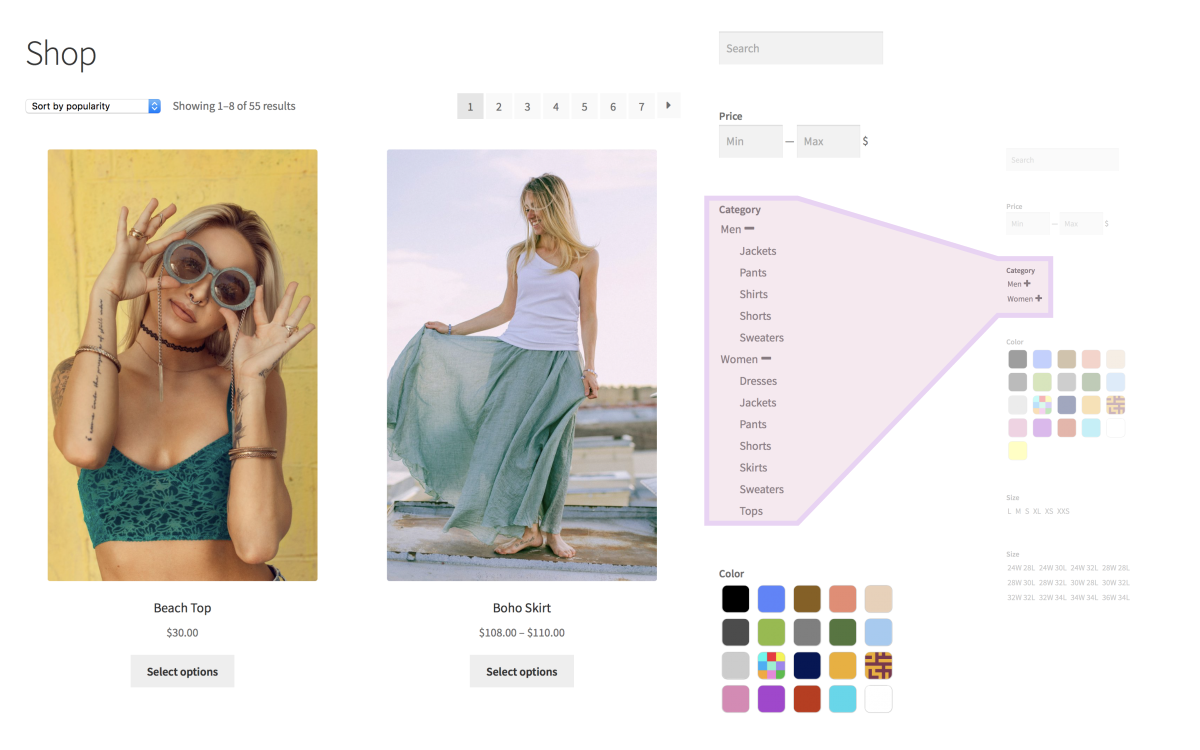
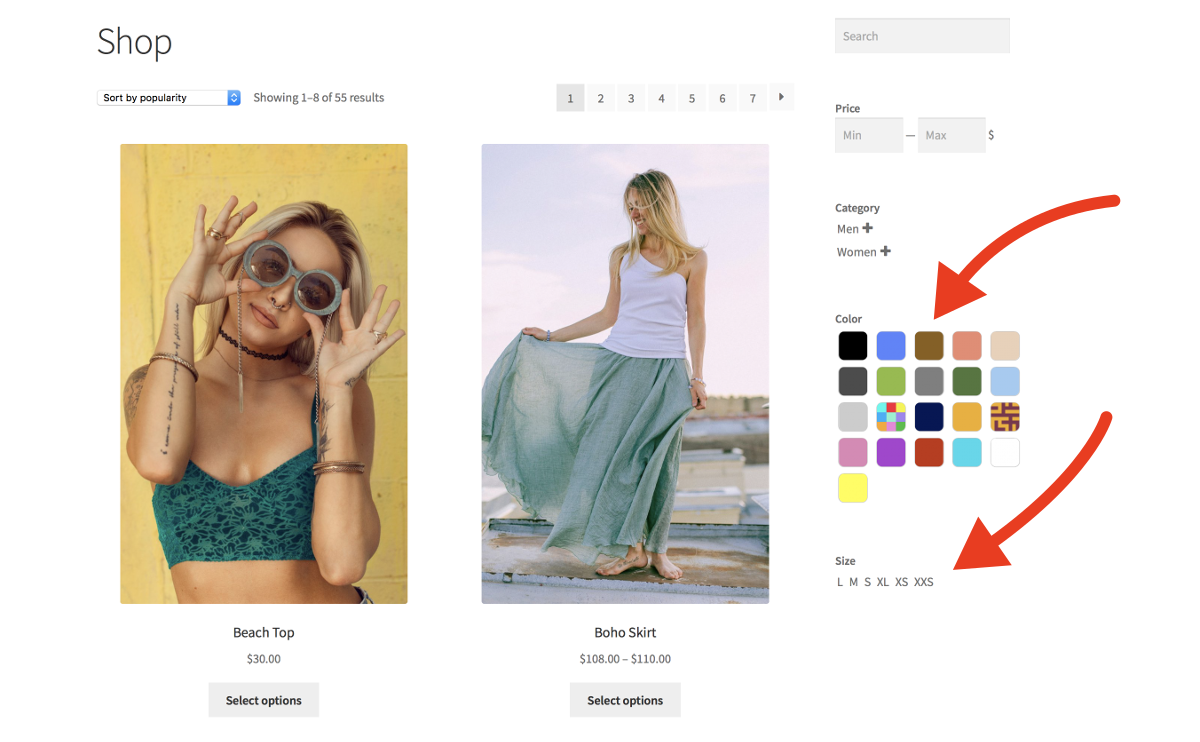

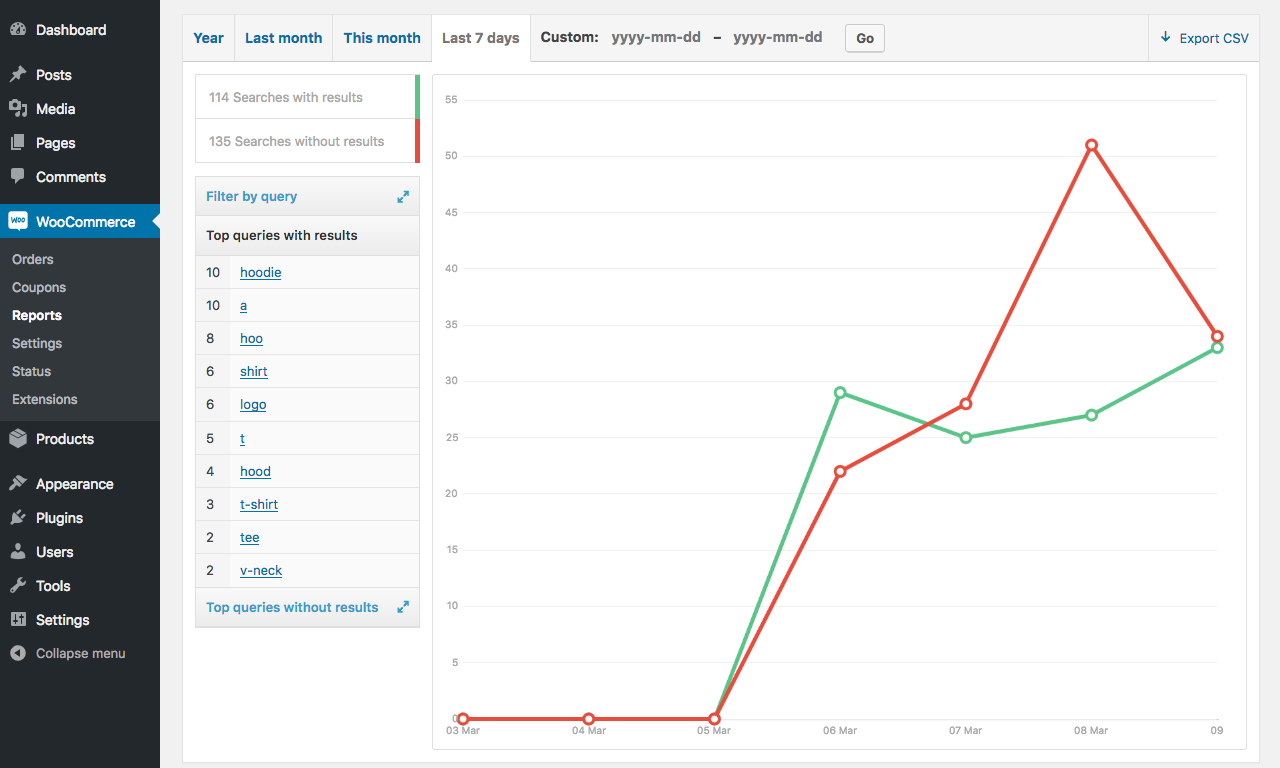
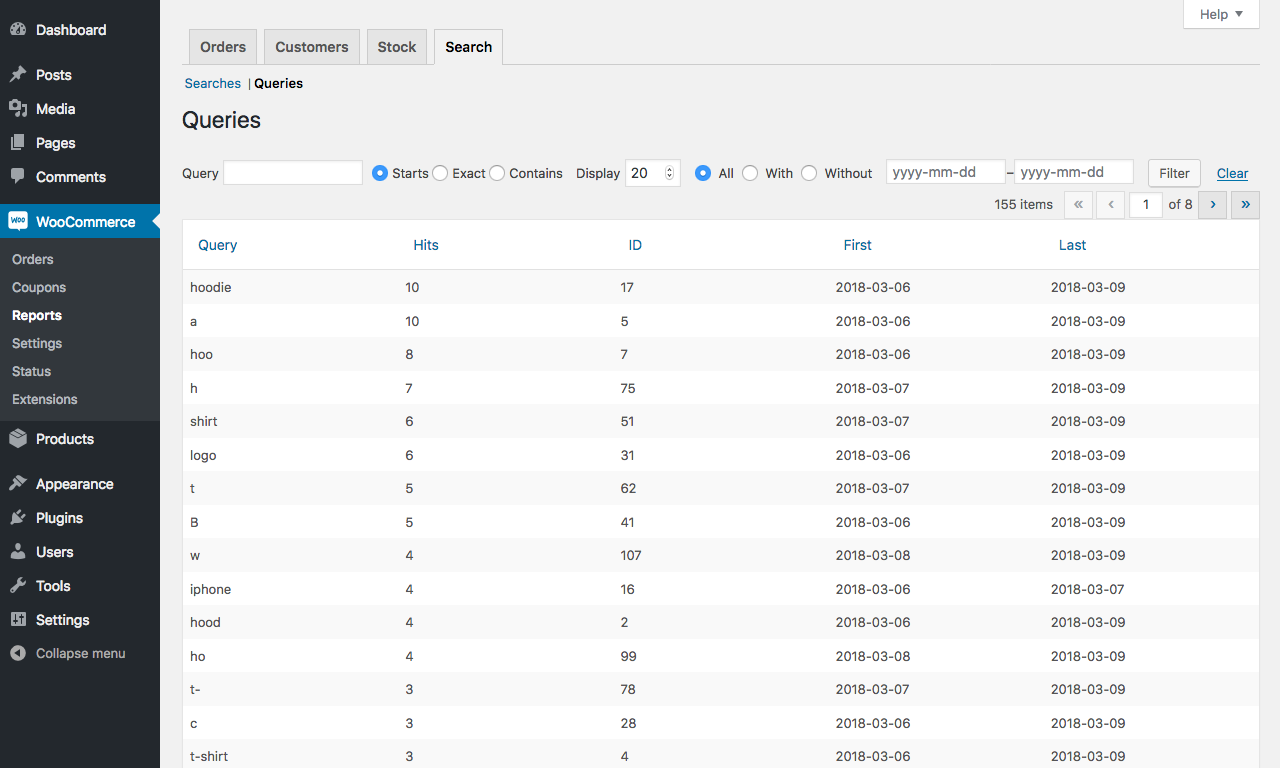
Demo
Please visit the live demo to try it out.
Documentation
The documentation for this extension is here.
Purchase
This premium extension is available exclusively on WooCommerce.com, head over to the product page: WooCommerce Product Search
Comments
198 responses to “WooCommerce Product Search”
Hi Kento,
We would like to display the grouped products in search only, not any simple products. Is this possible?
Please note we do not use any simple products for sale. All simple products are set to ‘hidden’ but still appear in your search results.
Either:
– only show simple / grouped product option
– Don’t show ‘hidden’ products in search
– Include/exclude categories in searchI guess any of above points can give me the result i’m after.
Hi Kevin,
Hidden products should not appear in search results as these are excluded by the search engine. If you have set the catalog visibility of a product to hidden or shop only, then normally it won’t be included in the search results. That’s unless something else is interfering or maybe you need to update the version of the extension you are using.
Cheers
Hello. I use product filter by tag, multiple. I need to get a set of products which contain all chosen tags, but I get all of them. For example I choose red and blue colors and I get products which either blue or red, but I need to get only products which are blue and red. I tried show = all and show = set, the same results. I am using widget. Could you help me please.
Hi Elena,
The example you give is how it is supposed to work with the extension, i.e. the multiple choice will offer products who are either blue or red following your example.
I have seen many cases where tags were used and my recommendation to use real product attributes instead was more appropriate. I’m not sure if that would be a fit, but if it’s the same characteristic then it wouldn’t be a solution, if red and blue are just representative of two different aspects of the products, then you could use two product attributes and the live filters would support the conjunctive subset you describe.
Cheers
Hi Kento,
Amazing plugins,Is there anyway we can make this as a dropdown options?
As the list and inline style not good on my website.
Is there anyway i can edit the output of the filter?
Thanks!
Hi,
Yes, with the latest releases (since 2.4.0) you can choose dropdowns for product categories and product attributes. Thanks for asking!
Cheers
Hi Antonio
Ok thanks for that. Will you let me know when the update is available and possibly how to install your plugin as my default product search on my site?
Kind regards
DavidHi David,
new version released. This is the changelog of this version. Now the wordpress search is replaced by the instant search, so this should work with your theme.
Kind Regards,
Antonio B.
Hi Kento
This is a brilliant plugin but I want to replace the default search widget on Oshine Theme with your plugin and yet hang on to the same icon. So basically customers would click on the search icon and use your plugin instead of WP normal one. How can I set this up please.Hi David,
We are working on an update that will improve the wordpress search engine, so you will not have to add our search field as a second.
During the week it will be available.
Kind Regards,
Antonio B.
Hi
I would like to know why the product images are not showing up on the product drop down search.
Also do you still support latest up to date woo commerce.Hi iMedia,
I’m testing the plugin with the last Woocommerce version, and it seems to work fine.
Please check if you have installed the last our plugin version ( 1.10.3 )
Also you can check if you have selected the ‘Show product thumbnails’ option in the widget.
Kind Regards,
Antonio B.Hi,
Our version is 1.10.1 so will it affect the display of the product thumbnail?
We did select to show the product thumbnails – however it still is not displaying.
So must we use the latest version to avoid this issue we are facing?
Thanks.Thanks,
I have checked this version with the last woocommerce and wordpress version, and it seems to work fine.
Maybe there is a conflict with another plugin or your theme. If you want, you can send me dashboard admin access to antonio[at]itthinx[dot]com indicating this conversation.
Kind Regards,
Antonio B.Hi,
As Antonio says, that should work but the latest version is 1.10.3, I’d recommend to update to that in any case. If you need further help, please submit a support ticket through https://woocommerce.com/my-account/tickets/ and make sure to include the site’s URL and temporary admin and FTP access so we can check it.
Cheers
Hi,
We purchased this plugin for a client website – we want the search to redirect to a page that lists all of the results in a grid form when you enter a keyword/product code (just like the demo site does) but when we enter a keyword and hit enter, it seems to have an error or something and just loops back to the search page with a blank search box (the search box is on the Store and NEW Store pages on the site). The only reason we bought the plugin is for the ability to redirect to that search results page – please help (the website is due for delivery tomorrow on an extended deadline!)
Hi Kristie,
What you describe could be due to a conflict or a misconfiguration. Please submit a support ticket through https://woocommerce.com/my-account/tickets/ and make sure to include the site’s URL and temporary admin and FTP access so we can check it.
Cheers
Thank you Kento! I will take care of that as soon as I can.
Thanks Kristie, received and checking.
I have sent two times before using the reply button but my comments never approved. My issue is when I use Greek characters on SKUs. When I search for these SKUs the results are not the expected.
Ok thanks Christopher, I’ve replied to your earlier comment just now but I’ll also check within our plugin. If you’d like to forward these credentials it might help.
Thank you!
Hi,
Is it possible to search by SKU, if using the shortcode in custom post type?
Thanks,
Hi Sandy,
You can use the shortcode anywhere, also on a custom post type. And it does support to search by SKU also in that case. Thanks for asking!
Cheers
Hi, the plugin works well, but we recently had problems with our last added products. For example, if you search for “Open your head” or “For Yen” in shop, those products won’t show in search results : https://www.productionsdoz.com/en/shop/. I cleared site caches, but it did’t make any difference. Those someone have an idea of what might be the problem?
Hi,
I would recommend to update the WooCommerce Product Search plugin – you’re running WooCommerce Product Search 1.8.1 while the latest version is 1.10.3. With WooCommerce 3.2.1 on your site you should update as there were compatibility modifications.
Cheers
Hi Kento,
Thanks for the quick reply. It seems like the plugin can’t be updated. It’s colored in blue at 1.8.1 version, like all my up-to-date plugins, in plugins dashboard. Do I have to download a new version and manually upload it in /plugins folder?
Thanks
That’s odd, you should be able to upgrade it automatically. As an alternative you can download the latest version from the Downloads section, remove the previous version and install the latest one.
I have SKUs with non-latin characters. Does this plugin work with non-latin characters?
Yes although you might not be able to use the full-text search features.
I tried the following SKU “Π-121” (Greek) but I don’t get the right product: https://fithealth.gr/product/podilato-gymnastikis-pegasus-capri-al-435b/ Everything else is working fine the only issue is when there are Greek characters on SKU.
I don’t get the correct results when I am searching products with Greek characters on SKUs.
Hi Christopher, sorry I just got to see your comments – please forward a support request with your site details through WooThemes support or contact us directly at support at itthinx dot com indicating your site URL and system report as well as temporary admin and FTP credentials.
Hi,
the plugins seems not to be working properly on Safari. Newest version. WP newest version. WC newest version.
When you search, the plugins shows the results, but the links aren’t clickable.
I can send you the system report by email, if needed.
—
– Nico
Hi Nico,
Can you please post a link to the page where you see this happening? It is probably related to your theme, we don’t see any issues in general for what you describe. Also please send temporary admin credentials to support at itthinx dot com in case we need to have a look at your settings.
Cheers
I dont know if its the same problem 4 years later, but it literally happens on your own shop (https://www.itthinx.com) (Safari on Mac)…..
You click once, the search results disappear and the click does not trigger. You open the search again, sometimes it works now but not always.Hi,
What you describe is currently not a known issue. For help with issues on a particular site, please submit a support ticket and our team will be happy to help you further.
Cheers
I was able to reproduce this “not known issue” on your own website with Safari on Mac by making a slow click. As far as i can judge its not limited to particular sites.
Maybe it’s an issue caused by a browser extension you’re using? I simply can’t replicate what you’re describing here.
Nope, just reproduced it on Safari on BrowserStack. Remember you have to click Slow: Meaning you press down the mouse wait and then release and it only happens on Safari (tested on Mac) so far, at least for me. I assume you hide the search results on mousedown event instead of mouseup therefore messing up the click event. Thats my theory anyway.
Hey I got a chance to test this today and see what’s going on. Thanks for your detailed description of this scenario. In this case, we don’t get to recognize that an element corresponding to the results has been clicked and hide the results too early. I’ve been able to test a solution for this and it seems to work fine, so we can expect to have a fix for this included in the next release.
Additional info: It usually works if you click really fast, try to click slower when debugging.
I think you make the results box disappear on the mousedown event instead of the mouseup, which could cause this problem.
Hi, I bought your extension but I really don’t know how replace common Search field in Storefront template. I did not find any tutorial for this template. Could you help me? Suppoprt of Woocommerce can not help me with this issue.
Thank you.
Hi Tomas,
You can use the product API code.In this theme, the search form is generated in the storefront/inc/woocommmerce/storefront-woocommerce-template-functions.php in the storefront_product_search function.
Kind Regards,
Antonio B.Great plugin, but terrible implementation to default search in Storefront template header. Instead Powerpack not useful in this case 🙁
Hi Tomas,
Thanks for your feedback on that, it would be great to have an option that automaticallly does that and I’ll look into it. Meanwhile I’ve also updated the documentation to show how you can do this easily with Storefront and child themes on the API documentation page.
Cheers
Hi,
How can I display results based on search keyword weigh? for example, if 1st product have 90, 2nd have 100 and 3rd have 40 then I want results in 2nd, 1st and 3rd order.
Also, How can I exclude category?Hi,
The results would come up in the order based on the computed sum of weights, please have a look at the Search Weights section in the documentation for details. At the moment you can exclude products from search results using WooCommerce standard settings (check the Catalog Visibility option), but excluding a whole category would require a customized filter I’d assume.
Cheers
Hi,
I need delete &ixwps from my url, example: http://www.rumboedu.com/?s=metalurgica&post_type=product&tags=1&ixwps=1
You can help me?
Regards.
Hi Xavier,
This param is used by the plugin for detectif you are searching throw our widget.
Why do you want to delete it?
Kind Regards,
Antonio B.
Hello,
I want to change the woocommerce product search for include custom fields. I change the posts_join and the posts_where Statements.
This is working very well.Will it work with the woocommerce-product-search-plugin too? Will the plugin use the new search results?
best regards, Jens
Hi Jens,
That depends, we would have to try it. Can you share your code?
Cheers
Hello,
I am running into problems with my site with this plug in installed. (seems to be part of typewatch as the problem)
When I deactivate it, the entire site stops displaying.
Can anyone help?
Hi Rafael,
Maybe there is a conflict with another plugin, a javascript error, or another reason.
You could try to enable the WordPress debug, editing the wp-config.php and replacing the following line
define('WP_DEBUG', false );
with these lines
define('WP_DEBUG', true );
define('WP_DEBUG_DISPLAY', false);
define('WP_DEBUG_LOG', true );
Then try to generate the problem. If errors exist then a file named debug.log under wp-content folder will be created.
kind Regards,
Antonio B.
I like the simplicity and it is easy to style. However, without the ability to search by SKU, I cannot use this plugin. I see that you were working on it 10 months ago but apparently it is not yet available.
Hi Yourbudweiser,
This option is yet available on the widget. You have an option to select if you want to include the sku as search term ( http://i68.tinypic.com/a32eqa.png )
We need to update the screenshots.
Kind Regards,
Antonio B.
update 1.8 crashed my site and version 1.7.1 has the no matches all results issue – what should we do??
Here is the error message:
Can’t use method return value in write context in /var/www/alpha.safetyworks.com/wp-content/plugins/woocommerce-product-search/core/class-woocommerce-product-search-service.php on line 165Ok thanks for the additional info, I’ll have a look at that and see if we need to issue an update to fix it.
Again thanks for reporting this issue, it’s been fixed in version 1.8.1 which is about to be released.
Great, thanks!
Hi Tim,
Please provide details on what exactly happened when you tried to use the new version. For that, please first enable debugging and then have a look at your site’s debug.log – if there’s anything related to the plugin, please forward it to support at itthinx dot com and make sure to include a link to this conversation.
Cheers,
Kento
Hello
We enjoy the product search for woocommerce for a year now. thanks for that.
we use the woocommerce brands extension and would be really happy if it would be possible to show brands in the search results like categories are visible. is that possible (in the future)?thanks a lot
Aart Jan Klok
Sailspecials.nlHi Aart,
Many thanks for using the plugin and for the suggestion. I think it would be interesting to extend it so that any taxonomy like the brands you mention could be shown along with the categories, at least as an option. It’s more complicated to implement than it sounds though so I can’t promise on an ETA for such a feature yet but we’ll certainly take it into account.
Cheers
Slightly different request, but it would be extremely useful if the search would use brands to find products as well. Our type of business is very brand-based and customers are often searching for one over the other. Right now when a customer types in a brand name there are zero results even though we have many items of that name. We don’t need brands to show as a separate result, just be searched alongside titles/descriptions/tags etc.
Hi Staci,
Thanks for asking, you can in fact simply use a product attribute “Brand”” which would automatically be integrated with the search engine. As the extension also allows to add thumbnails for product attributes, you can have the brand logos show up while providing a live filter for the “Brand” product attribute itself – the Product Filter – Attributes widget could be used for that or its equivalent shortcode or API function in a theme template.
Cheers
Hi, does this plugin actually searches tags that are entered for each listed product in woocommerce?
Because like how in WordPress blog posts cannot be searched via tags – this is the same in WooCommerce.
Any thoughts? We need to buy a plugin that can really searches product via their tags that are used for each product in WooCommerce.
thanks,
Ozy
Hi Ozy,
Yes it allows you to search for tags on products. You can find more details in the Documentation.
Cheers
Hi,
is there anyway to have the plugin show the nearest product when someone makes a spelling error? I’m seeing customers being one letter out and the searches come back blank which seems something of a waste.
Thanks a lot
Neil
Hi Nell,
It could be a very interesting feature, but currently does not exist.
Thanks for the suggestion.
Kind Regards,
Antonio B.
Hi there,
Great plug-in, but i’m afraid it doesn’t work well with other plug-ins. For instance we use a plug-in to only make a part of the catalog visible to certain user roles. This works great with the default WooCommerce search, but when you enable your plug-in the results are visible again.
Doesn’t it check if a product is supposed to be hidden?
Thanks
Hi Len,
probably both plugins are not compatible. Exactly which is the plugin?
Kind Regards,
Antonio B.
I have a lot of products with apostrophes (i.e these guys – ‘) in the product title. Will those products be searchable using this plugin as I have tried other search plugins and they returned no results when searching products with apostrophe’s in the title. Thanks
Hi Ronan,
please download the latest version, this should work fine.
Kind Regards,
Antonio B.
I’m having the same issue. With the plugin activated the website and admin cannot find any products in a product search. When I deactivate the plugin the Admin product search works. There is an issue with the Plugin and the latest version of WooCommerce.
Hi Darren,
that should work fine. Maybe there is a conflict with another plugin. You can try to add the Debug Log plugin to see if there are conflicts.
Kind Regards,
Antonio B.I’ve done that and it seems to be outputting an error when you try and search. As mentioned, it works fine when I disable your Plugin. The log says:
98 [01-Jul-2016 12:49:28 UTC] WordPress database error Table ‘topteksc_wordpress.wp_woocommerce_termmeta’ doesn’t exist for query SELECT SQL_CALC_FOUND_ROWS wp_posts.* , COALESCE(search_weight.meta_value, 0) + COALESCE(cat_max_weight.weight,0) as search_weight FROM wp_posts LEFT JOIN wp_postmeta search_weight ON (wp_posts.ID = search_weight.post_id AND search_weight.meta_key = ‘_search_weight’) LEFT JOIN (SELECT max(wt.meta_value) weight, tr.object_id object_id FROM wp_woocommerce_termmeta wt LEFT JOIN wp_term_taxonomy tt ON wt.woocommerce_term_id = tt.term_id LEFT JOIN wp_term_relationships tr ON tt.term_taxonomy_id = tr.term_taxonomy_id WHERE wt.meta_key = ‘_search_weight’ AND tt.taxonomy = ‘product_cat’ GROUP BY tr.object_id) cat_max_weight ON wp_posts.ID = cat_max_weight.object_id WHERE 1=1 AND ( (wp_posts.ID IN (25019)) OR ((wp_posts.post_title LIKE ‘%sony%’) OR (wp_posts.post_excerpt LIKE ‘%sony%’) OR (wp_posts.post_content LIKE ‘%sony%’))) AND wp_posts.post_type = ‘product’ AND (wp_posts.post_status = ‘publish’ OR wp_posts.post_status = ‘future’ OR wp_posts.post_status = ‘draft’ OR wp_posts.post_status = ‘pending’ OR wp_posts.post_status = ‘private’) ORDER BY search_weight DESC , wp_posts.post_title LIKE ‘%sony%’ DESC, wp_posts.post_date DESC LIMIT 0, 20 made by WP_Posts_List_Table->prepare_items, wp_edit_posts_query, wp, WP->main, WP->query_posts, WP_Query->query, WP_Query->get_posts
Hi Darren,
You need to update the plugin to the latest version please.
Cheers
Thanks Kento – it didn’t notify me that it needed updating so I missed that. I can see a new version came out June 24th now I’ve searched on WooThemes. I’ll do that.
How can I exclude a product category from the WooCommerce Product Search results?
Hi Steve,
Sorry, right now this feature is not available.
Kind Regards,
Antonio B.
Hi there,
I can also confirm there is an issue with this plugin and the 2.6.1 woocommerce release.
When i updated to the latest version of woocommerce the search feature stops working and returns no results at all. As soon as i rolled back the woocommerce it worked perfectly again.
What is the best way for this to get solved ASAP?
Many thanks in advance.
Hi Scott,
I can not replicate this issue. If you send me dashboard admin access to antonio at itthinx dot com (indicating this conversation), I’ll have a look at your settings.
Kind Regards,
Antonio B.
It seems WooCommerce Product Search version 1.4.3 is not compatible with the latest version of WooCommerce 2.6.0.
Do you have a plan for a bug fix soon?
Thank you,
La BrigeHi La Brige,
I’m testing the plugin with the latest Woocommerce version (2.6.1), and they seem to work fine. Please say me what is exactly your problem and an url to test it.
Kind Regards,
Antonio B.
Hey Guys,
I thought you might want to look into this.
You seem to be looking for wp-load.php on the assumption it’s in the same place everytime, which causes issues when not using wordpress in a traditional setup I.E – bedrock.
Here they explain why
https://discourse.roots.io/t/plugins-not-working-frustrated/1271/3Would you guys have a quickfix solution to replace contents of /woocommerce-product-search/core/product-search.php ?
Cheers,
LukeHi Luke,
Thanks for the info.
It really is not a simple solution , but we’ll check for the next update.
Sorry I can not give you time.
Kind Regards,
Antonio B.
Hi Kento,
Do you know if there is a way to centre the instant search results?
Also, it looks a bit plain, is there a way to change the appearance a bit?
Hi Jacob,
please give us your website url. You can do it using css.
Kind Regards,
Antonio B.
Hello,
I am trying to search based on a category but i get all the search results that have the keyword in title. So I get exactly the same results if i hit enter or filter with based on a category.
http://example.com/?s=red&post_type=product&product_cat=apples&ixwps=1&tags=0
I get the correct results only if i remove the “&ixwps=1” from url.
http://example.com/?s=red&post_type=product&product_cat=apples&tags=0
Hi Christopher,
That sounds normal though, especially if the searched keyword is in the title. If you get fewer results without the URL parameter added, it’s because the search does not include all relevant results that are provided through the plugin’s search. You could use the weights to modify your results.
Cheers
Hi,
is somebody going to be able to look into our issue please? We’ve been waiting for two days since your last response.
Thanks
Neil
Hi Neil,
Sorry for the delay.
Please send me an email when you activate the widget, or send me dashboard admin access to antonio at itthinx dot com indicating this conversation.
Kind Regards,
Antonio B.
Hi Antonio,
I turned it off this morning as I wanted to minimise disruption for customers. I’ll turn it back on now. Can’t find the original comments in the thread so I’ve included the URL again http://www.grapetree.co.uk/shop
Neil
Hi,
we use your plugin on our commerce site and up until today it has been superb. But for some reason today when you enter a search term it doesn’t find products in the way it normally would, it just lists the latest products added to the store and if you press enter as you ordinarily would it sends you to the website homepage.
Any idea what’s causing this?
Thanks
Neil
HI Neil,
please give us an url to have a look at this.
Thanks,
Antonio B.Hi Antonio, you can find the plug in at http://www.grapetree.co.uk/shop
The search box is in the right sidebar.
Thanks Nell,
But I can see the basket, the filter by price and a form, but not the search box.
Kind Regards,
Antonio B.
Hi Kento — the WooCommerce Product Search plugin is what I’ve been looking for.
I went through all my products and added tags to better control search results but it seems that the plugin pays no attention to the terms within tags, even when Title, Excerpt, and Content are set to 0 and Tags is set to 75.
Product updates override any customization I do to the Title, Excerpt, and the Content, so it’s important that I use the Tags.
Any help would be appreciated.
Hi Bernie,
if you are using the ‘WooCommerce Instant Product Search’ widget, please be sure you have selected ‘Search in tags’ option.
Kind Regards,
Antonio B.
When WordPress updated to 4.4.2, there appears to have arisen a conflict that prevents the filter from displaying properly when first opened. If I open the filter, close it, and then reopen it, the filter displays fine. Would you mind looking into it for me? I’ve attached the link below.
Hi Chad,
You have several notices related to a product filter plugin in your debug.log. I’d recommend you try deactivating all non-essential plugins first and test and then enable others to see if there is any conflict. We don’t have any known issues with the latest WordPress. Also make sure to check your PHP memory limit is sufficient to run all plugins needed.
Cheers
Hi! Good plugin.
What is a proper way to replace default Storefront header search field with this plugin?
Thanks.
Hi,
This is a great plugin. Brilliant job.
I want to know, how do I disable its auto-complete feature?
I am eagerly looking to hear from you.
Thanks.
Hi Nauman,
sorry, you can not disable this feature. I do not know why you want to eliminate it, the ajax search is a very interesting feature for users.
Kind Regards,
Antonio B.
Very nice. I’ll be looking forward to the next improved super version!
Hi there. I’m very interested in this plugin which look great! However since we run a bookstore we really need to be able to search custom fields (author or subtile for instance). Can this be achieved?
Hi Chris,
It’s not supported yet but thanks for suggesting the feature. Sounds like a good idea and I’ll look into it, can’t promise on an ETA though.
Cheers
Very cool. I hope that will work out for you 🙂
Another thing. Is it possible to search SKU? This is also important for us since we deal with books and isbn numbers.
Thanks 🙂
Yes it’s the same thing with SKU, certainly worth including but not supported in the current version.
Hello, Whats with the SKU search?
I really wanna buy this plugin, however my store is a SKU based and i need the search by SKU
Have you had a chance to add that?Hi Sam,
Thanks for your vote on that feature, unfortunately it hasn’t been added yet …
Cheers
Hi Kento — two things:
1) please count me in for +1 on adding SKU based search as well
2) I am using the Mindig theme by YITH who have their own search function which I’d like to override. I believe I can do this using the API example, but how do I incorporate the options available as shortcodes?
Hi Bernard,
1.- Thanks, we will consider it 😉
2.- Here you can see the attributes that the shortcode can use:
http://i64.tinypic.com/xnzz1l.png
Kind Regards,
Antonio B.Hello
Our Ecommerce site is also SKU based, do you know if this is being considered in next update?
Kind regards
JayneHi Jayne,
We are working on an update that includes this feature.
We hope to have it soon.
Thanks,
Antonio B.
Hi,
I have installed the WooCommerce Product Search in my site and all works fine, but there is a small issue with the result page shown.
The result page used is the same than the one used as the main shop page, so the issue is that one slider and info should not be shown in the result page. This content has been put into the description textarea within the Edit Page using short codes.
I have the archive-product.php file open and do not know to avoid this.
I think I should use the is_search() function to check if page should renders on one way or another, but do not know what part of the code treat the info from the page description.
Any suggestion?
Hi,
I don’t quite see where this is related to WPS. If you wish to restrict content to be displayed on a certain page based on what page your are viewing, you could use widgets for that content and display them conditionally using Widgets Control or use conditional shortcodes, or based on what you explain, modify your page template to use blocks that conditionally render content. You can refer to the example given is_search to see how to show content using the function.
I hope that helps, if there’s anything particular about using WPS related to that, please let me know.
Cheers
My search results page isn’t outputting the sidebar. Without the sidebar, I can’t filter the results. Any tips on this?
Hi Brad,
You would probably need to change the template you are using on the page where your search results are presented.
Cheers
is it possible to change language? I want to translate browse the list and update list
Hi Kristian,
in the ‘languages’ folder in the plugin folder you have a .pot file to create your own translation file (you can use PoEdit to do it).
Regards,
Antonio B.Hi Antonio,
I made the translation in Romanian language with PoEdit and when I saved them, I got ro.mo and ro.po. I put them on ‘languages’ folder in the plugin folder but the strings are not translated. Can you tell me please what I did wrong ?
Thanks in advance.
C. Silviu
Hi,
you can try to rename them to ro_RO.po and ro_RO.mo
Regards,
Antonio B.
How can i change the length of the search bar?
Hi Kristian,
you need to use css to change it. You need to change the container width.
Regards,
Antonio B.
dear sirs,
we’ve activated your plugin on our website, but every search shows undefined as a results. Is there any setting to activate for the products?
You can see the screenshot here https://www.dropbox.com/s/bbafkw0bitblhbl/Schermata%202015-04-09%20alle%2019.08.06.png?dl=0Thanks
Hi Cetto,
Please provide a link to the site to try it. Have you submitted a ticket on WooThemes for that?
Cheers
Hi Kento,
Thanks for the reply.
You find a search box in the contect area of the following page:
http://promusicstore.nl/testsearch/
This is your out of the box product search. No tweaking of code taking place there.Look for “fender” and the results start to show after a few seconds.
The caching system in place is Redis. Varnis is at our disposal but not yet configured.Regarding the bug. Again look for Fender and choose the suggested link for “Search in Multi-Effect” which leads to:
http://promusicstore.nl/?s=fender&post_type=product&product_cat=multi-effect&ixwps=1&tags=1While the correct results should be much less in number:
http://promusicstore.nl/?s=fender&post_type=product&product_cat=multi-effect&tags=1I have a test version running where I subsituted OR for AND and than the results look better. I guess “Category”-searches should reduce the results and there for the restriction by AND.
I hope you find an opportunity to help is out.
Regards,
BasHi Bas,
In case you’re interested to know and if it helps anyone else, the plugin provided the correct search results. The results it was showing came up because all these products have the tag fender related as you can see when you show products by tag http://promusicstore.nl/?product_tag=fender
If you wanted to exclude tags from providing results in search results, you could have used the shortcode like that:
[woocommerce_product_search tags="no"]Summing it up, there is no bug related to that and the search results are correct. The plugin does provide the results including products that are tagged with the search word.
Cheers
Hi Kento,
Thank you for the directions on including the price in the shown results. I managed to get that working.
On my suggestion my client has bought a license for your Woocommerce Product Search plugin yesterday. It is everything we need expect that it needs to respond faster. Our shop has around 1200 products with product descriptions of all together 150 words.
It takes around 3 seconds to get a json respons if I make a direct call to “/core/product-search.php”. We need to reduce that time to make this usefull for our site.
The “/core/product-search.php” also has an overhead loading time of more than a second before any actual searching is done. I oberved that by aborting the script just after the wp-load.php section.
Do you have any suggestions.
With kind regards,
BasBug report:
line 121 class-woocommerce-product-search-service.php says:
$where .= sprintf( ” OR ( $wpdb->posts.ID IN (%s) ) “, $posts_id_in );
probably changed to:
$where .= sprintf( ” AND ( $wpdb->posts.ID IN (%s) ) “, $posts_id_in );Without that change the search results within a category contain products that don’t belong there.
Hi Bas,
What caching mechanism do you have in place on the site please?
Regarding your suggestion to change the query to a conjunctive one, that would not lead to the desired results as it implies reducing the results which is not how it is intended to behave.
Can you please give an example search on your site to see the results you get?
Cheers
Hi Kento,
Have you had by any chance found anything by the demo link i send you?
Regards,
BasHi Bas, I’m currently looking into it … can you provide admin access to support at itthinx dot com to have a look at your product setup? Please include a link to this conversation so we know what the access is for.
The demo looks and works great.
I like to show the price of the products as well in the results. And change the general appearance a bit. Can this (easily) be achieved, either by a template or in the code?
Thanks Bas 🙂
Great suggestion, I’d be happy to include it but can’t promise on a schedule so I’ll point you to where you can adjust the code to achieve it: line 435 in core/class-woocommerce-product-search-service.php assigns the description and you could append the price there.
Cheers
Demo is not working…
Really impressive instant search results plugin. I also like the ability to go in an add search weight on products so that they show first in the search results.
Many thanks for your kind comment Luke, great to see this is already being put to good use 🙂
Leave a Reply