Your cart is currently empty!
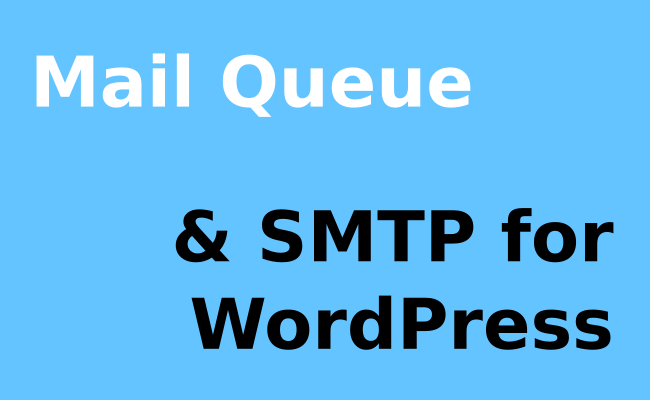
Itthinx Mail Queue
Mail Queue & SMTP for WordPress
Improve the user experience on your WordPress site through the way emails are handled!
The Itthinx Mail Queue plugin for WordPress features a fully automated email queue that substantially improves the way emails are sent out from your site:
- Improves the user experience for form submissions, don’t make your visitors wait!
- Eliminates delays during comment submissions and optimizes large amounts of notifications.
- Balances the strain that emails put on your site and servers.
- Prioritizes emails based on whether they are sent by the WordPress core, a plugin or the theme. Allows to send emails immediately, use the queue or to block them.
- Avoids bounced and rejected emails by using SMTP to send them.
- Fixes common issues when sending email from WordPress.
Buy it in our Shop: Itthinx Mail Queue
Comments
5 responses to “Itthinx Mail Queue”
Doesn’t work with BuddyPress.
It doesn’t send mails from buddypressHi Toon,
The only explanation for emails not being handled would be that the plugins involved do not use the wp_mail() function to send emails. We mention this on the documentation page under the section “Requirements”.
I haven’t checked BuddyPress myself, maybe they can shed some light on how they send emails … or you might have something else that’s interfering. If you have another plugin that also handles emails sent by WordPress, then you should turn that one off.
Cheers
Hello,
I’m not used to upgrading plugins manually via CodeCanyon and don’t want to lose settings or mess anything up. So can you share what is the best method to upgrade from version 1.2 to version 1.3 of this plugin on a live site, please?
Thank you
Hi,
Thanks for using our software!
You can update this plugin manually by going to Plugins > Add New > Upload – you don’t need to disable or remove the previous version. Once the new version is updated, WordPress will ask you to replace the old version.
Cheers
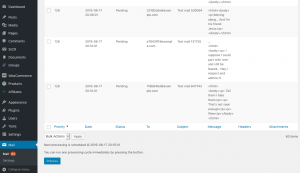
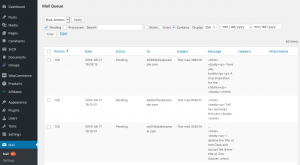
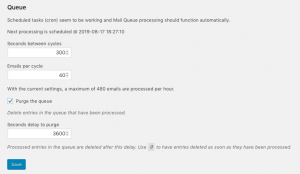
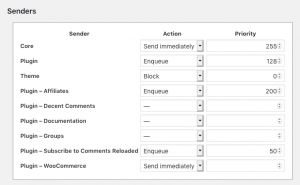
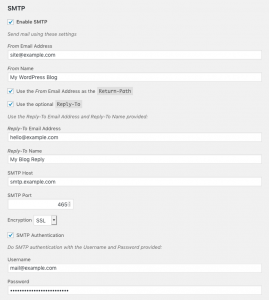
Leave a Reply