Your cart is currently empty!
Groups Subscriptions
This product has been discontinued. We recommend to use Groups WooCommerce and WooCommerce Subscriptions instead.
Groups Subscriptions is a subscription framework for Groups.
- Groups Subscriptions is distributed with Groups PayPal.
- For WooCommerce, Groups Subscriptions is not required, see Groups WooCommerce – Groups for WooCommerce is a WordPress plugin that allows you to sell memberships.
- This extension is only legally distributed through itthinx.com, its distribution through any other source is not authorized or endorsed.
PayPal Subscription Overviews
- Integration with Groups PayPal.
- Subscription products define terms and pricing. A dedicated subscription menu provides the facilities to define subscriptions.
- Shortcodes provide a complete checkout experience for subscriptions through PayPal Payments Standard.
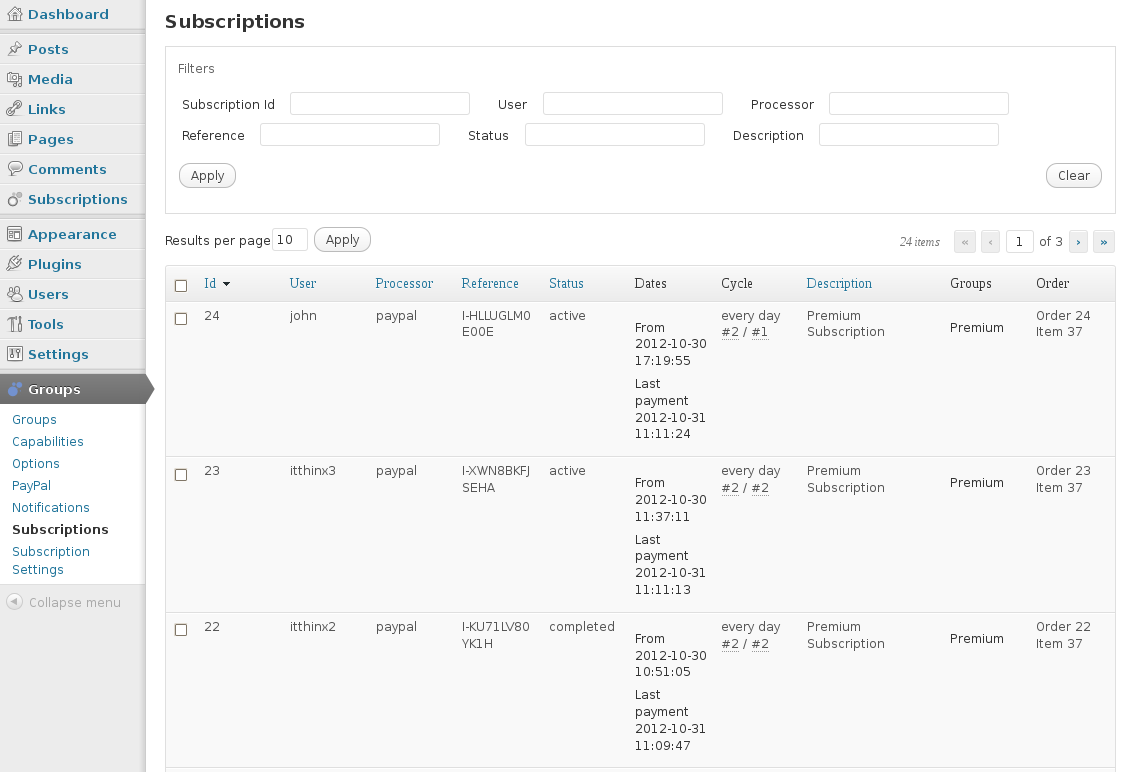
Subscription Info
In user profiles
Groups Subscriptions allows to display subscription information on user profile pages (enabled by default but can be turned off). The setting can be adjusted in Groups > Subscription Settings.
Shortcodes
The [groups_subscriptions_table] shortcode allows to display information about a user’s subscription.
It supports the following attributes:
status: The subscription status, defaults toactive. It can be a comma-separated list or*for all subscriptions. Valid values areactive, cancelled, completed, expired, inactive, suspended.user_id: Defaults to the current user’s id, accepts user id, email or login to display information about a specific user.show_count: If info about how many subscriptions are listed should be shown. Defaults to"true".count_0: Message for 0 subscriptions listed.count_1: Message for 1 subscription listed.count_2: Message for n subscriptions listed, use %d as placeholder in a customized message.show_table: If the table should be shown. Defaults to"true".columns: Which columns should be included. Defaults to all columns. Specify one or more of subscription_id, processor, reference, status, dates, cycle, description, groups, order.
Comments
139 responses to “Groups Subscriptions”
-
Hi Kento,
I’d like to request a feature added for a future release: Allow multiple groups to expire at different intervals. For example, I have a service that bundles 2 different online classes I offer. In one class, the access expires in one month and the other class expires in 2 days. Right now, I can only choose one expiration date for both groups. Thank you for your consideration!
-
Hi Alex,
Thank you very much for your suggestion. One solution for this which you could already use, would be to set up different products with WooCommerce and use Groups WooCommerce. You could then group those products to make it easier for customers to add them in one go. Of course the approach is different than having the option as you describe, but it would be a solution. Anyhow I’m taking note of your suggestion to take it into account.
Cheers
-
-
Hi Kento,
Is there a way to email group members when their subscription expires and they’re removed from a group? I have people who are trying to log in and sending me emails wondering why their login isn’t working.
-
Hi Alex,
We have a free extension that allows to do that: https://www.itthinx.com/plugins/groups-notifications/
Cheers
-
-
Hello, I am using buddypress and I would like to know 1. Can I just use it for my buddypress group admins users so they can charge a subscription fee to their group members? 2. How can I split payments with them? Can the itthinkx affiliate program help with this?
-
Hi Darnell,
1) I’m not quite sure how well it would integrate with group admins as BP groups are different from Groups‘s groups. Basically, if you can manage the setup for your group admins using Groups, then you would have to figure out if selling memberships via the PayPal integration is in line with your workflow. You might also want to consider a setup based on WooCommerce and our Groups WooCommerce extension.
2) For this case you could manage monthly totals and make payments to the admins based on the revenue from each “button” (given that you would use a different one for each admin). This might be a simple way to do it but to be honest you would really have to try it out. If you were using WooCommerce along with the Affiliats plugin, you could set up one product per admin and help to get the totals for shared revenue using Affiliates Products as it will gather referrals per product.
Cheers
-
-
can I use this plugin without the Paypal function? I mean I would like to set timer to a group when they bought a product and when it expires, the group access will be taken away. is it possible?
-
Hi adnet,
If you are using Groups with Woocommerce, you can use Woocommerce Subscriptions to set a timeout.
Kind Regards,
Antonio B.
-
-
Hello Sir,
I am a developer, working with a client of Canada, that client wants
to integrate Paypal with Recurring Type payment method, but there are
some circumstances, I mentioned here at StackOverflow, Please have a
look at following link and Please Help me,https://stackoverflow.com/questions/47809852/paypal-recurring-subscription-integration-issues
Thank You
-
Hi there,
We are currently building a membership e-learning site for team and leadership development. We are using MemberPress and Learndash plugins to achieve this, however we want to be able to do the following:
1. Create ‘group content’ that only teams and their leaders can see & access. Users would be able to see & access a certain page only if they are a member of that group. Leaders (whoever set up the group) would then be able to invite new group members (via email).
2. To display the user’s ‘groups’ from a home page, but for these to be only visible if they are a member. If they are not a member of any groups, it would simply say ‘start new group project’ whereby they can create a new group.
My questions are: is this possible with the Groups plugin? And does it integrate with MemberPress and/or Learndash?
Many thanks in advance,
Will
-
Hi Will,
You an achieve this with Groups but it depends a bit on the degree of automation you’d like to see. Also the permissions aren’t yet as fine-grained as you’d probably like to have them; group leaders could be allowed to create groups and members on the back end, but they wouldn’t be restricted to just “their” groups. Work is being done on enhancing Groups for these purposes but I can’t promise you an ETA on that yet. There are no plans to integrate with MemberPress and I’m not sure about Learndash as they seem to have their own group paradigm …
Thanks for asking, sorry if this isn’t really helpful though for you at this moment.
Cheers
-
-
Hi, I have a pre-paid question. Does the plugin support multiple subscription for one user?
-
Hi Robert,
Yes, you can have as many subscriptions as you need per user.
Kind Regards,
Antonio B.
-
-
Is there a way to automatically notify subscribers by email when their subscriptions are about to expire?
-
Hi Dave,
Sorry, this notification is not available.
Kind Regards,
Antonio B.
-
-
Does this plugin work with Stripe?
Does this plugin perform all of the same functions as WooCommerce Subscriptions?
Thanks,
Rob-
Hi Rob,
No, this is used with Groups PayPal only at current.
Cheers
-
Ok thanks
-
-
-
Can Groups Subscriptions be used to replace WooCommerce Subscriptions, or are they not quite the same. Does this have all the same features?
-
Hi Rob,
Thanks for asking, if intended for use with WooCommerce it won’t function as a substitute.
Cheers
-
OK thanks for letting me now.
-
-
-
We would like to manage membership subscriptions using Groups Subscriptions but we also have members who pay by cheque and bank transfer. Is there are good workaround which would allow our treasurer to activate and maintain subscriptions when the bank transfer is seen or the cheque received? That would allow us to keep all members in a members group rather than only those who pay by Paypal
-
Hi Nick,
Actually there’s no workaround needed. If you handle manual payments, you can simply do the group assignments once you approve the order and have checked that the payment has been received.
Cheers
-
Will the manual assignment of users to a Group also deal with the Expiration of their Membership Subscription at the end of the designated subscription period??
-
Hi Garry,
when you update the order status to ‘Completed’, then the group association is updated, so it works like a ‘normal’ subscription.
You don’t need to assign the group to the user manually.
Kind Regards,
Antonio B.
-
-
-
-
Kento,
I have installed this with Jigoshop and paypal, but every time an order for a subscription is completed the status is always set to inactive and the user is not added to the correct group. I do not have a sandbox turned on and all the permissions are set correctly. What is driving the status? Is there a place to make the default active?
-
Maybe some change was made in Jigoshop, have you asked them?
-
-
Hi Kento,
Is it possible to have subscriptions and products purchased together in the same cart? If not, do you have any documentation to support this?
Thanks,
Katie
-
Hi Katie,
Thanks for asking, currently not, sorry.
Cheers
-
-
Hi Kento,
is there a quick way to get the date of the termination of a given user and given group-id – also considering both, subscriptions as well as memberships?
If a user has an active subscription, the output would be empty, if he cancelled his subscription, but payed till August, 15th, this would be the output-date. However, if he also purchased a membership that grants him access till October 13th, this would be the output-date.So, what I need is a function to call (with user_id and group_id) that returns the end-date. Maybe there is already something implemented in your code that I could use?
Thanks in advance!Best,
Jens-
Hi Jens,
I’d recommend you to first use the [groups_subscriptions_table] to get an idea of what it does and then you could derive a customized implementation from it. I think that would be the easiest way for you because you can simply build your view around what it does to pull the information from the system.
Cheers
-
Hi Kento,
thanks for your answer. I solved it and wrote myself a short function that could also be used as shortcode.
I first check if there are active subscriptions. If so, remaining time is set to infinity. If there are cancelled subscriptions, I take their timestamp.
Then I check if there are products that grant access to the given group. If so, I compare their timestamp with the one from the subscription (if there is any).
Now I have the final timestamp or none. In latter case, remaining time is 0.Best,
Jens-
Sounds great Jens, many thanks for explaining your solution!
-
-
-
-
Hi,
we have set that the user is added to a group when the order is on “Prosessing” state. It works fine as long as the subscription doesn’t end before we process them ourselves, so for example:
1) User orders 1 day subscription, after one day he is removed from “Paid” group.
2) If we miss some orders and do not mark them as “Completed” before the order has ended, marking the order as “Completed” marks the user as being in the “Paid” group indefinitely.
3) If we mark the order as “Completed” before subscription ends, works like it should, the user is removed from the group when subscription ends.So, is this just a matter of our own processes that we should check all orders every day and mark them as “Completed” or is there any way to prevent adding the user to a group a second time when the order is completed?
-
Hi,
Can you please clarify which setup you are using and how you have the products set up? Also which settings are you using for subscriptions please.
Cheers
-
-
Hi,
i have just had an issue with subscriptions with Paypal. A subscriber has lost access, when i have looked at the interface, they are shown as “suspended”. When i look at Paypal, the subscription is active with no issues. Can you help please.
Ta
Mat-
Hi Mat,
Maybe the site was in maintenance mode when the IPN from PayPal came in? If so, PayPal’s IPN would have failed and it would try to notify again. Is the status still the same?
Cheers
-
same issue here, it seems that the user lost the group assignments.. but I can’t reproduce it.
but I see no documentation, if this case appears or what should I do-
Hi Roger,
Please post details on your setup in the premium support forum here where our team will help you further.
Cheers
-
-
-
-
Dear Kento,
Please accept our apologies for contacting you here.
We face a serious issue with “woocommmerce subscription” extension.
We have an open ticket with Woothemes support, but they are frustratingly slow and we urgently need guidance as we keep getting new subscribers day after day.
DETAILS:
We have followed the setup by the book. Please read below:
1. We have set up the subscriptions as products (simple subscriptions).
2. We have set a One Month Subscription with a 7 day free trial.
3. When the 7 days end. Users are not blocked from accessing the premium content.
4. In order to block them, we have to manually remove each user from the group they belong by editing their user profile.Please we urgently need guidance on how to do the following:
1. After the 7 day free trial ends, users must me blocked automatically from accessing premium content until they pay.
Best Regards,
Wayne
-
Hi Wayne,
Of course you’re welcome to ask here, too 🙂 Just note that we’re working closely together with the guys at WooThemes, so we usually get your feedback and questions through them as well when needed.
For the case you explain, unless the subscription expires the users will remain in the group(s) related to the product. This also includes cancelled subscriptions that have a valid period left (either with a paid or free trial period). For example, if you cancel a subscription but the customer has paid for a month, the access will be valid until after that month has elapsed.
Can you please give details on the plugin versions you are using, including WooCommerce, WooCommerce Subscriptions and Groups WooCommerce and your current WordPress version? Also please send us the details from WooCommerce > System Status to support at itthinx dot com and admin access with a link to this comment to the same address so we can have a look at your settings.
-
-
I submitted a question but it looks as though it has disappeared?
-
Hi Clint, thanks, it’s in the moderation queue 🙂
-
-
I’m interested in building a Membership site using your Groups plugin along with Profile Builder Pro (for keeping everything on the front end including login, edit profile, forgot password, etc), and Gravity Forms (for free and paid registration using Stripe). I’ve used many of the big Membership plugins including Wishlist Member, MemberPress, Member Mouse, Paid Membership Pro, Restrict Content Pro, and a few others.
The reason I’m trying to create my own “platform” using Groups, PMPro, and GForms is bc I’m not particularly fond of any of the Membership plugins I’ve used in the past.
My goal is pretty simple:
1. Keep everyone on the front end of the site so that users can’t tell we’re using WordPress
2. Make the workflow as simple as possible for myself, my client, and the users
3. Allow a free membership level
4. Allow a paid membership level using Stipe
5. Have the ability for recurring monthly or yearly payments for the paid membership levelMy question:
A. Is my desired combo capable of having recurring payments using Groups?
B. If not, should I go ahead and jump ship now and use something like iThemes Exchange, MemberPress, or Magic Members instead?Thank you!!
-
Hi Clint,
Thanks for the details, for what you describe and the part related to subscriptions, I would rather go with WooCommerce + WooCommerce Subscriptions + Groups for WooCommerce + Stripe Gateway.
That would cover A and makes discarding B a happy choice IMHO 🙂
-
Thanks for the reply Kento. It took a little while to hear back from everyone I contacted regarding this so I decided to purchase iThemes Exchange for my membership site which seems like a nice solution. It’s not perfect and I’ve already found some major gaps in the plugin, but being that it’s a $200 solution (and they don’t offer a refund), I’m going to stick with it.
Cheers
-
Thanks Clint, fingers crossed 😉
-
-
-
-
Hi, can I allow the user to subscribe to a membership type without being charged? For example, can I set the price for subscription to 0, so that the user does not need to pay?
Thanks
-
Hi Spencer, even easier: let them join a group using the [groups_join] shortcode – see the documentation on shortcodes for Groups.
-
-
Hi Kento,
I was wondering what is the difference with “WooCommerce Subscriptions” and if I have the code for reacuring IDEAL payments through IDEAL gateway is it addable for me or only possible throught you?
Merry Christmas!
Rachid-
Hi Rachid,
WooCommerce Subscriptions is an extension specifically built for WooCommerce. Groups Subscriptions is a subscription framework built for Groups and is used with some specific integrations (not with WooCommerce).
If you’re looking for subscriptions with WooCommerce along with support for Groups, then you would use Groups WooCommerce and WooCommerce Subscriptions.
Happy Holidays 🙂
-
-
I was just wondering if there was any progress on the support for authorize.net using recurring billing?
thanks
Ken-
Thanks for asking, that has been postponed for now.
-
-
I’m using this plugin for a client site, and am wondering if:
1 – There is a mechanism for delayed payments (trial period)
2 – A coupon code option exists
Thanks. Appreciate your work on this plugin (I’m using the whole set: Groups, Subscriptions, and Forums)!
-
Hi Jessica,
Support for trial periods is still in the works, I hope that we can include this soon. Regarding the coupons, which e-commerce solution are you using please? Also are there any specific requirements for subscriptions related to coupons that you need?
-
Hi Kento,
Thanks for getting back to me. We’re using PayPal for the coupons, and need to be able to setup several different coupon codes.
Thanks,
Jessica-
Thanks Jessica, for the coupons I would suggest offering a version of the subscription to the customer which grants access to the same group(s) but has a lower rate.
-
-
-
-
Problemsetting:
I want only to show a page for users who do not have paid. These people who do not pay, get in a standard group “not_paid” with the capability “not_a_member”.
If people pay for a subscription then people get in a group “paid_member” with capability “member” and get deleted from the group “not_paid” with capability “not_a_member”.
After the subscription is expired this member is deleted from all groups instead of getting reversed into the group “not_paid”. Why is the add/delete from group setting not reversed after expiring of a subscription? Can this be repaired?
-
Hi Mark,
Posting what Patrick from WooThemes and I had indicated to you in case others may find this useful as well:
Within the concepts used by Groups, the way to do this is to check if a
visitor or user is not a member of a certain group.I’ve provided an example here on how this can be achieved by checking
menu items based on post titles: http://pastebin.com/1d9fwcpeThis would be the correct approach when using Groups, trying to achieve
this with a structure where non-paying members would be members of a
particular group just complicates things.I hope that this is helpful, the code provided must be adapted and can
be used as a plugin or dropped in the theme’s functions.php (I’ve tried
it as a plugin and that works fine).As a plugin : https://github.com/itthinx/groups-premium-menu-hide
-
Which lines do I have to change with what? Do I have to set a group to a user? I’m not really sure how to read the script and which things to change.
Thanks in advance.
-
Hi Mark, following up along with what Patrick has indicated to you over at the support thread. You can indicate several groups now.
-
-
-
-
I think I have resolved most of the problems. I just cant seem to figure out where the items are being cached.
-
I have been running into the same problem again on my site. It was working fine for subscriptions and then it went back to using the wrong forms for PayPal subscription checkout again.
-
It’s possible that the way your caching is set up is conflicting in general with the store. I’ve just made this test: added feathers to my cart as guest, filled in checkout info trying to create a test account, user was already registered so I logged in as test, now my cart shows the subscription instead. When checking out it goes to the thank you page directly without going through the payment process on PayPal. What I would recommend is to disable and delete any caching plugin you have, make sure that the .htaccess is without any traces of it as well. Then make sure that all works and eventually set up caching. You will probably need to exclude some pages and also avoid caching for logged in users.
-
-
I made a new test product and it worked. It is definitely a cache issue as you have said. Even when I try to recreate the same product with the same name but different number, it still works the same. So the fix you offered did work. Thank you! Also, I was wondering if there is a way to make coupons for the first month of a subscription work? A coupon works in my cart but when it goes to the cart, it is not in there. Thank you again for all of your time. It is very appreciated. I look forward to implementing this service for my customers.
-
Actually I meant that the coupon works in my cart but not in checkout.
-
One way to grant a discount on the first month would be to apply a fixed discount combined with a setup fee. For example, assuming a subscription at $20 per month with a setup fee of $50, create a coupon of type Cart Discount for a fixed amount of 10$, when the coupon is applied, the amount is deducted from the setup fee and then the normal monthly subscription fee applies. If you would like to apply no setup fee but grant a coupon for the first month only, it’s not possible currently, it would require an extension to the way the coupons are integrated with subscriptions.
-
-
I’m glad that it’s working now 🙂 Thanks for your patience and feedback, that has helped a lot!
-
-
I am experiencing the same problem that Erin stated in her comment on July 1st. I have updated my plugin and nothing has changed.
-
Hi,
Can you please share a link to the site to have a look and try it out?-
Hello: Here is my site–http://www.finishingtouchescrafting.net
and here is a test product–http://www.finishingtouchescrafting.net/product/test-subscription-1/
-
Hi Dedra, @antonio eventually found a bug that seems to be the cause of what you see. I’ve prepared an updated version which is going to be released, please use that and let us know if you have any issues after that.
-
I did the updates and they did not solve this issue. It is still not allowing for an accurate charge.
-
That is very odd, we did tests and could replicate the issue you have but the latest version fixed it in the test environment.
Please do the following:
– enable debugging, in wp-config.php set WP_DEBUG, WP_DEBUG_DISPLAY and WP_DEBUG_LOG to true
– enable logging under Groups > Subscription SettingsAlso please let us have a look at the admin section (tried the login you provided earlier but it doesn’t work anymore).
-
Thanks for the access, I’ve tried with a new subscription product and get to the checkout normally when logged in with that user, but the new product doesn’t show up in the shop and the product page gives a 404 when you are not logged in. The initial test subscription product still gives the same result. This sounds like a caching problem to me, I see you have a caching plugin (W3 Total Cache) which is not activated, but it can still have an effect (sounds odd but I’ve seen that happening before). Can you please try to delete that, and also make sure that the .htaccess file in your site’s root folder is just the basic one.
BTW see Debugging in WordPress on how to activate that in case it will still be needed.
-
-
-
-
-
-
Sorry one last follow up. I just called again and verified from my paypal account to payflow account that is all setup and running proper with reoccurring payments and billing. I told them the error that was coming up was DPRP and immediately the tech responded that it was calling the old Legacy API and that is needs to be updated. I was referred to this link to possibly help. https://developer.paypal.com/
-
Hi Spencer,
I’ve recorded this video to show you how it works when all is set up correctly. This is a monthly subscription and checkout done through PayPal Pro. It’s running on WordPress 3.6, Jigoshop 1.7.3, Groups Jigoshop 2.5.3 and Groups Subscriptions 2.2.1 (this last one has just been released today, it fixes a bug which is unrelated to the issues you see though, but make sure to update).
Suggestions to solve your issues:
– double-check your settings (also make sure that the Sandbox Mode settings is correct) for the gateway
– make sure that you have registered the IPN notification URL
– enable debugging, in wp-config.php set WP_DEBUG, WP_DEBUG_DISPLAY and WP_DEBUG_LOG to true
– enable logging, under Groups > Subscription Settings enable loggingIf your PayPal account is set up correctly and all the settings for the gateway are correct as well (again, check sandbox/live), then there must be a conflict somewhere. The plugin is working correctly, so let’s see where the real cause is.
-
-
FYI we even did a test with the jigoshop paypal pro plugin and we are able to receive credit card payments. But when we try to use yours just for regular sales it fails. What to do?
-
The basic credit card option does not work either, not just the subscription part, this to me lets me know something is not right. I’m positive we have it setup proper with paypal, I called twice about the matter, and just the month before we were using your plugin in conjunction with support dynamo and the reoccurring payments worked.
-
We are having issues getting the jigoshop subscriptions plugin working with paypal pro. We are developers also and aver very experienced in PHP (actually have developed a plugin thats on jigoshop). We have spent the last 8 hours trying to figure it out but are stumped. Our issue is..
We have created a product with a subscription selected as the product attribute. The check out when paying with paypal standard is letting us go all the way through but is NOT signing up the user as a subscription its only doing a one time payment. (paypal support confirmed this).
The other test is getting credit cards to work. The paypal cedit card check out (yours not the jigo papaypal pro plugin) is not letting us check out its saying “[11586] DPRP is disabled for this merchant.” so we called paypal tech support and they told us its your plugins API is not correct anymore that it needs to be reaccurring “billing” not reaccuring payments that that is an old method.
On top of all this since paypal is not veryifing either when the user is created it is not getting put into the proper groups
We have version jigoshop v. 1.7.3 and all of your plugins are up to date including the ones you just did a few days ago 🙂
If you could help that would be greatly appreciated. You can do a test by checking out with this product.
http://www.slickremix.com/product/post-profit-stats-enterprise-extension-monthly/Thanks so much!
The SlickRemix Team-
Hi Justin,
This sounds like there is an issue with your PayPal account’s configuration, see this thread for example. If your account isn’t enabled for recurring payments, then I would assume that neither of the payment options will work, which seems to be the case based on what you described.
Recurring Payments are provided with PayPal Payments Pro (see Integrating Recurring Payments) – if someone suggested that this is not correct, they were certainly wrong. Moreover, Recurring Billing is part of Payflow Pro (see their FAQ), which doesn’t have anything to do with it.
I would suggest to get in touch with them again and make sure that your account is configured correctly to support recurring payments.
Cheers
-
-
Hi Kento,
I seem to be having an issue where my subscriptions are being registered using the UTC time of the server instead of the local time. Is this a bug or a setting I need to change somewhere?
Thanks in advance,
Alan-
Hi Alan,
No that sounds like how it is supposed to be, have you checked the Timezone setting for your site under Settings > General ?
-
Hi Kento,
Yes I double-checked it and the time zone is indeed set correctly and all the posts in my site are showing the proper time. The orders also show the proper time it is only the subscriptions that are being displayed in UTC.
Here is a short dump of my log.txt:
2013-07-22 18:12:34 +0000 – INFO : Groups_Subscriptions_Debug::groups_created_subscription : Groups_Subscription::__set_state(array(
‘subscription’ =>
stdClass::__set_state(array(
‘subscription_id’ => ‘4’,
‘user_id’ => ’14’,
‘processor’ => NULL,
‘reference’ => NULL,
‘status’ => ‘inactive’,
‘from_datetime’ => ‘2013-07-22 18:12:34’,
‘thru_datetime’ => NULL,
‘last_payment’ => NULL,
‘frequency’ => ’14’,
‘frequency_uom’ => ‘day’,
‘total_count’ => ‘1’,
‘current_count’ => ‘0’,
‘description’ => ‘Mini Membership – 14 Days’,
‘data’ => NULL,
)),
))I can see from the time at the beginning of the log entry as well as the “from_datetime” that my timezone offset is not being applied.
Any ideas?
-
Thanks Alan, I think I see what you mean now – I’m taking note of it so that the timezone offset is taken into account when the dates are displayed.
-
-
-
-
Hello Kento
In woocommerce >> Settings >> Subscriptions Tab – “Subscriber Default Role” drop down gives me these options:
Admin
Editor
Author
Contributor
Subscriber
Key Master
Moderator
Member
Inactive
Blocked
Customer
Shop Manager
(Participant is missing)I have the following plugs installed:
Bbpress
Buddypress
Woocommerce
Groups
Groups Woocommerce
WooCommerce SubscriptionsMy issues and question is, why is Participant (and Spectator) missing from the “Subscriber Default Role” drop down? That is the option I want to assign to someone that subscribes as that gives them direct access to the bbpress forums. You can see the bbpress roles here, http://codex.bbpress.org/bbpress-user-roles-and-capabilities/ of which Key Master, Moderator, and blocked is found in the drop down, but not Spectator or Participant.
Does it not recognize bbpress roles?
Thank you
-
Ni Nick,
It seems you’re confusing this plugin with WooCommerce Subscriptions 🙂 I’d suggest to contact support there.
Cheers
-
Thank you.
-
-
-
Quick question- I’ve narrowed down an issue that involves subscriptions (I tried a product without a subscription and it works fine). When jigoshop/wordpress transfers you to paypal to pay for a subscription, the amount doesn’t transfer into the amount column (it shows $0) and no one can buy the subscription. Thoughts?
-
Hi Erin,
Can you please share a link to the site to have a look and try it out?-
-
Thanks for the link, yes something is failing there and it looks like there is an issue between the Groups Jigoshop plugin and the version of Jigoshop that is running on the site. I’ll need to check what exactly is happening there, will get back on this asap.
-
-
-
Hi Erin,
I’ve located the cause of this, an update for Groups Jigoshop is going to be released (version 2.5.3) which you will be able to deploy.
Many thanks for pointing out the issue!
-
Worked like charm- thank you for such a quick response!
-
-
-
Is there a way to integrate subscribers with a MailChimp list?
-
Kento,
I hope you add that option. Looking forward to the next update! 🙂
-
Thanks 🙂
-
-
Hi Kento,
Is it possible once a person subscribes to not charge them right away? For example, if someone signs up for a subscription on July 15th is it possible for them to not get charged until August 1st and be on a 1st of the month billing cycle?
Thanks for your help!
-
Hi Noell, that would be trial periods which in its current version aren’t supported. I’ll be adding these hopefully for the next release.
-
-
Hi Kento,
We want to be able to let our subscribers stop and start their subscriptions in their own accounts on our site. Plus pay for them using any major credit card and/or PayPal. We also need the ability to charge them on specific dates.
-
Charging on specific dates isn’t possible as the payments are based on the customer’s purchase date and time. For example, when a customer purchases a monthly subscription in the middle of a month, the next payment would be in the middle of the next month.
Starting / stopping : a subscription would start when it is ordered by the customer. The customer can then cancel the subscription through the payment processor’s facilities.
-
-
Hi,
I’m currently working on my new subscription box site and was wondering since I have the Groups Subscriptions plugin, do I still need to pay for Paypal’s enhanced recurring payment package that I signed up for a while ago when I had my old site? Or should I just use Paypal standard now? Thanks advance for your help!
-
Hi Noell,
The Groups Subscriptions plugin is a framework, if you want to use it for recurring payments through PayPal (standard), then you would use Groups PayPal which is based on it.
Do you have any specific requirements related to subscriptions for the new site?
-
-
When will trial periods be included? My subscriptions are dependent on this. Thanks.
Lori-
Hi Lori, I can’t give an ETA on that yet – are you asking for PayPal or Jigoshop?
-
It’s for Jigoshop subscriptions using PayPal.
-
-
-
Hello kento,
I just discovered that enabling Stripe for subscriptions broke credit card payments for everything else. Have you seen that bug? I’m using the Authorize.net DPM plugin for all credit card payments except subscriptions. When I try to purchase a non-subscription product, I’d click the “Place order” button, the page would reload but not change at all. I’d still be on the checkout page with no alert. I’d end up with a pending order. I hope this doesn’t mean I can’t actually use subscriptions, but I had to disable Stripe for now.Any ideas on how to get around this? Just to be clear, my goal is to use Authorize.net DPM for everything except subscriptions and Stripe only for subscriptions. Of course, ideally the group subscriptions would support auth.net; you don’t have an ETA for that yet, do you?
Thanks,
Kevin-
Hi Kevin,
Can’t confirm there’s an error with both running, testing the Authorize.net DPM gateway with Stripe for Subscriptions enabled works fine here. Do you have a development site where this happens where I could have a look?
Cheers
-
I don’t have an up-to-date dev site. How should I contact you when I have it ready? I don’t want to put credentials here.
-
Sure, support at itthinx dot com please (make sure to drop me a note here when you’ve sent it please).
-
Hello kento,
I’ve set up the development site. I’ll email info now.Kevin
-
Many thanks, I’ll have a look there.
-
Hi Kevin, thanks for setting it up.
I’ve enabled test mode for the Authorize.net gateway, both with Stripe for subscriptions enabled or disabled, it produces:
3,2,13,The merchant login ID or password is invalid or the account is inactive. …
Note that you must indicate a valid shipping postcode, otherwise it will throw
'Invalid shipping method'.I also did a test with the Stripe with support for Subscriptions gateway enabled and Offer this payment method also for orders without subscriptions. checked. The payment is processed correctly.
It all looks ok, but make sure to check the credentials used for Authorize.net test mode and try to place an order again.
Let me know if that works then please.
-
-
Okay, I’ll look into why auth.net test mode isn’t working. I don’t think we ever bothered to get that working, actually.
The setup I’m hoping to get working is having Stripe on for Subscriptions but not available for other products.
-
In that case make sure to enable the gateway for subscriptions but leave the Offer this payment method also for orders without subscriptions. option unchecked.
-
-
I definitely had “Offer this payment method also for orders without subscriptions” unchecked when I experienced the issue.
Do you need authorize.net test mode to work in order to test this? I don’t want to turn test mode on since then any real donations that come through won’t actually be collected. Can you just test with really small amounts and I can refund them?
-
It’s not dependent on that option, I was just explaining that for the requirements you mentioned, you should have that option disabled. Regarding the tests, we get the same results whether the plugin is enabled or not, so what I would recommend is to get the Authorize.net gateway working without the error mentioned (either test or real transactions), but it’s really independent from the integration.
-
-
-
-
-
-
Hello kento,
Do you know how I’d set up a subscription for which the user defines the amount they pay? I’m trying to set up reoccurring donations. I tried leaving all the prices at 0 and using a User-Defined Price field in a gravity form (using the jigoshop gravity forms plugin), but that resulted in a $0 subscription with a user-defined setup fee.Thanks,
Kevin-
Hi Kevin,
With any of the integrations, none of them are intended to let the customer define the amount they pay. But I can think of two feasible solutions:
– offer various subscriptions with different amounts, for example ‘donate 10$ a month’, ‘donate 25$ a month’, etc.
– a customized solutionI would go with the first option unless the additional cost that is involved with a customized solution is justifiable. You can normally foresee what’s a suitable range that people would be prepared to spend, and limiting the options makes it easier to decide as well 😉
Cheers
-
Okay, I’m going to experiment with offering preset donation levels. I need to figure out how to keep those “products” from cluttering up the overall product list, but I suspect that’s a problem that many jigoshop users have already solved for a variety of cases.
Kevin
-
-
-
Paypal Subscription is the more accurate term for this plugin which eluded me to this point. Above you mention working on support for several processors. Is Autherize.NET DPM payment getaway on this list and if so, what is the target delivery date?
If not, I respectfully submit my request to get it on the short list of supported processors. Thanks, SS
-
No, that would not be an accurate name for the plugin. Groups Subscriptions is a framework, it provides the architecture and mechanisms to handle subscriptions and is independent of the payment processor used. Authorize.net will be supported through Groups Jigoshop which builds on the framework this plugin provides. It’s in development right now, hope to have it available soon.
-
-
Hi,
I have the PayPal Advanced Plugin because I want to keep my users on our website throughout the payment process, is there any plan to support this plug in?
-
Hi Joe, with which system please?
-
Jigoshop
-
Ok, work is in progress on that along with other payment processors.
-
-
-
-
Will the subscriptions plugin work for implementing recurring payments on a service that has multiple sessions?
-
Within which context?
-
I’m not sure how to answer your question about context, but FYI I did implement the Subscriptions Jigoshop extension for my client who is selling a series of consultations, so eight consultations will be billed once every two weeks. Will launch next week, I’m looking forward to seeing how it works with real users.
-
Ok that’s great, they’re built to work smoothly together – the Groups Subscriptions plugin provides the framework for that.
-
-
-
-
Hey, just wondering whether there’s any documentation for this plugin?
I’ve got a user with some subscriptions I’m testing with, but can’t see how to cancel/delete the subscriptions, for example.
Cheers
-
Hi Al,
The subscriptions are cancelled automatically when the payment processor notifies their cancellation. Note that it doesn’t imply that the user will be removed from a group at the same time, the subscription/group membership will still be valid until the paid subscription period ends. With which integration are you testing?
Cheers
-
-
Hello,
Another payment processor question – I have subscriptions working using this plugin, Jigoshop and PayPal. If I buy a Jigoshop gateway plugin such as the one for WorldPay (which I think supports subscriptions) will this plugin be able to use it?
Cheers!-
Hi Chris,
Normal products with groups assigned would work, but subscriptions with WorldPay aren’t supported yet. I’m in the process of adding support for various gateways though, knowing that there is interest in using it with WorldPay, I hope it can be added as soon as possible.
Cheers
-
-
Hi Itthinx, I just wondered if using the Jigo option opens up other payment processors aside PayPal subscription.
Thank you. David
-
Hi David,
I’m in the process of adding support for several processors, including Stripe. Hope to get that out soon.-
Great news! I regularly get asked for Google and Sage integration, hope this helps.
-
Thanks David, yes certainly it helps – the more feedback we can get on what processors are used, helps a lot to concentrate efforts on those that are used most and need more attention.
-
-
-
Leave a Reply