Your cart is currently empty!
Groups Gravity Forms
This extension integrates Groups with Gravity Forms. It allows to add users to groups automatically, based on form submissions.
Features
A new Groups settings section is provided for each form, where automatic group membership assignments can be determined.
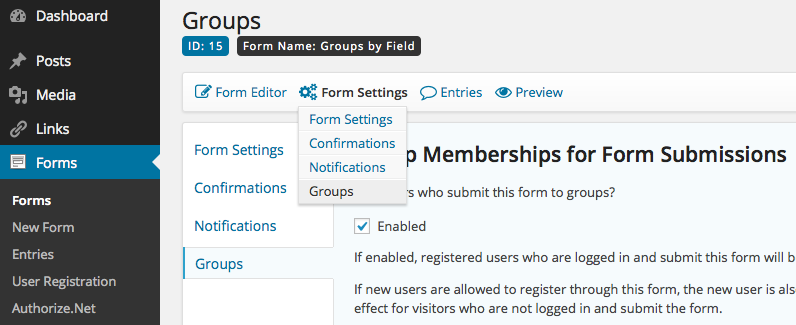
Group Memberships based on Form Submissions
- Add users who submit a form to one or more groups
- Add users to groups based on a form field
For each form, one or more groups can be chosen that a user who submit the form will be added to.
A form field can be used to determine which groups the user will be added to.
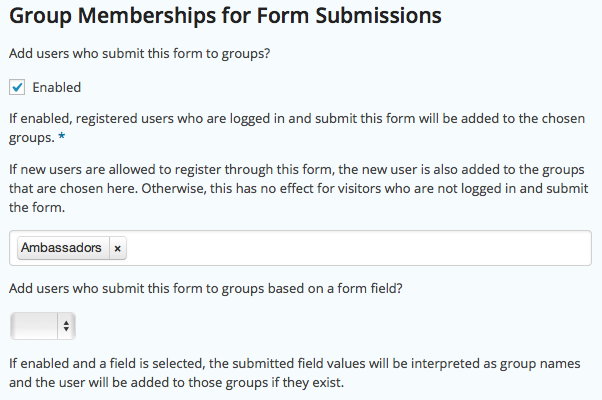
Group Memberships for User Registrations
This feature requires the Gravity Forms User Registration Add-On. Please note that this Add-On requires a Gravity Forms Developer license.
When a visitor registers through a form, the user can automatically be added to one ore more groups.
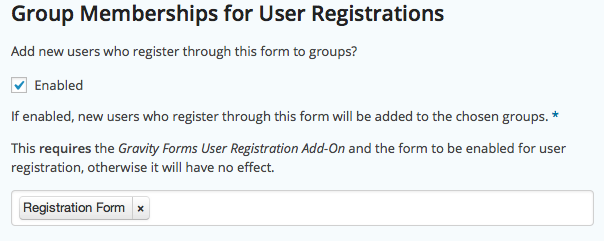
Group Memberships for Payments
This feature requires a Gravity Forms Payment Add-On. Please note that these Add-Ons usually require a Gravity Forms Developer license.
When a payment has been made, the user is added to one or more groups. If the payment is reverted/refunded, the user is removed from those groups.
User registrations with related payments can also be handled (this requires the Gravity Forms User Registration Add-On).
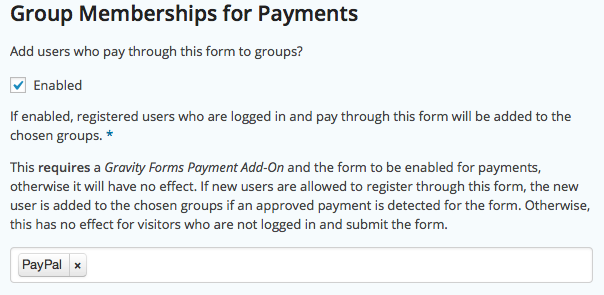
Requirements
You must have the latest Gravity Forms and the Groups plugin installed and activated on your WordPress site. Some of the integration features require Gravity Forms Add-Ons which are only available to those who have a Gravity Forms Developer license.
Limitations
- Support for Subscriptions is to be considered in beta/experimental stage. This is mainly due to the fact that subscription expirations are based on incoming IPNs and that these do not necessarily correspond to the actual end of term of a subscription.
- PayPal Pro subscriptions are not recognized as expired.
- The PayPal Payments Pro gateway is not ‘officially’ supported as exhaustive testing has yet to be performed with this extension using the gateway.
Documentation
See the Documentation pages for Groups Gravity Forms.
Demo
Please visit the Demo site.
Download
This extension is available exclusively in our Shop: Groups Gravity Forms
Comments
163 responses to “Groups Gravity Forms”
The fully revised version 2.0.0 of the Groups Gravity Forms extension has been released today. It is compatible with the latest versions of WordPress and Gravity Forms and can now be obtained exclusively in our Shop: Groups Gravity Forms.
Amazing! Thanks so much for this, looking forward to testing it out!
Perfect, I hope it turns out suitable for your deployment!
Are there any plans to reinstate this plugin soon? It’s exactly what I need for a project I’m developing!
Hi Kim,
Thanks for asking! We will make it available shortly via our shop where you will be able to obtain it: Groups Gravity Forms
I’ll post a notice here when it’s available.
Cheers!
FYI the update version is now available.
Hi, We have been using this Groups Gravity Forms plugin for a while, now we can’t get it as it says out of stock? And on codecanyon it is no longer available? Is this plugin no longer supported?
Hi Chris,
Thanks for asking! In this post we explain why we have decided to remove it from that marketplace. If there is a new version, it would be released directly in our shop.
Cheers
and is there a version at all that we can get? old or otherwise?
Currently not, but it would be useful to know about which particular feature you are interested in.
Pre-Sales Question
Hello, is this plugin suitable for the following scenarios?
When a customer fills out a quote form on the website through a affiliate link to request a quote, can I know which affiliate link the customer came from and what quote was requested?
If user blocks third-party cookies, is there any solution? Or will I be unable to track customers from safari? Thank you.
Hi Jason,
Thanks for asking! Regarding your first question, it seems that our integration with Gravity Forms might be an appropriate solution. You can see details on the integration documented here – this requires at least Affiliates Pro.
Regarding third-party cookies, these would not be involved as the system is not relying on them.
Cheers
Hello,
I have two websites. The 1st uses groups. The 2nd has groups and gravity forms installed.
I am needing to import all users from the 1st site to the 2nd site and register each user with the group they are a part of on the first site. While at the same time assigning them a new user role so that each user can be filtered properly with Gravity Forms.Hi,
To import users and have them assigned to groups on the second site, you can use the Groups Import Export extension. Export from the first site, import on the second once.
As far as roles are concerned, this is not something that Groups or its extensions would handle.
Cheers
Hello. Do you have plans to make a similar extension for other form plugins, for example, WP Fluent Forms?
Thanks,Hi, we don’t have any plans to integrate with that particular plugin at this time.
Hey, I have a question about using the Groups Gravity Forms plugin for creating new users.
I’d like to create a form which allows users to create a user account for other people. For example, an IT coordinator might create an account for someone else in their business.
My question is whether it’s possible to select the group that someone is added to automatically. For example: If someone from Group A creates an account for someone else, the new user is added to Group A as well (without having to choose any extra options); but if someone from Group B creates an account, the new user is added to Group B.
Is that possible with the Groups Gravity Forms plugin?
Thanks!
Tom
Hi Tom,
I think that this would be a suitable solution for your case:
a) Protect Form A which automatically assigns users to Group A using Groups’
[groups_member group="A"]…(form goes here)…[/groups_member]shortcode.
b) Protect Form B in the same way but using group “B”.Details on the shortcode are documented here. Alternatively you could use Groups’ other access control features, e.g. put the forms on protected pages or within protected blocks. You will find details on those also on the documentation pages.
Cheers
Is the Groups Gravity Forms plugin in active development?
According to CodeCanyon the plugin has not been updated since 14 March 2015..!And do you know if it works with GravityFlow https://gravityflow.io ?
Hi, thanks for asking – yes it’s actively maintained.
I can’t say much about the Gravity Flow plugin you mention though, first time I heard of it
Any possibility for optionally creating a group based on form input if one does not exist?
If form input matches an existing group, then the new user would be added to that.Hello Kento,
I have been using the Gravity Form Developer/Groups combination to automatically register users and add them to existing Groups (I create the Groups ahead of time) based on form field. Users were never logged in, as this form was being used to register them on the website. This has worked well for me for the last several years, but about a month ago, it quit working.The User Registration still happens, but they are not being added to the group. My configuration has the Enabled box checked in the Group Membership for Form Submissions section and has the field selected. Additionally, the Enabled box is checked for Group Membership for User Registrations, but the groups have been left empty, as I need this to be driven off of the field.
Has there been a change to your code? Please let me know if there is something I can do to restore the User Registration/Groups Based on Form Submission to automate my registration process.
Hi Dustin,
From our side there hasn’t been any change and based on how you have set things up and that it did work before, I would assume there might be a conflict created by something else. Did you install or update any other plugin that might be related?
Cheers
Hello Dustin,
Did you ever resolve this issue? If so how did you do it?
Thanks!
We’ve been using this plugin, along with gravity forms registration, to create users and add them to a group. We also need a form that can update existing users, and add them into the group.
The gravity forms “update” form lets us change the user’s role, and other meta, but not their ‘group’. The “groups” settings for the form lets us add the person who fills out the form to the group, but not the user who the form is updating.
How can we create a form to update an existing user to be a member of the group?
Thanks
Hi Casey,
Would using the [groups_join] and [groups_leave] shortcodes be an option? It could be if the user is allowed to join or leave groups by own choice. If not, we would need to first add the functionality to the integation.
Cheers
Hi Kento,
Thanks for the response. Unfortunately those shortcodes do not solve the problem, since the person filling out the form to update a user is not the user themselves. If the [groups_join] shortcode had an input for user ID, then it might work.
For the gravity forms “new user” form, the groups plugin lets us target the user the form is modifying, not the one who is filling it out. We need to be able to do the same thing for existing users modified through the form, not just newly created ones.
I’ve been poking around in the PHP for the plugin, but haven’t found the right hooks to modify to make it work for the “update” form, like it already does for the “new user” form.
Hi Casey,
Ok in this case it would really have to be integrated with the update form – if you would like to extend it yourself until we have this in the integration itself, I can also recommend to have a look at how the group assignment is edited in Groups itself. You can find this here in the repo and the suitable action for Gravity Forms would be gform_user_updated I suppose. We should add this to the plugin but if you’re quicker then I think this will help you implement it.
Cheers
I’m looking into it right now, let me check if it’s quick and have an update ready earlier.
I’ve checked this and unless you have an additional add-on, it doesn’t seem like you could easily update another user so this might be more difficult to achieve.
From what I see, the User Registration add-on allows to update a user, but it will update the user who is submitting the form. I don’t see a direct way to update another user’s account through it.
Are you using another add-on to edit other user accounts?
Is there a snippet of code you can provide that would allow this plugin to create a new group from the assigned Gravity Form field? I simply want a group name to match the post ID of the page it’s being submitted from.
We need it so that when users submit a Gravity Form they’ll have access to downloads on that page.
Hi Ed,
For this case I would recommend the following:
1) Create a specific group for the page
2) Choose the group for the form as outlined under Group Memberships based on Form SubmissionsIt’s simple and you don’t need any specific customization. Simply create a group for every page or create groups for sets of pages if they should grant access to the same resources.
Cheers
We needed the groups dynamically created by the Post ID when a Gravity Form was submitted, which I modified code that allows me to do this. Now when the Gravity Form is submitted it automatically creates a new Group based on the Post ID the submission is from and automatically adds the submitting user to that group.
I need some Custom Development work done though, because I modified the Shortcode for hiding/showing content based on if a user is in a group or not. If Groups ever updates, I’ll lose my customization. I’ve tried to reach out for custom development to implement this, but never heard back.
Hi Ed,
Instead of hacking the core code of the Groups plugin, please rather use a dedicated plugin and shortcode – it’s much easier to maintain and you don’t even need any customization done which you would likely have to pay for. As you already got as far as adapting the shortcode, simply derive a new shortcode and use that instead, similiar to the groups_cmember shortcode implemented in this plugin: https://github.com/itthinx/groups-cmember
Cheers
thank you for your reply…
So, yes I have achived to create the group autometically ith the value from input field. But its not putting the newly created user / current user inside this group.
My code is :
PS: I am not a PHP expert
Hi,
You code create a group, but not assign the user to the group.
Please try this:
– Remove the custom code added.
– Add this configuration in your form: http://tinyimg.io/i/V5V8jOh.png
Now the registered users throw this form should be added to the group indicated in the “Indicate your group” field (you can indicate the form field that you want).
Kind Regards,
Antonio B.
Hello,
I have bought your plugin ” Groups Gravity Forms ” on CodeCanyon. I am working on a site where a from will have an input field ( Let´s name it field A ). Field A will be filed up dynamically. I want groups to create a group with the same name of Field A autometically and put eh. The users who will fill up the form will be registered on the same form with gravity forms mempership addon.
So I’ll fill up the form and Field A will populate dynamically- > I will be registerd as an user- > I wil also be inside the group newly created.
But before everything I want to somehow skip the step ” Go to Groups and click New Group. “. Because the Field A will populate dynalically and it can be simply anything.
Any solution for me?? Please help me out..
Thanks
Hi TRay,
You have available this code. Really I have not tried this with the last version.
With this code, new user should be added to the groups indicated in the field ‘groups’ of the form (separated by commas).
Kind Regards,
Antonio B.So, yes I have achived to create the group autometically ith the value from input field. But its not putting the newly created user / current user inside this group.
My code is :
$alunocursoetuma ) ); } ?>
PS: I am not a PHP expert
Hi Tray,
Sorry, the comments system filters the php code. Please use pastebin.com for share your php code.
Thanks,
Antonio B.
I installed a free version of Groups, then I purchased Groups Gravity Forms. Licence : [edited]
After installation, no functionnallity has appeared on my dashboard.For three days, I have tried in vain to contact support and get an advice.
I cannot update my password either… and I am turning round and round between itthinks and Envato.
I havn’t even got a receipt…
I am fed up of this mess.
Hi DE KORVIN,
Sorry for the inconvenience. I will try to help you with the configuration.
When you install the plugin, you should have a new setting panel in your forms. Please have a look at the setup documentation page.
If you still have a problem, please let me know by using the forums or sending an email to antonio[at]itthinx[dot]com
Kind Regards,
Antonio B.
I am looking for a solution where a user can register using custom fields. After the user has logged in, the user can add his people to form some kind of a community, the user’s community can optionally be added as other user. Can Gravity forms achieve this
Hi George,
I think our plugin does not do what you are looking for.
With Groups Gravity Forms you can assign users to groups according to a field in a form, but nothing related to creating communities.
Kind Regards,
Antonio B.
Hi,
This is a follow up to pre-purchase question left over at CodeCanyon, reproduced below. We’ve now purchased the plug-in and would like to make the following minor adjustment:
-Original Question:
We need a script that automatically creates a new group when a user submits a Gravity registration form. So, in principle, John registers as a user, and a group called “John” is automatically created. Is this possible?
–itthinx Response:
Hi, although this isn’t currently supported, it could be added but the usefulness would depend on what you’re expecting to happen with the group after a user has been allowed to create it. If the user is allowed to add a group from the front end, would you also assume the user is able to add or remove members, restrict content, etc?
– Our response:
After the group is created, no further front end group capabilities are required or desired. The idea is that the group is simply created by submission of the form. Later, other users should be allowed to join the group by submitting a registration form and inputting the word “John” into a field built-in for that purpose.
Could you guys help?
Thanks so much
Hi Sonny,
I have created this code, that you can use. You need to change the $entry[‘1’] to $entry[‘2’], $entry[‘3’], … according to your group’s name field position on the form.
Kind Regards,
Antonio B.Hi Antonio,
Thanks very much for providing this code; it works perfectly. User ‘John’ submits form, a group called “John” is automatically created. We need to add one last thing:
We need the user who submits the form (in this example, ‘John’), to automatically be added to the newly created group.
So, John submits –> new group is created –> John is automatically added.
I’ve tried working this in but haven’t had any luck.
Do you think you could help?
Thanks,
Hi Sonny,
I’m testing the code, and if I submit the form as user logged, the group is created and the user is asigned to this new group.
Kind Regards,
Antonio B.Hi Antonio, thanks for this. We’ve got the code working properly now, with the exception of the following:
We have a form field where certain users may enter a group name in order to be added to that Group upon submission. This is working perfectly. But we want the form to refuse submission where a user enters an incorrect, or non-existent, group name to that field.
How can we query whether a string (e.g., entry[‘1’]) belongs to the class of all existing group names?
I tried
if !(entry[‘6’] instanceof Groups_Group) {
but that didn’t work…
Any help greatly appreciated, thanks
Hi Sonny,
You can use ‘Groups_Group::read_by_name‘, here you have examples that can help you.
Kind Regards,
Antonio B.
1 Pre-sale Question: I need to create a new group (asci string) created when a user completes a particular gravity forms (vs selecting a group), then of course be added to that group. Built in or quick code fix?
Hi Nick,
Sorry, this option is not available. You could use the Groups API with the ‘gform_after_submission’ filter.
Kind Regards,
Antonio B.Antonio, can you please elaborate a bit on how to go about doing what Nick Kraemer was asking for? I need the exact same functionality (and it seems a lot of others do as well, judging by the number of times it’s been asked)…. thanks
Hi, I have a scenario where I want a user to “switch” groups based on the forms they submit, the keyword there is “switch”. I can’t seem to find the option to automatically remove a user from a group when they are added to a new one. How can I achieve this?
Hi Tich,
sorry, this option is not available. You could use the ‘groups_created_user_group’ filter in the Groups API, to remove the user from the other groups when the user is going to be added to a group.
Kind Regards,
Antonio B.
Hello,
I’d like to enable the users of my site to chose groups into several fields with only one form throught the submission menu.
You can see an example of form I’d like to make here: http://benevoles.histoiresetrevesdartois.fr/choix/I tried to change the select/option into a chexkbox without any result, may you help me ?
Hi Facemweb,
Sorry, we can not access to the example form. Please have a look at the documentation page.
Kind Regards,
Antonio B.Yes, the link wasn’t the good one, but the problem doesn’t change. The documentation only give clues about givin’ the opportunity to join one group throught a form.
We need ours costumers to be able to chose more than one group.http://benevoles.histoiresetrevesdartois.fr/groupes/
Here they could join both groups from ‘Accueil’ and ‘Commercial’.Thanks
Hi,
Sorry, Your ‘groupes’ page is not available for guests.
But if you select a ‘Multi select’ field type as Group field to join, then the user can be added to multiple groups.
http://i63.tinypic.com/288sc9g.png
http://i65.tinypic.com/f3f2h0.png
Kind Regards,
Antonio B.I’ve changed the restriction to the access, the page is now public, you should be able to see it
however, the field is already a multiple one.
http://imageshack.com/a/img923/8502/xYj4Qo.jpg
The point is that I have other fields in that form and the users can’t select a group in more than one field.
Thanks for the helpThanks,
Sorry, you only can select one field where the plugin get the groups.
Kind Regards,
Antonio B.
We have a Gravity Forms multi-select field where values match group names exactly. When users register for a membership they select the groups they need and are subscribed. We find there are a couple of cases where this is failing to place users in a group. Example site:
http://silvercrested.com/ -> click on “register” button to see form in modal window. The Groups are all property names. The one in question is Arlington Cove and the value is “Arlington Cove”. The group name is also “Arlington Cove”. Is there any way we can use ID’s as form field values instead of the names? What else can we do to test this?
Hi Leland,
It should work fine, please check that your group name hasn’t whitespaces at the beginning or end. Also you can test selecting only this group and/or with another groups.
If the problem persists, you can send me dashboard credential to antonio at itthinx dot com and I’ll have a look at your settings.
Kind Regards,
Antonio B.Thanks Leland,
You have the ‘Pending activation users’ option enabled, and it seems the problem.
Adding this code in your functions.php theme file should work fine.
Kind Regards,
Antonio B.
Hello
I am using this plugin for Gravity Form User Registration and the groups gravity plugin under the following scenario: We have a WP page that is only available to certain logged in users, (our sales team) the sales team use a gravity user registration form on this page {note: form setting “Require user to be logged in = yes”} to add new customers to our site. The user registration form has groups mapped to a multiselect control to identify one or more groups that we use for woo commerce. The sales team user (who is logged in as themselves) checks one or more of the groups and fills out the other information and submits the form. Under this scenario the new account is created correctly in all respects except for the group(s) The issue I am experiencing is that the groups selected for the “new user” account being registered are actually being updated to the sales users account (i.e. logged in users own account). I have verified that if I remove the logged in requirement and the form is used by a non logged in user the new user accounts are registered with the groups correctly.
My Question: Is there a setting I am missing that would make the groups be applied to the account being newly registered and not the person creating the registrations(submitting the form)?… it appears that section 2 of the Group Settings area may be for this but it does not have the same ability to reference groups based on a form field for example “Add users being registered using this form to groups based on a form field?”
Catch is we need the sales person to be logged in as the form has private info and instructions specific to them/logged in user…Please let me know if I need to explain this differently… any pointers appreciated!
Cheers
BridgetPS I think you may find Ana (comment from January 27) has the same issue and if she looks at her administrators user account she will see the groups have been added against the admin account for the users that she was registering while logged in as the administrator (if that makes sense!) …. in other words the plugin is adding groups to the logged in users account and not the new user being registered
Hi Bridget,
Thanks for the detailed explanation, that makes it easy to respond. Your requirement as I understand it, is that you can add new users from the front end using forms handled through Gravity Forms and that these new users can be added to specific groups based on a form field. The integration adds users who submit a form to groups, but it does not allow another user to add someone to groups based on that. Given that your requirement makes sense in the generic case where someone wants to allow some degree of front end administration for users accounts, I would suggest to consider this to be added to the integration as an option. I can’t promise if it is feasible or when exactly we will add this feature, but we’ll review the possibility as soon as possible. I hope that helps, is it an option to have your sales team members request an admin to have the new users added to the groups meanwhile?
Cheers
Hi Kento, thanks for getting back to me – yes please review this as an enhancement request. You have understood the requirement correctly and confirmed what I suspected on testing and documentation review that it is not currently available. The key to the requirement being 1. the user submitting the form is logged in, 2. they use a gravity form field (1:M values are selected) which we map as groups, and 3. the user the form is being submitted for and to whom the groups are to apply to is not the logged in user (form submitter). In regards to your suggested option, unfortunately this is exactly the current workflow which we are trying to alleviate
– i.e currently we add the user in an unapproved state {group set-up is required before account can be finalized}, notifications fire off to an admin to manually set-up the groups, manual user approval is actioned and user (sales rep & new account user are notified)… we are trying to “plug the gap” and make things more efficient as technically the manual step is redundant in our process and diverts someone from their current tasks to initiate the approvals etc… it also stops the sales rep placing the first order for the new account “on the spot” which is kind of their bigger issue with the whole process… to them we are holding up their sale! Anyway thanks in advance for the consideration – if you need any more clarifications/ scenarios etc just let me know.
Cheers
BridgetOk that’s perfect then, many thanks for taking the time to explain this in more detail. I’ve got our conversation bookmarked and will post when we have an update available.
We have a multi select field on a new user registration form that allows new submissions to select user groups to join. What values get matched from the form field to the user group to accomplish this group assignment? There is no documentation for this. Is it the form field value and the group slug? Or is it the form field value and the user group title? We are observing that sometimes this assignment fails and I assume its due to the matching not working properly. Please advise.
For the reference, responded here http://codecanyon.net/comments/12564083 – documented here: http://docs.itthinx.com/document/groups-gravity-forms/group-memberships/ and on the panel “Group Memberships Group Memberships for Form Submissions” where you can see that field values are interpreted as group names, the groups must exist and match in spelling and case.
Hi,
Is there a way under the “Form Submission” part of the plugin, to have a new user assigned to a group without being logged in? I want a new user to be added to a group of their choice based on a form field selection on the new user registration form. It is assumed when submitting the form, the user will not be logged in. The plugin instructions indicate a user must be logged in when the form is submitted.
The User Registration section below will not work for my application, because I want the user to choose their group when registering. Otherwise, to use that option, I would have to make a different form for each group. The functionality I need is to have the same form field selection capability under the “User Registration” section.
Thanks!
Hi John,
if you need to the users can choose their group in the WordPress registration form, you can use the Groups User Chooses plugin.
Kind Regards,
Antonio B.
Hi there-
We’re using Groups and Groups Gravity Forms to build a new membership site and are wondering if there is a way (ideally, a short snippet added to our custom child-theme’s functions.php file) to automatically redirect a specific URL on the site based on the logged in user’s group (capability). For instance, a user in group 1 who clicked on the link to “http://oursite.com/dashboard/” might be redirected to a page with the url “http://oursite.com/dashboard1/” while a user in group 2 who clicked on the same link might be redirected to “http://oursite.com/dashboard2/”.
Depending on your road map for groups, I could imagine this as a useful extension accessible as a group of group redirection rules accessible through WP admin, but for now, we could make do with something less.
Any suggestions?
Hi Karl,
please have a look at the Groups examples documentation page, and wp_redirect function.
Kind Regards,
Antonio B.
Hi,
In “Group Memberships for Form Submissions”I select my gravity form field to Add users who submit this form to groups.
all works perfect …
but I need to DELETE ALL GROUPS before ADD this new one.Where can I change the code to ERASE existing Groups before ADD the new one?
Hi Christopher,
I would recommend to use an action instead. You can use the groups_created_user_group action to remove the user which has been added to a group from another group when the user joins the group.
Cheers
I’ve just bought Groups plugin for Gravity Forms and it looks great. But I have a problem. When I register a new user from the Registration Form, the form assignes correctly the group. But as is a private site, it’s neccesary to login previously, and if I log in as administrator and send the Registration Form, the Group is not assign.
Can you help me? Thank you.
Ana MHi Ana,
You can use the “Group Memberships based on Form Submissions” feature, and create a form for registered users.
Kind Regards,
Antonio B.Sorry, I think I have not explained correctly the problem. In my site, only the administrator can register users. If you leave the web open (members only deactivated) , and goes to the registration form , the new user I register is included correctly in their group. But if I have closed the web (login page at home) , for members only , and I login as an administrator, when I fill the registration form did not classify the new user in the group. Do you speak Spanish? Thanks Antonio .
Hi Ana,
When you add a new user from the dashboard (Users->New user), you can’t set the groups from the form, but above the users tables (Users->All Users) you have a bulk action to add to groups. Or you can do it editing the user.
Yes, I speak Spanish, but support is only available in English, sorry.
Kind Regards,
Antonio B.
Pre-purchase question: Is it possible to place users in location based groups automatically based off of Geolocation at time of registration?
Hi Ronzilla,
sorry, it’s not available in the plugin.
Kind Regards,
Antonio B.
I’ve realized it was because I added all groups to the above selector thinking that would activate them for use with the custom field option. Possibly confusing description. When I removed all of the groups then the custom field selector only added what we needed. Thank you!!
We are seeing a problem with the Gravity Forms Groups plugin to place new registrations in groups chosen from a multi-select. When I choose 2 or 3 groups from the multi-select field it adds the user to ALL groups. Is this issue with the multi-select? Do I have to use checkboxes or simple dropdown instead? Please advise.
Hi Ryan,
I’ve tested with the latest versions of all related plugins and don’t get the same issue you describe. With a Multi Select field for example, I have three values Red, Green and Blue (and groups named like that exist). I have that field on a form along with an email field and the field is enabled for user registration. After submitting, the user is registered and belongs to only those groups selected. Can you please share details on how you have set up your form? Also can you please provide a URL to where the form is displayed?
Cheers
Is there any way to combine the feature where it adds users to groups based on checkboxes in Gravity Forms, and the payment option? In other words, only once confirmation of payment is received they’ll be added?
As it stands, everyone was getting added based on their checkboxes, giving them access even if they haven’t paid. For now, I had to turn off the first one and just put people who paid into a “paid” group, then go back and manually add them to groups based on checkboxes.
If this isn’t already built in somehow, another thing that would solve this problem is giving the option to block access to a page by saying a user must belong to group X AND group Y. Then we could say they must belong to Group X & the “paid” group.
Hi Justin,
I’ve just seen your comment over on CodeCanyon, too – could you please supply the exact settings you are using? Also if you can grant admin access to the site please provide it to support at itthinx dot com and make sure to include a link to this conversation.
Cheers
I’d prefer not to give admin access yet, unless it becomes necessary. Here’s a link to a screenshot of the Groups setting on the form. This is the only setting currently checked: https://www.evernote.com/l/AAawigplWoFCfKQeVbs8nuynC–8GmRlTr0
The form has the Paypal extension connected; in production mode; transaction type is Subscription; when someone does complete Paypal it IS successful.
The problem is if someone exits Paypal without paying, they are still put into the group “Paid” when the checkbox in the screenshot above is checked. Does the cancel URL matter? Currently the cancel URL is set to return back to the form again.
In case it matters, the user has already registered and is signed in before accessing this form. If you need any other info let me know. Thanks!
Hi Justin,
Thanks for the screenshot, I’ll need to see the form setting, user registration settings, etc. too. Anything related to the process. I’d be easier to just have a look at the admin side and be able to run a test. Alternatively you can set up a staging site and give access to that.
Cheers
Thanks… I’ll have to get back to you in a week or two. Can we handle the rest via email? They are actively signing people up right now so I don’t want to mess with the live site at the moment (it works, just doing what I thought your plugin would do manually.) I could make a staging site, but that could be difficult to match with Paypal’s IPN url etc.
Thanks Justin, please let me know when you’re ready. We don’t provide support via email but for access credentials etc. A staging site would simply use a PayPal sandbox account.
Is it possible to have a Gravity Form submission notification be sent to different people based on which group the form submitter is in? For example, the site I am working on will have numerous language teachers, each with their own students. I wanted to have each ‘class’ of students be a group, and when they sent in a weekly language report, it would automatically go to their own teacher. You can do this with gravity forms on its own, but it’s a lot of extra work, if I’ve already got them in groups using the Groups plugin. Ideas?
Hi Ben,
Thanks for asking but this isn’t possible with the extension as it is, sorry. Even if the submission notifications go to the admin, sending them out to people based on a teacher-student relationship is quite more complex and not built-in.
Cheers
Hi,
I’m a bit confused about the documentation about subscriptions. If I’m using Stripe with Gravity Forms and they buy a subscription, will this groups plugin (theoretically) be notified at some point if that subscription is terminated?
Hi Dobes,
Yes that’s what should happen. Have you tested it?
Cheers
Hi, I hadn’t tested it yet because I’m still in disbelief such a feature is already in there! Pretty sweet if it works, I’ll definitely give it a try sometime. Do I have to do anything special to set it up, though? Like add some configuration into Stripe / PayPal?
Support for subscriptions is still experimental due to some technical details, but if you’d like to follow the indications given on the Group Memberships documentation page and give it a try I’d appreciate your feedback.
Is it possible to make a group and then give access to gravity forms. I know Justin padlocks members only can do this out of the box but i’m all set up with Groups right now. Gravity forms default is admin access only.
https://www.gravityhelp.com/documentation/article/role-management-guide/Hi Paul,
You simply need to set up a group and assign permissions as required, then assign the desired user to that group and that’s it. When logged in, the user will have the admin side according to the permissions assigned to his group.
Cheers
Hi I am using your plugin with stripe integration I want to use recurring payments from stripe and have users groups be removed from the user if the recurring payment is not paid, does your plugin handle this?
I love the simplicity of this plugin but not sure it can cope with my needs, I have multiple groups but need the auto remove group to workHi Martin,
I would suggest you set up a test environment with Stripe in test mode, to make sure it works with those settings. Once you have assured that with your setup it works as expected, you can use live mode.
Cheers
Hi, does this plugin allow me to direct a gravity forms notification based on the group membership of the person submitting the form?
Hi Paul,
You mean like a customized notification per group? No, that’s not possible.
Cheers
If “Activate user Manually” is selected in the GF User Registration settings, will the user not be added until admin has “Activate” user manually or will the user get privileges anyways?
The user account is created and assigned to the group when activated manually.
Perfect! And is there away to set a time restriction ex: 12 mo. and it will remove them from the group? (for memberships)
Hi Paul,
No this isn’t supported with this integration (at least not currently), but for that you could consider using Groups WooCommerce.
Cheers
Hi,
I purchased this plugin, but doesn’t quite do what I was hoping it seems, even though it’s very close to it. What I need is to allow an existing user (admin) to fill out a form to create a new user but have the ability to specify which group the user should be added to.
The reason for this is that users are not allowed to register themselves. The form that allows for the creation of the user is limited to Administrator roles. This form makes use of the User Registration Add-on for Gravity Forms.
I see it’s possible for an existing user to assign himself to a group by filling out a form that has a field with group choices, but I need it differently as explained as above.
Is that possible or can it be added please?
Thank you.
Hi Andrei,
Sounds like a good suggestion, currently you would have to use the form to add the user and then add the created user on the back-end. Can’t promise on an ETA for this feature but I think it’s worth looking at.
Cheers
Hello,
I am using this plugin with Gravity Forms and the “Gravity Forms PayPal Standard Add-On”, and I am using the “Group Memberships for Payments” option to add users to a group when they have made a payment.Now the problem is, currently when the User submits the form and does NOT complete the payment eg. click back or click cancel. They still get added to the Group.
I do have the Paypal add-on in Test mode haven’t tried a Live test.
However I wish for the User to be added to the Group, ONLY when a SUCCESSFUL payment has been made.Can you help me with this enquiry?
Regards,
NathanHi Nathan,
The user should not be added to the group in that case. Have you chosen the group in the field under the Group Memberships for User Registrations or the Group Memberships for Payments heading?
Cheers
This is under the Group Memberships for Payments. Users have to register and then login before they can access this form.
Hi Nathan,
The plugin has been updated to take care of this issue. You should receive a notification as soon as it is available for download.
Thanks for pointing this out!
Cheers
Hi there,
I’m looking for the ability to show a gravity form based on “if the member is part of X group”, is this possible with this plugin?
Hi,
you can create a page where you set the gravity form and protect the page with Groups plugin.
Only if you need to add users to groups automatically, based on form submissions, then you need this plugin.
cheersHi, sorry that’s not quite what I asked … basically we already use the groups plugin but a page on our site we have different content being displayed dependent on the group permissions. So can this plugin hide a form if they are not able to see it due to a group permission.
Hi Paul,
Please have a look at the
[groups_member]shortcode which is used to protect content blocks http://www.itthinx.com/documentation/groups/shortcodes/Cheers
Kento, maybe you can shed some light on your groups for members addon?
This is the setup I’m thinking in doing:
When someone wants to read some of my articles (a specific category), I redirect them (through Groups 404) to a page ID where there is a gravity forms waiting for them (with your addon). Once they signup, they are added to a “Readers” group, which has the group_read_capabilities. They will then be able to read those posts that either have that capability or Readers restriction.
What happens if they come back later and they are not logged in? When they try to read one of those articles, they are redirected to the form again, but they’ve already signed up. Maybe there should be both a login and user registration link/form in that same page?
Hi Daniel,
If you have a redirection in place with Groups 404 Redirect, then yes that will also apply if they have already registered but aren’t logged in. In general, I would agree with you in that it would be suitable to allow registered users to log in on the page they are redirected to, and for those who are not yet registered, either have the sign-up form there, or use a link to the page where the form allows them to sign up.
I hope that helps
Hi Dan redirection will take your regular login to wp-login page for user make sure you apply redirects to user after they login to admin panel.
st.com ?
Hi, and thanks for a great plugin!
Not sure if this is a bug or user error, but never the less hoping for help:
Registering users work great, they’re placed in the groups as they’re supposed to.
But I’ve also made a form to enable the (logged in) users to edit their saved information. As a part of this I would also like them to be able to edit their group membership.
I’ve duplicated the registration form, and added a new “User registration” entry, using the “edit” instead of “register” option.
The outputed form presents all the groups as it should, but none of the groups are selected, even though the user already belongs to several groups. This might lead to confusion, as the users might think they’re not registered in groups when they actually are.
Is there any way to have the form reflect the saved groups?
Thanks,
EivindHi Eivind,
Thanks for pointing that out, I’m going to look into it and this will probably require some modifications done to the plugin so it covers this case, too. I’ll follow up here with an update.
Thanks!
Until it’s ready, are there any other way for the user to edit their group memberships? Is there any shortcode to place an edit form on a page or something?
Yes there is a shortcode you can use, it’s
groups_joinas documented in the Shortcodes section. Please have a look, it’s a bit limited but might be an option for you meanwhile.The shortcodes *almost* help me.. But it’s a quick fix to make it helpfull, I think. I’m adjusting the code, can I email you the changes so they might be included in the next version?
What I need is basically the groups_user_groups shortcode. But I also need to give the users the possibility to leave the groups they’ve signed up for. So, I’ll try adding the relevant codes from the leave_group shortcode to the groups_user_groups shortcode so that after listing each group there is also an option to leave that group. Whether or not to display the leave-option could be switched with a shortcode parameter, like sorting order, include, exclude etc.
The similar option for joining groups would be nice in the listing of available groups.
Thanks Elvind, if you’d like to suggest changes to the plugin code itself, please fork Groups on GitHub. Another option would be to implement it as a plugin if you prefer.
I’ve never used GitHub before, but made an attempt at it. Feel free to review my pull request whenever you can
Great, thanks
I’ll have a look and let you know.
I have noticed some errors in the code I submitted. I’ll upload a new version (which is still not completely ready, I think) as soon as I can.
Many thanks, I’ve just added a comment there with a suggestion to reuse existing code to join/leave.
We followed the instructions before. We have a form where a submitter can make a selection and based on that selection, be added to a group. It’s a New User registration form. What we’re finding is that this user selection does not work for a new user, only a user that is already logged in, as stated in the instructions. We need this group selection process during the New User registration.
The assignment by field also works with new user registrations. You need to enable the field under Form Settings > Groups.
Assuming you have a field Group on your form …
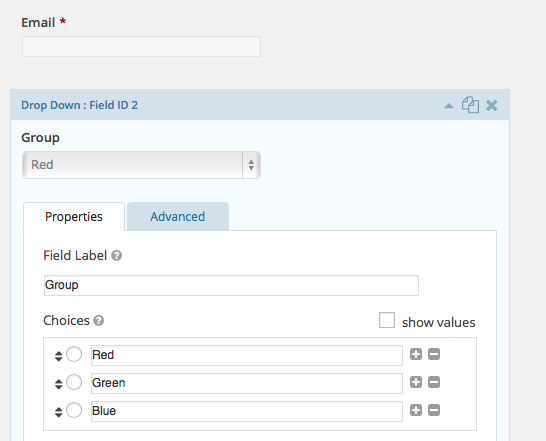
… you need to enable group membership and choose the field:
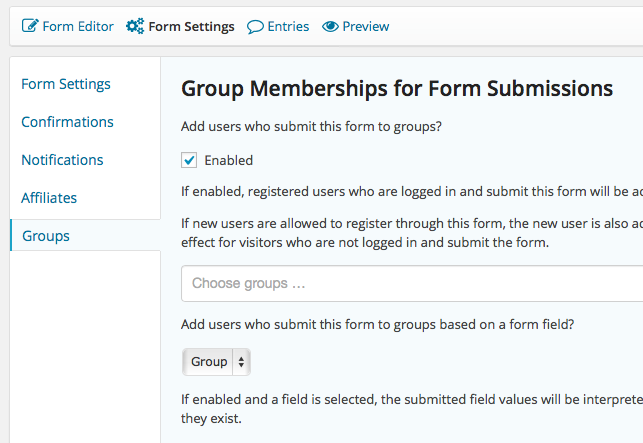
We did all that. If you notice, just below the “enabled” checkbox, it says “If enabled, registered users who are logged in and submit this form…”
We’re finding that this does not add *new* users to the group, only logged in users. If it supposed to work with new user registrations, then 1) the wording of the instructions is not clear, and 2) it’s not working that way in our testing.
In the next section, “Group Memberships for User Registrations,” we can enable and choose one group that all new users will be added to, but we’re wanting to add new users to groups based on the choice they make in the New User registration form.
No, this effectively adds new users to the groups as chosen in the appropriate field. Please review the settings as shown in your form, if they are not added for new users then you are missing a setting. Can you provide screenshots of your current settings?
http://awesomescreenshot.com/00d3fk8958
We want the user to be added to a group listed in the Membership Type field of the form. The following is a screenshot of that field setting:
Do these groups exist? The groups must already exist for the assignment to work.
Hello, Kento,
I am having the same problem as Bret was. I have the fields enabled and set up as you show in your screenshots, and I have the appropriate groups created. Further, I have the form being used as a new-member registration form. However, no matter how I put the settings, the group is not being automatically generated for the new users. What do you recommend? Thanks!
Hi Leanne,
You mention “… the group is not being automatically generated for the new users …” – it’s not supposed to create a new group. The groups must exist:
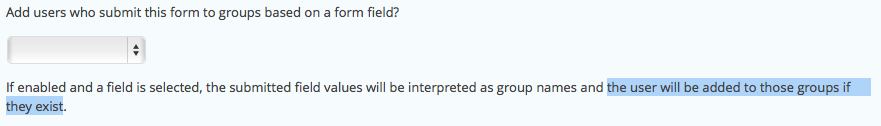
You’ve posted another comment here which was pending review and there you say “… The form is generating the information for the BuddyPress fields, but the user is not being added to the group. …” – do you mean you have created the groups in BP? This wouldn’t work then, you must create the groups in Groups, i.e. under the Groups menu, not in BP.
If that’s not it, could you please clarify?
Cheers
Thank you for getting back to me. I have the groups created through Groups. I have the boxes ticked as indicated in a previous support comment. But the users are not being added to the group.
https://www.dropbox.com/s/e9cn79ma74vp853/Screenshot%202015-04-20%2019.54.49.png?dl=0
https://www.dropbox.com/s/7591r5e1p54k0im/Screenshot%202015-04-20%2019.58.03.png?dl=0
https://www.dropbox.com/s/wztx608mgh3d94t/Screenshot%202015-04-20%2019.58.17.png?dl=0
Thanks Leanne. Please forward admin credentials to support at itthinx dot com and make sure to include a link to this conversation and we’ll have a look and run a test.
We’re using your plug-in with a client who has several membership levels. I’m wanting to assign the users to groups based on their membership level. Unfortunately, it appears this is only available for logged in users. We need this matching functionality for new user registrations and/or new user payments.
Is there a way to have this matching feature added to user submissions (using the Gravity Forms User Reg plug-in) for new users?
Hi Bret,
I think you’re asking for a feature that already is supported, please have a look at the section under the heading “Group Memberships for User Registrations” on the documentation page.
Please let me know if that’s what you’re trying to do or need further help.
Cheers
Hi, I’m trying to work out the best way to get customer info at time of registration. I could use this plugin but i’d have to buy Gravity at $199 when i already have WooCommerce, WooSubscriptions and several of your Groups plugins and it seems to me that what i really need is for the woocommerce signup panel on the “my account” page to require additional fields. At the very least i need first name and country. I’d then like customers added to a group for their country automatically. Can you advise on the best option or workaround?
Hi Sarah, I would use the checkout form where the customers provided their address as that is integrated in WooCommerce and pretty straight-forward. What you would need to have is a group assignment based on the country selection once the customer signs up. That can be done using the Groups API and appropriate hooks at customer registration (coding involved). Do you have a developer working with you?
Thanks for the feedback. I’m not working with a developer and have managed to do everything in-house so far with the help of handy plugins like yours. I’ve put in a help request to WooThemes too, as it seems so odd to me that there’s no option to request additional data from customers before giving them access. I’m not wanting to wait until purchase stage before getting this info when they are forced to supply it. It seems just such a basic marketing requirement – to have someone’s first name and country in order to communicate appropriately with them. But none of that adds them to the right group so i guess i may have to consider getting some help. Thanks for your input.
Thanks, I see. I think what you’re really looking for is a way to handle leads before they make a purchase decision. For that a form based on Gravity Forms would be useful and the integration with Groups is ready as well. Gravity Forms is well worth the investment, even though the price tag on the developer license may seem big, it’s well worth it taking into account the amount of time it saves setting up and handling forms.
Hi, just wanted to give you some feedback. I followed your advice and purchased Gravity Forms developer license. It’s working really well and was exactly what i needed. It’s been a lot of work but I now have a fully functional membership site using Groups with WooCommerce.
The only thing that’s really missing is some way to track what my customers are doing once logged in. Not necessarily on a user by user basis – I’m more interested in what’s getting my customers interest, how often they might be visiting and opening their subscribed content etc. Would love any advice on this.
thanks!
Hi Sarah,
Many thanks for your feedback, great to see this working on your site!
Google Analytics and Google Analyticator might be an option. What’s interesting is the idea of “… once logged in.” – definitely worth a thought, I’m not aware of any solution that would allow you to create an overall image of user behavior to that level.
Cheers
This seems helpful, but falls short of being really useful. Other GF addons utilize “feeds” so that you can do multiple things in one form. For example, I can have a list of checkboxes, and if a user checks them all, they’ll be added to several MailChimp lists, instead of just one.
This plugin would be far more useful, if the user could create feeds and then based on which options are selected in the form, would then be added to multiple groups, or a different group. From what I can tell (I could be wrong), currently it will allow a small amount of customization in this regard. But it’s fairly limited and doesn’t auto-populate the Groups available. It just allows you to put them in as values, which will work “if they exist.” Try out the User Registration or MailChimp addons for great examples of how it could work.
There already is an option for that. You can have users added to groups based on a field, see the documentation page under the heading “Group Memberships for Form Submissions” – there is a screenshot which shows the option “Add users who submit this form to groups based on a form field?”. Isn’t that what you’re suggesting?
Well, yes, it does the same, but only to a point. The way it is now, you have to put in the group name into the field. It just leaves a lot of room for mistakes, and is different than all the official addons in the way you set it up.
They way the feeds work for other GF addons, it’s a separate “feeds” settings area where you link the form to whatever else (for User Registration you link it to a User Role, for MailChimp you link it to a email list). And they auto-populate the options, including an easy interface for linking the fields to a MailChimp list, user role, or whatever.
In this case it could be conditional logic similar to what’s on each individual GF field, but all in one “feed” setting. Here’s a sample screenshot of a rather complex feed that assigns users to MailChimp groups, within a list. Your addon here could offer the same “feeds” controls and within it, the same conditional logic setup: https://docs.google.com/file/d/0B5exS_8umrTLajhmdXVsTF85LVk/edit?usp=drivesdk
Thanks, now I see what you mean. I wonder if that wouldn’t be a good idea in general for Gravity Forms itself, having a more flexible conditional logic where you can base field values on other fields.
Hmmm… yeah, that would be cool. You can do some of that I know, with calculations, but not sure how advanced it is. I haven’t had need to really push it.
P.S. with that level of functionality, I’d think you could sell it for AT LEAST 2-3 times the amount you’re asking now. $20 or even $30, easily.
I have purchased group gravity form from themeforest
(edited) – 01 Dec 2014 (Regular License)
But I couldnt find the settings button yet? and which other plugin i ahve to purchase where can i find it at themeforest can you show me the link please?
(see above, solved it!)
perfect
I just installed this plugin. Under the settings in my form, I don’t have groups option. I only have: form settings, confirmations, notifications.
Groups and Groups woocommerce are both installed.
What could be wrong?
There is a third party Stripe integration for Gravity Forms that’s available both in free and pro versions. Will this plugin potentially integrate with any Gravity Forms payment gateway, or would I be better off using the WooCommerce version of Groups?
The Stripe integration for WooCommerce would be more complete and group memberships would be synced automatically based on orders. Also it integrates with WooCommerce Subscriptions. I reckon it depends on which platform better supports your use-cases.
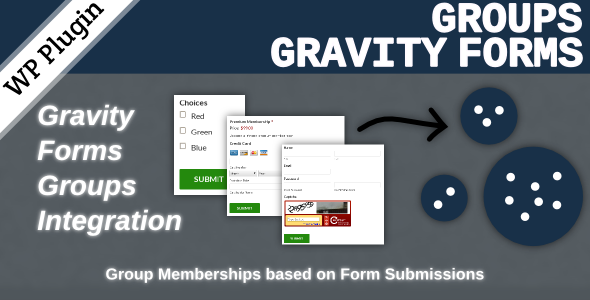

Leave a Reply