Your cart is currently empty!

Groups Forums
Download
Purchase a license and download the plugin.
Groups Forums provides a powerful and yet light-weight forum system for WordPress sites.
Based on Groups, unlimited forums can be maintained, where every user or only members of a group are able to post and reply to topics in a forum, while forums are still visible to the public.
Features
- Front End and Back End topic submission
- Topic Moderators and Topic Assignees
- Use it as a Support System with fully automated topic assignment
- Sticky topics
- Subscribe to topics with the option to leave a reply or not
- Customizable comment notifications with Groups Notifications
- Pending/published topic notifications for site admin, moderators and authors.
- Support for theme templates with theme-neutral default templates provided for topics and forums
- Widgets included : Forums, Topics, Topic Tags, Topic Search
- Shortcodes included : list forums, let users submit and edit topics on the Front End, show user’s topics, topic tag clouds and topic search form
- More information is available in the online Documentation
Demo
Give it a try! You can register a user account on the demo site to post topics and replies.
Documentation
Detailed information about the plugin is available in the Documentation.
Comments
305 responses to “Groups Forums”
Hi,
I’ve bought the plugin and have it for members only on my website: http://dutchmudmen.com/forum
I see the forum and the number behind the sub-forums. But when I click through I get a 404. Also when I create the sub-forum and try to look at them I get a 404.
Thanks, Dirk
Hi Dirk, try visiting Settings > Permalinks please.
Hi Kento. Thanks! I see the forum now, but the content is not showed.
Hi Dirk,
It’s possible that the templates for the theme need to be adjusted. Please have a look at the Themes section in the documentation and let us know if you need help.
Cheers
Hello,
I’m interested in using this plugin, but I wanted to make sure it will meet my needs:
– Display the last response first
– Allow non registered userd to comment and create new debates
– Let me moderate all comments and new topics before they are published to avoid spam.Thank you very much in advance for yor help!
Hi Berta,
For WordPress in general, you will find under Settings > Discussion the option Comments should be displayed with the (older/newer) comments at the top of each page. This setting also applies to the forum replies.
To post topics, users must be registered. Simple visitors are not allowed to post new topics.
You can moderate all comments and topics before they are published.
Also see the Groups Forums documentation for more details.
Cheers
Hello,
I’ve downloaded your plugin and get a Links menu in backend.
What’s this for?
I can’t find any documentation about this feature.
Does it display list of external url (list or dropdown list) in a widget ?
Cheers.My website developer has designed an e-commerce site using the Dazzling theme from Colorlib. Everything works so far in setting up Groups Forums. However when you click on a forum topic, the topic page looses the theme formatting for the widget areas (they don’t appear), the left and right margins and the footer formatting is messed up. Any suggestions?
Hi Tim,
Please point your developer to the Themes section of the plugin’s documentation. I’ll be happy to help if needed to adjust it for the theme.
Cheers
I’m using the Elegent Themes Divi with Woo Commerce, Woo Commerce Subscriptions, Groups Woo Commerce, Groups and Groups Forum.
I’ve got the plug-in installed but, when I click on the link of the forum name I am not able to see anything other than my elongated footer — seems to be breaking my theme on only that page. I would love any suggestions. Every thing else is working a treat!
Hi,
you could try:
1.- Enable debugging for WordPress, in wp-config.php add/change these lines:
define( ‘WP_DEBUG’, true );
define( ‘WP_DEBUG_LOG’, true );
2.- Visits the page that generates the error.
3. Disable debugging
define( ‘WP_DEBUG’, false );
define( ‘WP_DEBUG_LOG’, false );
4. Please post the contents of the file wp-content/debug.log through pastebin.com or send us to support at itthinx dot com
thanksHi Bob,
Thanks for the debug.log and link, there’s nothing strange in there so that’s ok. I think this is rather related to the theme and that we might need to help you create the template files for it. For this extension we maintain a template repository at Groups Forums Templates and if we can get access to the theme as outlined there (with the theme author’s consent), then we can create the templates so that the forums are displayed correctly. Also if you can send us admin access to your site so we can check the setup, that would be great (I’ve tried to see where you have the forums installed but the Forum page doesn’t seem to be produced by this extension).
“by” in same widget is untranslatable too
Good day! Guys i cant translate widget topics. My language use this plural header in po nplurals=3; plural=(n%10==1 && n%100!=11 ? 0 : n%10>=2 && n%10<=4 && (n%100=20) ? 1 : 2);
Hi Alex, can you please send over your current translation file so we can check it? You can post a link to download it here or send it to support at itthinx dot com (if you email it, please add a link to this conversation).
Here is link to files:
https://www.dropbox.com/s/ogb3cd68j5cdr1d/groups-forums-ru_RU.mo?dl=0
https://www.dropbox.com/s/lcx78mcl8zlyfvc/groups-forums-ru_RU.po?dl=0Hi Alex,
Thanks for the files, I’ve checked them and they work ok but there are some missing translations in the current public version. I’ll email you the updated version to test which hasn’t been released yet. Thanks for your patience on this, I’ve seen you have posted the links again. Please excuse the delay in answering but I had your comment marked as pending until I got a chance to review this thoroughly.
Cheers
I just purchased Groups Forum for our website—unfortunately, there appears to be a conflict with our theme: Responsive (https://wordpress.org/themes/responsive) and Topics just don’t show up.
Any suggestions? Example here: http://www.hallmarkestates.ca/forum/classifieds/
There should be two “Test” topics showing up there. Also, the sidebar gets bumped below the text.
I am comfortable modifying the theme or the code—just hoping you can point me in right direction…
Hi,
you could try to change the active theme and test if you can see the topics. It seems another problem, not with the theme (maybe this topic is not available to guest users).
cheersWhen I change themes to Twenty Twelve, the two topics appear fine. The “Forums” page was restricted, but I have since removed that (no change); there was never any protection on the forum itself or the topics and they failed to show up whether logged in or not.
Hi,
if you want you can send us dashboard admin access to support at itthinx dot com and we’ll have a look (please indicate this comment in the email).
cheersThank you very much.
The problem is that the theme hasn’t a content.php file. You can create a content.php in your theme folder for example with this code. And add to your theme css file (themes/responsive/core/css/style.css) this code:
#primary.forum, #primary.topic {
width: 65.9574%;
float:left;
}
cheersThank you!
Hi kento / itthinx team
Questions
Can users upload attachments and include them in forum posts? If not, do you have plans to introduce such a feature in the near future? (e.g. screenshots)
Is it possible to customise the Submit a Topic page with extra dropdown boxes and text areas? (e.g. What OS do you use? > Dropdown)
Context
We already use your Groups plugin and have integrated it with Download Monitor, with the help of a freelancer – this works very well 🙂
We now want to provide customer support via a wordpress website and so are considering different ticketing / forum plugins.
Groups Forums seemed close to what we need I thought. I liked the fact it is lightweight.
We can make a donation for these features if it helps? I’m sure they would be of use to other users, as they aren’t hugely niche.
Thanks!
I have included this comment at codecanyon.com too
Hi Alex,
Gravity Forms and Gravity Forms + Custom Post Types seems a good option for that. Or you could derive a customized form from the [groups_forums_topic] shortcode.
Maybe adding the option for attachments is a good idea as well, I’ll certainly take the suggestion into account – we’re preparing an updated release with some useful features targeted specifically at using the plugin as a support platform, and being able to attach screenshots etc OOTB when a user submits a topic would be quite a natural thing.
If we add this, would you like to beta test? I can’t promise yet because I first need to check our schedule and see if we can fit it in, but it sounds like a good idea.
HI,
the admin can’t see the topics link in the dashboard.I see entry Topics in the dashboard with only subentries: Forums, tags, settings, but not topic’s. Any idea what can cause this?
Hi, do you have any other plugin installed that might be causing conflicts? For example, another plugin also creating a topic post type?
Hi, our site is using your forums and groups plugins on a canvas theme. We have the forum sitting in a restricted by group area of the site which uses a different menu from the homepage. All of the forum pages and posts need to display this different menu. Its easy to set the forum pages menu through the page ui, however for front end and back end created topics i can see no way of changing the menu. Therefore when the user clicks a topic they see the home page menus rather than the restricted content area menus, this throws out all of the site navigation for the user. Probably something simple but I’m not seeing it. Many thanks.
Hi Matthew,
Do you mean you want to show a different menu based on what page the visitor is looking at? That would be a feature that your theme needs to offer, or maybe a plugin that allows to switch menus based on what page is shown …
I am setting up a forum which is in a members only area. the members area has uses a custom menu so all posts and pages in this area will use. My problem is that I can define the menu on the pages I create but I don’t know how to define the menu on the topics posted by site users – presume there is a post template that I need to change? thanks
Hi Matt, it may be necessary to adjust things for the theme, although that would normally be necessary only if the topics or forums don’t display well with the theme used (there’s a documentation page on that http://www.itthinx.com/documentation/groups-forums/themes/ ) – does the theme allow you to define menus based on the post type displayed? Topics are a custom post type.
Hi, we are creating a forum that is for access by members only. The members only pages should display a custom top menu. At the moment only the standard menus are being used on the topic pages – i have changed the other pages menus through the setting but i can’t think how to change it for topics. I presume topics is a custom post type. thanks
Hello guys,
I am about to start trying to integrate your groups forums with buddypress. Want to join me? Maybe a github project?
That sounds great 🙂
Is it possible to show a specific forum on a page?
I want to show a forum for a specific group and this will just be a single forum on a page.
Actually, as soon as I clicked on the forum, name, this was answered, I can just use the created page :/
Sorry, I thought that would work, but it didn’t so please ignore these two replies and stick with the original question 🙂
Actually it should work, as they sit on their own URLs. Is it possible that the theme needs to be adjusted?
This should be better to read:
$output .= ‘</ul>’;
The closing ‘/’ is missing.That’s true, thanks for pointing it out! Please post things related to Groups on this page, this here is for things related to Groups Forums.
We use version 1.4.6.
There is a typing error in class-groups-admin-user-profile.php. Line 72 should read ‘$output .= ”;’, currently: ‘$output .= ”;’!
Perhaps you can correct this in the next release.Your copy seems to have been modified. See http://api.itthinx.com/groups/source-class-Groups_Admin_User_Profile.html#58-81 for the original code.
Hi Guys,
Firstly I want to say thanks for this plugin!
I have encountered a new problem. Currently a user purchases an item from our store which gives them access/membership until either 31st June or 31st December.
Is there a way for me to unsubscribe all users from all forums/topics on those dates?
Currently I can remove their access but it does not automatically unsubscribe them from forums.
So basically members are staying subscribed to forums which they no longer have access to..Help/advice would be very much appreciated.
Regards
Julius
Hi Julius,
Thanks for using the plugin 🙂
If you refer to posting topics, they can only do that while they belong to the group that the forum is restricted to. They would still receive notifications on their own topics if someone comments on them though.
Hi Kento,
When I try to update I see this… “You have version 1.2.1 installed. Update to 1.2.3. View version 1.2.3 details”. then “An error occurred while updating Groups Forums: Update package not available” and shows this… “Newer Version (2.5.9) Installed”
Terence.
Hi,
Have you tried updating manually?I am assuming it will update manually, of course, but that wasn’t the point of letting Kento know that there was a problem. If I am the only one, then no harm done and I’ll get on and update it manually. Question is ~ am I the only one?
Hi Terence, that’s odd … where does the “Newer Version (2.5.9) Installed” come from? I’m not aware of others reporting the same so it seems it’s particular to your installation.
Manual update went fine. I suspect the clash is in the name space of a similarly named plugin.
Ok thanks for the update on that. What I would suspect is that both plugins’ update notifiers are ‘mixing’, well at least it worked 😉
Good day! Is there a way to create page with topics from all forums?
Hi Alex, there are several possibilities. Using the short code
[groups_forums_user_topics all="true"](see http://www.itthinx.com/documentation/groups-forums/shortcodes/), there’s a widget that can be used for that as well, or more fine-tuned retrieving the topics in a template. For the last option, you can use the WordPress API to retrieve posts as usual. Does that help?“or more fine-tuned retrieving the topics in a template. For the last option, you can use the WordPress API to retrieve posts as usual.”
What i need to do to make it in that way? I want to show it not just in list.
Hi Al,
The basic query to retrieve topics would be like this:
$topics = get_posts( array( 'post_type' => 'topic' ) );See the WordPress Codex on get_posts for more details on the parameters you can use.
Which php code can i use to show in which category topic were created (single topic template)? I see big function in that php file but can it be smaller? Something like
This would be:
$forums = get_the_term_list( get_the_ID(), 'forum', '', ', ', '' );
I do not think this plugin is compatible with my wordpress theme. I would GREATLY appreciate it if you can lend a hand.
Please let me know if i can provide any additional information needed to resolve this matter.Thanks
Hi Kaiser,
Sure, can you please let us know which theme you are using? Also see the Themes in the documentation, once we have access to it we can add the template files to the repository.
Cheer
Hi, thanks for getting back to me. I was sure i had posted a reply earlier. Guess not.
The theme I’m using is called Newster by Buzzgency. It can be found at this link:
https://www.mojomarketplace.com/item/newster-responsive-wordpress-magazine-themeI’m pretty sure I have received permission for edits as the author has provided their email should we need anything else: info at themes campus dot com
Please let me know what else I can do, or get for you in order to resolve this issue as soon as possible.
Thanks
Hi Kaiser,
Thanks for the info and for checking with the authors. Please send the theme over to support at itthinx dot com and we will add adjusted template files to the repository.
Cheers
Hello,
Thanks for getting back to me. I’ve visited the support page, but I cant seem to find where to submit the theme file. Thanks for the help.
I’ve indicated an email address in the previous reply 🙂
Dont know why but i cant reply on your last answers (no link).
Please check the Comment Registration setting on the Groups Forums > Settings page, the plugin you mention adds a checkbox to the comment form but this won’t appear unless these are allowed.
You mean in “comment registration” i need to set “only registered users can….” I make it and checkbox is appear in comments but not in “submit post” form of GP. And when i create post i not subscribe to it.
WPML integration
No its not work like it should and problems in last e-mail about WPML is not resolved.
On the ‘Submit a Topic’ page of GF, there is a checkbox labeled ‘Notify me via email when someone replies.’ – the other plugin’s checkbox won’t appear on the custom form and isn’t need there.
For WPML it would be good to check and solve any issues, I think it would be great to have them working smoothly together. We’ll test and I’ll have a look at the email you sent recently as well on that.
Its great! WPML give free version of plugin for developers and support with help as much as they can. Let me know how it will goes. Big thanks!
Good day! On which e-mail i can write privat info? I bought forums and have problems
Hi,
please use this page’s comments system.
cheersHi, i cant post here my admin access
Please describe your issue here first. If needed, we will ask you to provide admin access which you should then send to support at itthinx dot com.
1. Disable of notifications is not work. They send to author even if i disable them.
2. Have you test plugin with WPML? I have little issues. First one when we submit post it create it in main language and second in latest post widget it show posts of all languages but should to show only 1 language posts.Hi,
Regarding #1 is there another plugin that might be sending these out? GF wouldn’t send out the notifications if you have them disabled.
On #2 WPML, from your email it seems that you have been able to sort this out? Would you mind sharing what you did change in case someone else has a similar issue?
I would like to make notifications send by “Subscribe to comments” plugin but problem that when author create post plugin dont subscribe him. Dont know why.
Please check the Comment Registration setting on the Groups Forums > Settings page, the plugin you mention adds a checkbox to the comment form but this won’t appear unless these are allowed.
Can I have the customization done for me? No i won’t need the Group Forums but i’ll need group file access (i think) since i intend to apply same functions to downloadable files
A freelancer should be able to do this for you 🙂
Thanks,
1. I uncheked all the notification options on the Settings page, saved and now get that error, when trying to access it again. May this error appear just by selecting certain setting options?
2. The theme is Dixit and without a Shortcode that I can paste, the list of Topics page looks incorrectly.
Please assist.
Hi Paul,
Regarding the error can you please give us access to the site so we can have a look? Please provide access details to support at itthinx dot com.
Regarding the theme, please clear access to the theme for us with the developer and we’ll prepare the templates for the Dixit theme. Please point the developer to this conversation and the Themes page on the plugin’s documentation, as we will add the adjusted template files to the repository once granted access to the theme.
Hello Kento,
I’m working on a project where i want new content to be accessible to everyone but if the content stays for more than 3 months, it would require a subscription/registration to access.
Can I achieve this with groups plugin?
You would need to customize that and can use Groups’ API for that. Do you plan on using Groups Forums as well?
Hi,
1. When accessing Settings page, i got his error:
Fatal error: Class ‘Groups_Forums_Comment_Notifications’ not found in /wp-content/plugins/groups-forums/lib/admin/settings.php on line 200
2. Do you have a short code for a topics’ list of a Forum?
Theme templates are distorted.Thanks
Hi Paul,
On #1 what settings are you using? The error shouldn’t come up if the plugin is installed and none of its files is missing, but assuming the latter isn’t the case, it could be a bug related to a specific configuration in the settings.
#2 See http://www.itthinx.com/documentation/groups-forums/
Regarding templates it depends on the theme. Let me know what theme you’re using and we’ll add the adjusted templates to the plugin’s template repository.
Can you point me toward some troubleshooting tips?
Having a conflict with my theme, a slightly-mosified version of http://colorawesomeness.com/themes/travelify/ the “stock” theme has the same problem.
Works fine in “Twenty Thirteen” theme… so I know it’s not your plugin per se, but unless I give them a copy of your code, they can’t help troubleshoot.
The only list that shows is by tag ( i.e. https://insidelaw.gsu.edu/blog/topic_tag/test/ )
Forum list does not show any posts (i.e. https://insidelaw.gsu.edu/blog/forum/another/ ).
From the tag list, clicking post title only shows “Posted in forum_name” and “Tags tag_name” – the title and body of the post do not show at all. Regular posts work fine in this theme.
Thanks in advance if you can point me in the right direction…
– EarlHi Earl,
The templates will need to be adjusted, let me have a look at the Travelify theme and add these to the repository. Or if you’d like to have a quick look yourself, there’s an example for the Genesis theme in the repository.
Cheers
The repository has been updated with the template files for the Travelify theme. Please check the instructions there to see where you have to place the files.
Editors (in moderators group) can’t view topics on admin screen… I’m very confused :S
That’s odd, can we have a look? Please send access to support at itthinx dot com.
Hi,
We used WordPress Toolbox as a base which is basically a bare bones theme. I read the documentation and I’m curious why Forums is breaking away from our actve theme. The forums page (http://spartanrescue.ca/forums/) is fine but when you view the topic, the theme breaks. Do we need to define which page layout it should use?
Thanks,
Quinn
Hi,
if you want, you can send us dashboard admin access to support at itthinx dot com, and we’ll have a look. (please indicates this comment in the email).
Some incompatibility with Genesis Framework? The forum’s page doesn’t display any content (topics). Only a Blank screen with forum name 🙁
See http://www.itthinx.com/documentation/groups-forums/themes/ please and let us know which theme exactly you are using. We will need access to the theme to be able to help you with adjusting things.
Hi Bruno,
You will now find the files in
genesissubfolder of the repository https://github.com/itthinx/groups-forums-templates – please follow the instructions of copying the folder and contained files to your active theme as explained there.Cheers
How can I enable Rich Editor on discussions?
It depends. Which one do you want to use and where? TinyMCE that comes with WordPress which is used on the back end and make it available to users posting on the front end?
Yes. The idea is offer the same editor on frontend. With this, the forum members can post topics with attachments, images, etc. The access is restricted to members.
I think it wouldn’t be too difficult to add TinyMCE to the textarea using its editor_selector, provided that the
tiny_mcescript is enqueued for the front end on the page where the topics are submitted. But if you want to provide attachments etc. it would require a lot of customization to the way topics are submitted. Also there are considerations regarding security. Another option would be to let users draft their own topics on the back end, but to which extent that would be as useful as how it is designed to work on the front end, depends on what you want to achieve.I think it’s worth to consider at least adding the option to make the submit topic page use the Visual editor optionally.
Hi,
I’m having a problem with viewing topics. All of the basic pages have been created. You can see the forum at http://spartanrescue.ca/forums/
You’ll see that there’s one topic in that forum. You receive a 404 when trying to click through to the forum. I can confirm that the forum/slug are setup.
The same thing happens with posts. They appear to exist but only lead to a 404.
Have you seen this before?
Thanks!
Quinn
A quick follow up to this. I went to the permalinks setting as mentioned in another post. This resolved the 404 issue but now the default template doesn’t work on the topic pages 🙂
We have 2 page layouts – a home and sub. The topics is taking on the homepage layout
Thanks!
Hi Quinn,
I was just going to suggest that on your previous post but saw the follow-up in time 🙂
What theme are you using? Have a look at the Themes section in the documentation please and let me know if you want help with creating templates for the one you are using.
Cheers
Hi Kento, it happens whether I am logged in as administrator or as any other group, so even browsers who aren’t even registered in any way can access the groups restricted content.
This would happen if what is used to display the product images doesn’t respect the restrictions imposed on posts. For example, a plugin accessing the database directly instead of using WordPress queries. In that case, the plugin should be adjusted to respect the access restrictions put in place. BTW you’re posting on the Groups Forums plugin page and this doesn’t seem related to it. If it’s just a question about Groups, please post on the Groups page.
I’m using image zoom with woocommerce to display product images. I’d like to hide access restrictions images from non group customers, but unfortunately even though the images are ticked with access restrictions they are displayed.
Any help would be appreciated.
Thanks
CraigHi Craig, does that happen with any user or do you have the admin override option enabled and are accessing them using an admin account?
Hey Kento, how easy would it be to add image support to posts? Should we add a seperate field, or is it possible to add a WYSIWYG editor to that specific page?
Hey there, I had thought of adding it as an option but haven’t had a chance of doing that yet. But here‘s an interesting question on how to add the editor on the front end – I’d probably consider using the wp_editor function in a derived shortcode based on
[groups_forums_topic]. It’s just an idea if it might help you until the option is there, do you think you could work with that?
Hi Kento, We tried all that. I’ve switched to a default theme, disabled all plugins except for the two groups related and we still get a 404 on the tag links. Also; reinstalling the forum without the hack that we used resultated in the same problems (posts not found, tags nog found).
Any other suggestions? As you can see on the live site, its the default theme with only two plugins activated.
Thanks for that, let’s see what else we can find out, that’s really odd. Will take another look at the site with the defaults set right now.
Found it! The Exclude topics from normal search results option was enabled (in Topics > Settings) and it seems it does such a great job at hiding the results, it exceeds any expectations, in other words, that’s a bug.
Many thanks for pointing the issue you had out, please leave that option disabled for now I’m going to look into it.
Update: It’s a bug in WordPress, see ‘exclude_from_search’ excludes from non-search queries. D’oh! I fear we’ll need a workaround for that or fix the bug in WordPress.
Hey Kento,
Thanks for figuring out what the problem was. Does this bug affect both the post listing page as well as the issue with broken tag links?
Yes it would affect those as well from what I can see. I’m looking at how this is handled internally in WordPress and the implementation doesn’t match the semantics. What I’ll do is modify the way the option is handled in Groups Forums.
Hi Kento, thank you for your effort in finding a solution. Looking forward to the update. I assume this will be a new release that we can re-download and install once you’ve released it?
Thanks for your help in finding the issue, it’s been really useful and fixing it is the least I can do 🙂 Yes, there will be an updated release which you will be able to download from CodeCanyon shortly.
We’re using WP 3.5.1 and this plugin. Most things work, except for the following things:
The tag link doesn’t work (/topic_tag/…). I get a 404-not-found message. I tried changing the permalinks as well as saving it again.
We also had issues with the forum page (/forum/…/) We were able to fix this, by adding the following code to the taxonomy-forum.php file (before it only showed the forum title, without posts):
$wp_query->post_type = ‘topic’; $wp_query = new WP_Query(‘post_type=topic’);
We shouldn’t be needing this code normally, should we?
What could be the issue for the tag URL and the need of our fix?
The website we are having this issue is:
http://bw.mmnt.nl/forums/Hi thanks for posting the details here, I’ve checked it on your site and could get the same result related to tags on a test site. I’ll check what exactly happens, it probably needs an update. Regarding the forum page, do you happen to have a page (even if it’s in the trash) whose slug is
forum?No, there’s no (concept/trashed) page names forum.
Can I have a look at the admin section?
Regarding 404s, there are two reasons I can retrace:
#1 You need to visit the Settings > Permalinks page to get them updated – do this even if you have just been there and changed the settings. For example, go to Settings > Permalinks, choose a structure under Common Settings and hit Save Changes. You need to visit that same page again after that.
#2 You have Groups Forums Restricted activated and try to access the pages as a plain visitor (not logged in).
Hi, the first solution isn’t working and the second remark isn’t the case, since we’re working on the forum while being logged into the admin section.
On what mail address can i reach you, to send the admin details for the site?
To support at itthinx dot com please.
Thanks for the access, had a look around and changed permalinks to postname as the one you had created invalid links for the topic tag archives. Still with this changed, there must be a conflict, it’s not producing a 404 but there are no results for the topic tag archive even though there should be topics shown. Unfortunately I can’t say where exactly the conflict is, but I would recommend the usual conflict-detection procedure: use a ‘default’ theme, disable all plugins except the essentials, in this case Groups and Groups Forums and make sure the topic for the topic tags archive show up. Enable the custom theme and test. If it works, then enable plugins individually until they (the topics) don’t show up anymore for the topic tag archive. Once you have found out which plugin is conflicting, we can see what is causing the conflict and look for a solution.
Hey there,
Do you guys have any guidelines on creating a page template that lists all content that the current user has the capability to view/access?I’ve got a series of conditionals setup, but it doesn’t quite do the trick if they have access to more than one piece of content.
Any help here is appreciated.
This did the trick for me. Dammit if I don’t love WP_Query
‘courses’,
‘perm’ => ‘readable’);
$course_posts = new WP_Query($args);
if($course_posts->have_posts()) :
while($course_posts->have_posts()) :
$course_posts->the_post();
?><a href="” title=””>
Oops, there are no posts.
The filter has managed to cripple the code you posted successfully 😉 Would you mind posting it through pastebin?
Do you mean for Groups in general or related to Groups Forums?
Thanks for getting back to me and for the heads up. Search continues. Love the ease of this plug in though. Too bad it’s not what we’re looking for in this case. 🙁
Thanks!
StephanieWe’re interested in creating an area on our existing site (WordPress platform) for assigned users to collaborate and share documents, message each other, etc and I’m wondering if the Groups Forums might be what we’re looking for.
We need the ability for users to upload/attach documents to forum topics. Also needed is the capability for the moderator (me) to register new users and ensure they only have access to their assigned group – which I’m thinking will actually be Forums I create specifically for certain members? I’m sorry if this is all over the place – I’m not a developer by any means and need something very basic and end-user-friendly.
We also need it kept out of search engines as it’s a place for corporate departments to collaborate internally. 🙂
Thanks!
StephanieHi Stephanie,
This requirement isn’t met by the plugin in a direct way: the posts in forums are not protected from public exposure (search engines included) unless you protect them using Groups’ access restriction mechanism, i.e. before a topic is published, a moderator would have to manually protect the topic so it only appears to those who should be able to read it.
I don’t think it would be an ideal match for what you’re looking for in general, it can be made to meet your requirements, but if you’re looking for a solution that provides all of it OOTB, it’s not what you need. It really would have to be customized. I would recommend to search for another solution that comes closer to what you need, if you eventually don’t find a good solution, you could of course consider a customization.
Cheers
Guys, this plugin is really giving me a hard time. I am trying to just have forums, under each forum display just that specific forums topics, not all the topics from all the other forums as well.. Is something broken here? Is it not default behaviour for a forum to hold all topics and not just the one that the current user started?
Hi Julius, yes the default would be to only have posts in that forum appear in it. If posts from all forums appear, something isn’t right. Can you share a link and code you are using currently please?
Hi,
I am using the Thematic Theme and with the default template (right sidebar), on the Topics page the title, description and tags box are three sided boxes (no right side). When I change the template to full width the forum becomes the full width of the page and are three sided boxes. In both cases i can see the small triangle on lower right of the description box and if i move it slightly to the left the right side of the box appears but no change to the title and tags box. When I allow comments on the page the comments box is fine.
Thank You
JerryHi,
is an incompatibility issue theme, you can fix it, adding this to theme’s css:
.site-content {
float: left;
width: 65.104166667%;
}
cheers
Hello,
I am trying to show all topics in the forum not just the users, but this does not work. Am I doing something wrong?
[groups_forums_user_topics all="true"]
Hi Julius,
this shortcode is correct.
Beware of pending messages that only owners can see. Maybe that’s why you can not see them.cheers
Thanks! Actually, THAT would be a *perfect* solution, because we’re already using these “videos” as custom post types. All I’d have to do is change the post type slug 🙂 I’ll give that a shot – that might actually work really well 🙂
Thanks!
I’m wanting to use BuddyPress/bbPress for a site I’m working on for two reasons: private messaging and (more importantly) bbPress has a plugin where you can turn the comments to a particular post into a forum thread. Would this extension to Groups do either (or hopefully both) of these things? More the latter than the former – we REALLY want people to be able to interact with the forum directly from whatever post they are on (the post would be associated with a forum).
Hi Shelly, this won’t be possible, at least not OOTB (you could manually change the post type to
topicto convert a normal post into a topic, but there is no user interface for that to make it easier).
Hello,
I am hoping you can help me, I am using groups, groups forums, and groups woocommerce together. I need to filter the results on the Forums page to only display forums which the user has been subscribed to, and not all forums.
Could you please help or give some advice with this?
Hi juluis,
right now you can do it, but we are working hard to launch this in the next update.cheers
Hi,
I was thinking of purchasing your groups forums extension for a site I’m working on the production level. See, the client wants an area where the Therapy Volunteers can communicate with each other in a private forum and they have the ablity register. Furthermore, where I can assign moderators to manage the forum. Would your extension be able to do that, and where I set the certain capabilties for the moderators to have? Currently, I have bbpress installed locally in my machine and I have been playing with it, but I’m at a cross roads if I should get your extension or stick with bbpress. What’s your thoughts on it???
Best Regard,
David G.
San Diego, CAThanks David, I was actually going to prepare a post on how bbPress and Groups Forums compare in terms of performance, with your question in mind, I might give it a try later on because that would really be interesting and can help to make a decision on whether to use one or the other.
Groups Forums can create a Topic Moderators group for you. You can assign users to that group and these would have all the necessary permissions to moderate the forums. You can also extend their capabilities if you need them to access additional admin functions. I can give you access to a test site if you’d like to try that out.
Sure, I would like to give your test site a try.
Cool, just created an account for you on the site. The account is in the Topic Moderators group. Give it a try, any questions just let me know.
Thank you. I’ll give it a try.
I’m currently working on a web project for a service dog program web site (www.pawsteams.org)in Sunny San Diego. Currently, it’s in a production directory, which the directory is htaccess protected, before I purchase your plugin, I have several questions regarding about your Groups Forum Extension from the Groups Plugin(http://wordpress.org/extend/plugins/groups/). I would like to correspond with you via email. Also, I will read more on the documentation of this extension. Is this the best way to contact you at this email address? (edited)
Thank you very much,
David GHi David,
You’re very welcome to post any questions related to the plugin here, it’s the preferred way as it helps others find answers to similar questions 🙂
Cheers
I posted the question on your profile on http://www.codecanyon.net. You probably have to find it there. Once you find my inquiry, I will be more than happy to post it here, so others can see what I inquired about for the groups forums extension, so we can discuss about it here instead on your profile on codecanyon.net
Best Regards,
David Guzman
San Diego, CAIt seems you didn’t leave a comment there, probably used the message function and that can take a while to respond. You don’t imagine the amount of emails I receive … I prefer to have open discussions as it is much more productive than answering closed emails 🙂
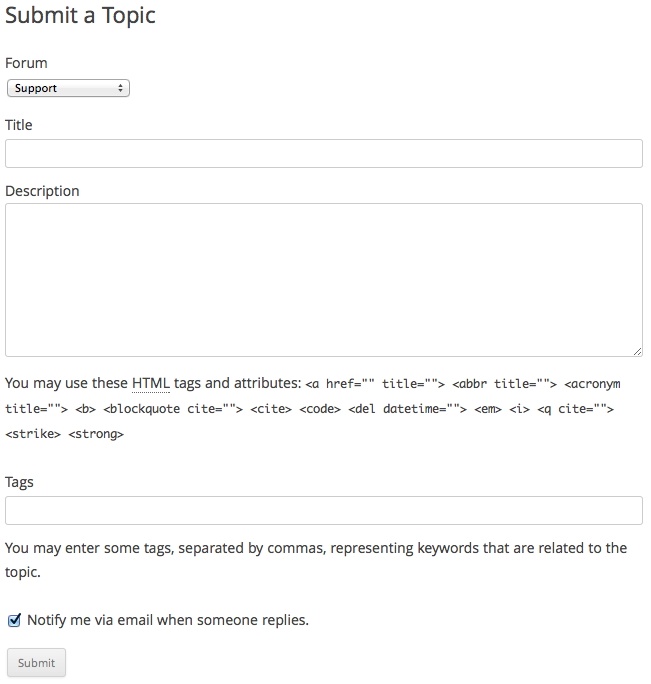
Leave a Reply