Your cart is currently empty!
Affiliates Contact Form 7
Download
You can install the Affiliates Contact Form 7 plugin directly from your WordPress dashboard. The integration works with the free Affiliates and provides enhanced functionality when used with Affiliates Pro or Affiliates Enterprise.
Affiliates plugin integration for Contact Form 7. Collect form data & track submissions. Lead tracking, sales, support …
Description
This plugin integrates Affiliates, Affiliates Pro and Affiliates Enterprise with Contact Form 7.
The applications of this integration range from simply recording and tracking form submission data to paying affiliated partners commissions on leads or successful purchases. Clients can be traced back to the referring affiliate, team members can be notified when new form submissions have been received (notifications require Affiliates Pro or Affiliates Enterprise).
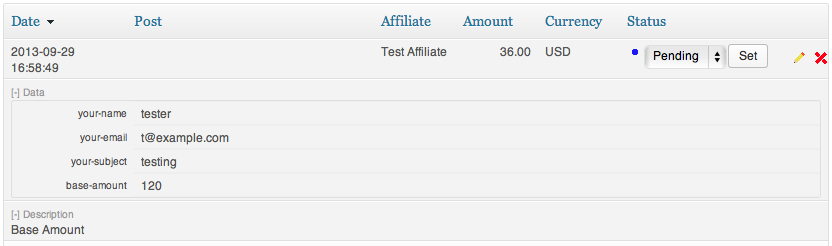
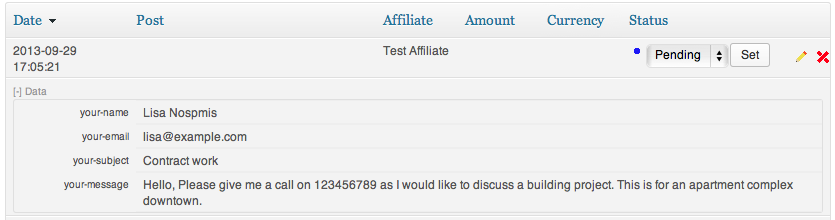
Contact Form 7 forms are used to gather data which is stored in the form of referrals.
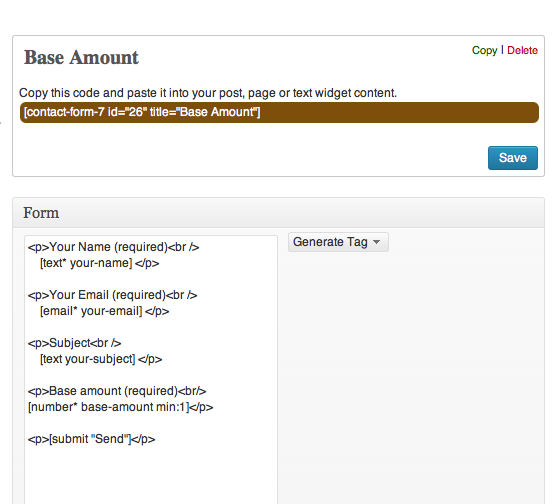
Data storage & referrals
This integration stores data from submitted forms and tracks form submissions to the referring affiliate.
Submissions through one or more forms handled by Contact Form 7 can generate referrals. This integration can generate referrals for all forms, restrict it to selected forms or exclude certain forms.
Form data
All submitted form data is stored and can be viewed on the administrative back end along with each referral. All or parts of submitted form data can be provided in notification emails to affiliates. Form data can also be displayed on the front through referral stats. This allows to display selected pieces of information for example to affiliates or sales team members.
Flexible referral amounts and currencies
Contact Form 7 forms can generate referrals with fixed amounts, rate-based amounts or based on custom methods. Forms can provide fixed referral amount or base amounts for rate calculations. Multi-currency systems are supported by Affiliates Pro and forms can provide different currencies in each submission.
Two special form fields are recognized, if a field is named affiliate_id or affiliate_login, the referrer is taken from the field’s value. This allows to build forms where the submitter can choose the referring affiliate by ID or by the affiliate’s user login. Example fields:
Select the affiliate ID
[select affiliate_id "" "1" "2" "3" "4" "5" "6"]
... or select the affiliate by user login
[select affiliate_login "" "joe" "sue" "linda"]
Notifications
Notifications require Affiliates Pro or Affiliates Enterprise.
Upon each form submission, this integration can send notification emails to the site admin as well as to the referring affiliate. Affiliate notification emails for affiliates are customizable and can include information provided in submitted forms.
Application Suggestions
Lead tracking
Sales leads who submit a form managed through Affiliates Pro for Contact Form 7 can be tracked down to the referring affiliate, so that commissions for offline or online sales can be credited to the affiliate. If desired, commissions that are determined upon form submission will appear as referral amounts along with each referral.
Teams
Sales and support teams can use Affiliates Pro for Contact Form 7 to delegate sales and support requests to the right team members. Create an affiliate account for each team member and use affiliate links to direct requests to each.
Requirements
- Contact Form 7
- Affiliates, Affiliates Pro or Affiliates Enterprise
- Affiliates Contact Form 7 Integration (this plugin)
Install these, set up your forms, set up your own affiliate program and start gathering new leads!
Installation
1. Install and activate the Contact Form 7 plugin, set up your forms.
2. Install and activate the Affiliates plugin. Use the default settings or configure it to your needs.
3. Install and activate the Affiliates Contact Form 7 Integration plugin.
4. A new Contact Form 7 menu item will appear under the Affiliates menu in WordPress. Follow the instructions to set up the integration there.
Note that you can install the plugins from your WordPress installation directly: use the Add new option found in the Plugins menu.
You can also upload and extract them in your site’s /wp-content/plugins/ directory or use the Upload option.
If you upgrade from Affiliates to Affiliates Pro or Affiliates Enterprise, the default referral rate should be set automatically under Affiliates > Settings.
Although this is done automatically, it is advised to double-check that the settings have been adjusted correctly.
Frequently Asked Questions
What features does this integration provide and where can I set it up?
The plugin adds a new menu item *Affiliates > Contact Form 7* where details on the supported features and setup instructions are provided.
How can I set the amount that affiliates earn on each sale?
If you are using Affiliates, go to Affiliates > Contact Form 7 and set the rate and amount options there.
If you are using Affiliates Pro or Affiliates Enterprise, also check the rate settings under Affiliates > Settings.
Example: If you want to give an affiliate 10% of each net total sales amount, set the rate to 0.1.
Screenshots
- Settings
- More settings
- Referral recorded for a contact form submission
- Referral recorded for a form with fixed amount
- Referral recorded for a form that provides a base amount used to calculate the referral amount
- Example form with a hidden fixed amount
- Example form with a base-amount field
Comments
142 responses to “Affiliates Contact Form 7”
Hello there,
I have successfully set up the plugin. Though, is there a way to see in the confirmation email sent from Contact Form 7 from which affiliates the user comes from? I guess it would be a shortcode that detects the affiliate id.
Thank you
Hi Clément, that’s great!
For this, it’s not possible to simply use a shortcode in the notification email that is sent by Contact Form 7. However, it’s possible to include certain data in the referral notification email sent by the Affiliates Pro and Affiliates Enterprise versions. With the premium versions, Contact Form 7 field names can be used as tokens and the tokens are replaced by the text submitted through the form.
Cheers
Hi there!
I’m using Contact form 7 and I want to create an affiliate form. I downloaded Affiliate + the add-on for Contact form 7 but I can’t find how to set up the form with an affiliate. I can’t find either documentation detailing how to do the basic set up.
Could you help with this and provide documentation on how to set up a form?
Thank you
Hi Clément,
Please have a look at this documentation page where the details for the integration are explained.
Cheers
Thank you Kento for your reply.
I understand that the user filling a contact form has to choose manually an affiliate.
What I would like is, when the user arrives on my website via an affiliate link, if he sends me a message via Contact Form 7, I have a tracker on the form (visible in my back office, possibly in the url but without any action from the user) to know the user originates from an affiliate.
Is that possible?
You’re very welcome!
The lead who is filling in the contact form does not need to choose an affiliate manually. The system will recognize when the lead has been referred via affiliate link and record the form referral automatically based on that.
So yes, how you would like it to work is the default way the system handles it 🙂
Hello,
When the user fills out a contact form, we need the affiliate to receive the same form as well.
Is it possible to send the email both to the site admin and affiliate?
Thank you,
Hi Murat,
To include form data from submitted forms you would need to use Affiliates Pro or Affiliates Enterprise. See the notes on here under the heading Notifications.
Cheers
Hi Kento,
Thank you for your reply. I’ve purchased the Affiliates Pro and installed it, but the heading Notifications don’t have the option I need. It simply sends an email to the affiliate saying that there is a new referral generated.
As I asked in my original post, we need to be able to send the Contact Form 7 form both to the site admin and affiliate.
I was able to bring the affiliate email to Contact Form 7 and email it to site admin, but when I add it to the Additional Header section of the contact form as Bcc: [afl-email] I get this error message: Invalid mailbox syntax is used in the Bcc field.
I used [dynamictext afl-email readonly “referrer display=’email’”] in the Form section of the CF7 and it sends the affiliate’s email address in the email. Affiliate Email: [afl-email]
How can we send the CF7 email both to the site admin and affiliate?
Thank you,
Murat
Hi Murat,
Thanks for providing those details, I’ve just originated a support request on this where our team will follow up and help you further.
Cheers
Hi,
Thanks for this great plugin. We are facing an issue, hope you can help us.
We tried this plugin on different browsers, but we are facing the following issue.
When we submit the form from chrome, the affiliate is getting the referral but if we try to submit the form from firefox and safari affiliate is not getting the referral. URL of our site is https://getcalup.com/reserve/?affiliates=8. Even it is not working on any browser’s incognito window. It seems to be working fine on our staging instance even there it is not working on the incognito window.
Thanks!
Hi, this can be due for a variety of reasons, have a look at http://docs.itthinx.com/document/affiliates/troubleshooting/ and also make sure that you’re testing on the *same* browser within the *same* session. Cheers
i really apricate it very helpful for us. i used it for my website: knowledgehunger.com affiliate page.
I installed Affiliates and Affiliates contact form 7 on a test site and everything works fine. I replicated it on another site – all settings the same. When checking Referrals it has recorded the affiliate link click after someone goes to the form page but there is no +Data or +Description underneath to find out who submitted the form. I’ve double checked everything and the only difference between the two websites is the contact form is different. I’ve checked the integration settings and the correct form ID is listed. Is there some setting I’ve missed?
Hi Tracey,
If you have a look at the filters box above the table under Affiliates > Referrals, there are checkboxes for those: Expand details, Expand descriptions, Expand data and Expand items – check the appropriate ones and hit Apply, you will see them appear for each entry.
Cheers
Dear Kento and Antonio,
I´m using affilates with the extention for Contact Form 7.
I installed this plugin to know from which referral the form was filled in.
(there is no sales margin or whatever, but i would like to see where the person that filled in the form came from).
I see that I can find that in the Affiliates > referrals tab, but is there also a way i can see the referral in the same email that the applicant sent?And i Also noticed that the plugin time cant be changed? It´s standard UCT? I live in UCT +1 (and changed it in general settings of wordpress)
Thank you for helping.
Hi Stef,
On the admin side, you can see where referrals come from under Affiliates > Traffic. The stats there can show how incoming and destination URLs relate to referrals.
As for emails sent by applicants to you, you could look for their IP in the traffic section I mentioned, but that might or might not lead to a corresponding result. I don’t see any sure way to relate those.
Although I suppose that you are asking specifically for how an affiliate manager can see this information, in case this is also interesting: For affiliates, the traffic section in the dashboard provides some information on how URLs relate to referrals, see for example http://docs.itthinx.com/document/affiliates-pro/shortcodes/dashboard/affiliates_dashboard_traffic/ You have an overview on those on http://docs.itthinx.com/document/affiliates-pro/blocks/ and the shortcodes http://docs.itthinx.com/document/affiliates-pro/shortcodes/dashboard/ – using the templates http://docs.itthinx.com/document/affiliates-pro/api/templates/ it’s possible to customize the information shown.
Cheers
Hi Kento,
Sorry, I think I asked the wrong way.
I was wondering if there is way that I can see the referral in the filled-in contact Form email. (without logging in into the back end of my site).For example:
Client came through an affiliation link (https://url.es/?affiliates=2) and filled in a contact form.
Is there a way that i can see my afilliate partner (where it came from) in that same email? (from the form).Many thanks in advance.
Hi Stef,
I am not quite sure if this would work, but we have some shortcodes that can be used to display referrer data, such as [referrer], referrer_id] and [referrer_user] (you will find those documented in the Shortcodes section of the documentation). If there is a way to have the shortcodes rendered within the email, then it could work but it seems that CF7 doesn’t render shortcodes by default, so you would need to use something like this plugin along with the approach.
Cheers

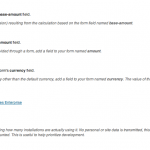
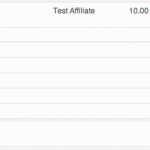
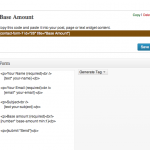

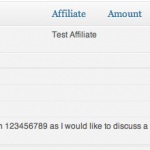
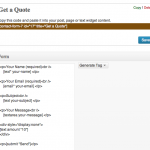
Leave a Reply