Your cart is currently empty!
Affiliates Contact Form 7
Download
You can install the Affiliates Contact Form 7 plugin directly from your WordPress dashboard. The integration works with the free Affiliates and provides enhanced functionality when used with Affiliates Pro or Affiliates Enterprise.
Affiliates plugin integration for Contact Form 7. Collect form data & track submissions. Lead tracking, sales, support …
Description
This plugin integrates Affiliates, Affiliates Pro and Affiliates Enterprise with Contact Form 7.
The applications of this integration range from simply recording and tracking form submission data to paying affiliated partners commissions on leads or successful purchases. Clients can be traced back to the referring affiliate, team members can be notified when new form submissions have been received (notifications require Affiliates Pro or Affiliates Enterprise).
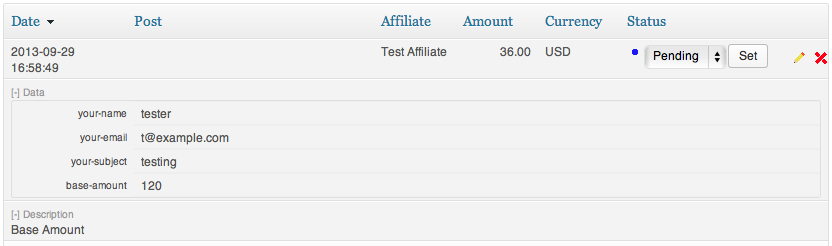
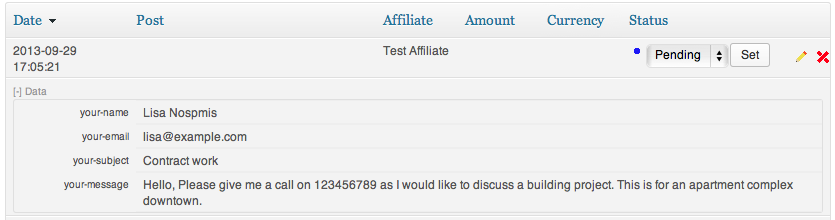
Contact Form 7 forms are used to gather data which is stored in the form of referrals.
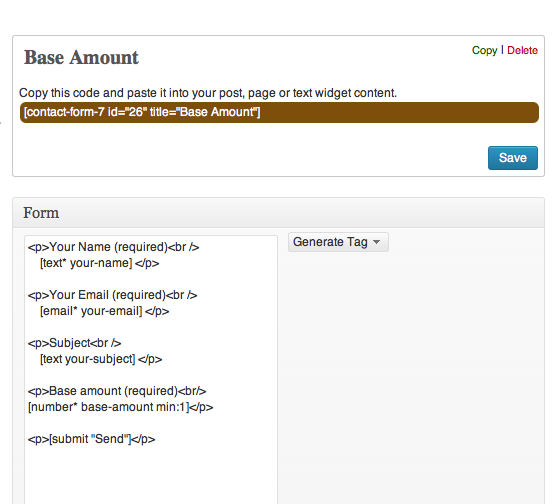
Data storage & referrals
This integration stores data from submitted forms and tracks form submissions to the referring affiliate.
Submissions through one or more forms handled by Contact Form 7 can generate referrals. This integration can generate referrals for all forms, restrict it to selected forms or exclude certain forms.
Form data
All submitted form data is stored and can be viewed on the administrative back end along with each referral. All or parts of submitted form data can be provided in notification emails to affiliates. Form data can also be displayed on the front through referral stats. This allows to display selected pieces of information for example to affiliates or sales team members.
Flexible referral amounts and currencies
Contact Form 7 forms can generate referrals with fixed amounts, rate-based amounts or based on custom methods. Forms can provide fixed referral amount or base amounts for rate calculations. Multi-currency systems are supported by Affiliates Pro and forms can provide different currencies in each submission.
Two special form fields are recognized, if a field is named affiliate_id or affiliate_login, the referrer is taken from the field’s value. This allows to build forms where the submitter can choose the referring affiliate by ID or by the affiliate’s user login. Example fields:
Select the affiliate ID
[select affiliate_id "" "1" "2" "3" "4" "5" "6"]
... or select the affiliate by user login
[select affiliate_login "" "joe" "sue" "linda"]
Notifications
Notifications require Affiliates Pro or Affiliates Enterprise.
Upon each form submission, this integration can send notification emails to the site admin as well as to the referring affiliate. Affiliate notification emails for affiliates are customizable and can include information provided in submitted forms.
Application Suggestions
Lead tracking
Sales leads who submit a form managed through Affiliates Pro for Contact Form 7 can be tracked down to the referring affiliate, so that commissions for offline or online sales can be credited to the affiliate. If desired, commissions that are determined upon form submission will appear as referral amounts along with each referral.
Teams
Sales and support teams can use Affiliates Pro for Contact Form 7 to delegate sales and support requests to the right team members. Create an affiliate account for each team member and use affiliate links to direct requests to each.
Requirements
- Contact Form 7
- Affiliates, Affiliates Pro or Affiliates Enterprise
- Affiliates Contact Form 7 Integration (this plugin)
Install these, set up your forms, set up your own affiliate program and start gathering new leads!
Installation
1. Install and activate the Contact Form 7 plugin, set up your forms.
2. Install and activate the Affiliates plugin. Use the default settings or configure it to your needs.
3. Install and activate the Affiliates Contact Form 7 Integration plugin.
4. A new Contact Form 7 menu item will appear under the Affiliates menu in WordPress. Follow the instructions to set up the integration there.
Note that you can install the plugins from your WordPress installation directly: use the Add new option found in the Plugins menu.
You can also upload and extract them in your site’s /wp-content/plugins/ directory or use the Upload option.
If you upgrade from Affiliates to Affiliates Pro or Affiliates Enterprise, the default referral rate should be set automatically under Affiliates > Settings.
Although this is done automatically, it is advised to double-check that the settings have been adjusted correctly.
Frequently Asked Questions
What features does this integration provide and where can I set it up?
The plugin adds a new menu item *Affiliates > Contact Form 7* where details on the supported features and setup instructions are provided.
How can I set the amount that affiliates earn on each sale?
If you are using Affiliates, go to Affiliates > Contact Form 7 and set the rate and amount options there.
If you are using Affiliates Pro or Affiliates Enterprise, also check the rate settings under Affiliates > Settings.
Example: If you want to give an affiliate 10% of each net total sales amount, set the rate to 0.1.
Screenshots
- Settings
- More settings
- Referral recorded for a contact form submission
- Referral recorded for a form with fixed amount
- Referral recorded for a form that provides a base amount used to calculate the referral amount
- Example form with a hidden fixed amount
- Example form with a base-amount field
Comments
142 responses to “Affiliates Contact Form 7”
-
In the documentation it says: “All submitted form data is stored and can be viewed on the administrative back end along with each referral”. But I can not see any data from the submitted form in the back end. Is that only a feature of Affiliates pro and enterprise?
-
Hi Henry,
You have this available in all versions, when you are in the Affiliates > Referrals section, you need to check [x] Expand details and [x] Expand data – see http://docs.itthinx.com/document/affiliates/affiliate-program-management/managing-referrals/ and http://docs.itthinx.com/document/affiliates/affiliate-program-management/reports/
Cheers
-
-
Hello how do I add affiliates login and or where do i find the codes for logout and login..
Thank You
-
Hi Rich,
You will find the shortcodes
[affiliates_login_redirect]and[affiliates_logout]described under http://docs.itthinx.com/document/affiliates/shortcodes/Cheers
-
-
Hi Itthinx
I am working on a solution with affiliates and contact form 7 integration.
The work flow for gathering leads:
1: the user is refered to the site by a affiliate link.
2: the user sign up after coming to the site through the affiliate link
3: The users information is stored in a csv. That includes name, phone and most important – AFFILIATES CURRENT USER ID.I have set i all up and it seems to be working except that the user id in the form i wrong. I have deleted the cache and tried from diffrent ip adresses and different computers and phone, but it always say that the id number i “0” or “3”.
Can you explain this and help me get it too work properly?
Best regards
-
Hi Mathis,
Thanks for explaining your process, unfortunately I can’t tell you much about where the 0 or 3 really comes from as the only part where the Affiliates system seems to be directly involved in seems to be #1 when the user is being referred. It sounds a bit like the number you get is a status code or maybe form ID, but I’m just guessing.
Cheers
-
-
Hi, Kento,
I see, right where you said, and click the check to expand the data, and bang! Much simpler than what I was looking at doing!
This is 100% perfect, and exactly what I’ve been looking for. You guys are so much awesome!
If I have people ask for such a service, I will totally recommend your plugins+site!
Here’s hoping to huge business expansions, so I can look upgrading to a pro package!
-
That’s great Eddie, I’m very happy to hear that, thank you very much 🙂
-
-
Hi, Kento.
I’m experimenting with the Affiliates Plugin. I have already had Contact Form 7 installed, and then installed Contact Form 7 integration.
I’m trying a demo, and using http://100kinvesting.com/about-your-home/?affiliates=2 for the url. I submit my test data into the form, and it comes through to my email…except it doesn’t have anything stating that this email form was from “affiliates=2.” I’ve tried a few different things.
Under Contact Form 7 Integration Settings, under the Affiliates Plugin section, I put in “Included form ids: 2.” after leaving it blank did not include the affiliate id.
Do I need to, under the Contact Plugin section, add something to either the Form tab, or Mail tab? Something for the affiliate ID?
-
Hi Eddie,
You won’t see this on the email but rather under Affiliates > Referrals where the submitted form data is also stored along with the commission.
Cheers
-
-
Hi, people.
We have two product-services we’re offering. One pays out in commissions. The other pays out a flat fee. Can the plug-in handle this, or would we need to manually award the affiliates for the commission, based on which program the customer uses.
Also, we’d like for the affiliates to be able to refer other affiliates (1-level deep, only). Like the initial affiliates, the referred affiliates would get a commission, or flat fee, depending on the program the customer enrolls in. The original, referring affiliate, would then be awarded a flat fee, one fee for the commission program, and one fee for the flat fee program.
I’m, currently, using Contact Form 7, so would like for when the customer submits the info via the form, that it would include the affiliate’s url or affiliate ID.
Can this plug-in handle this?
-
Hi Eddie,
It sounds like you should be able to handle this with our Affiliates Enterprise and its Contact Form 7 integration – may I refer you to the documentation page for details on how this is supported through the integration Contact Form 7 Integration.
You might also be interested in the Ninja Forms or Formidable Forms integrations instead if using those form plugins is an alternative you can consider. The integrations with these are much more advanced.
Cheers
-
-
I want to check with you – if one form can link to different affiliate?
We still able track those referrals from which affiliate link once they do the final submission on the form?
-
Hi Tracy,
It will recognize the last referring affiliate’s link and grant that one the commission. It’s not the form that links to the affiliate, but the affiliate links to the site (or more particularly the page) where the form is embedded.
Cheers
-
-
Okay thank you for the clarification.
-
Hi Antonio, please help, I need an instruction on how affiliates gets their commission paid. I don’t seem to understand how this works.
-
Hi Angela,
Affiliates plugin doesn’t process the payment. You can change the referrals status to ‘Closed’, indicating that these referrals (commissions) are paid. From the Affiliates->Totals section you can filter the referrals, and close them. Affiliates Pro/Enterprise has an extra button in this section for generate mass payment file that you can use in Paypal.
Kind Regards,
Antonio B.
-
-
Hi Antonio, We bought a pro-licence and use contact form 7. On testing a test link we get hits but not referrals.
Do we have to add a field “affiliate id” to the contact forms for the referrals to be counted?
Cheers,
John
-
Hi John,
Have you added the form id in Affiliates->Contact Form 7?
Please have a look at the documentation page.
If you are testing with the an user who is your affiliate, please check if you have selected the ‘Allow auto-referrals’ option on Affiliates->Settings:Referrals.
With Affiliates Pro you have premium support through the forums.
Kind Regards,
Antonio B.
-
-
Hello,
This plugin integrates with Get Response?
-
Hi Steve,
sorry, there isn’t integration with Get Response.
Kind Regards,
Antonio B.
-
-
Hi,
Your affilates integration with contact form 7 is no longer compatible with WordPress 4.5.3. Is there another plugin/product that you have that is compatible?
-
Hi Jonathan,
the versions should be compatible. Please submit a topic with your problem and give us more information about this.
Kind Regards,
Antonio B.
-
-
How can I embed the Affiliate Parameter in the Form Fields ? We are using Contact Forms 7
-
Hi Gustavo,
you can use the ‘affiliate_id’ field name. Please have a look at the documentation page.
Kind Regards,
Antonio B.
-
-
hi kento, i have an issue with the data submitted.
the data submitted at the back-end from the contact form is suppose to appear like this:
godi ngome
subject: please confirm my bookingdriver’s name: eric soh
passenger’s first name: godi ngome
email: gn at gmail dot com
telephone: 111222333
number of passengers: 1
pickup location: hilton hotel paris
pickup date: 25/10/2015
pickup time: 10:00
destination: cdg airportmessage body:
i need a driver who speaks english.—
this e-mail was sent from the booking form on choffers.comhowever, i get it like this:
menu-769 transfer (see prices above)
text-188 eric soh
your-name godi ngome
your-email gn at gmail dot com
tel-250 111222333
number-42 1
text-435 hilton hotel paris
text-453 25/10/2015
text-804 10:00
text-212 cdg airport
amount 10
textarea-972 i need a driver who speaks english.any solution please?
-
Hi,
What are you using to produce this email? This doesn’t look like the email destined to affiliates but rather the one to the site admin. In that case, you’ll need to set up the email so it reflects those field names properly.
Cheers
-
Well the first email above is the one I received into my email account setup in the contact form.
The second email is the one I copied from the affiliate data section.
How can I set up the email so it reflects those field names properly?
-
Hi Gody,
For CF7 see http://contactform7.com/setting-up-mail/ and if you want notifications for Affiliates, you’ll need Affiliates Pro or Enterprise – see http://docs.itthinx.com/document/affiliates-pro/setup/settings/integrations/contact-form-7/ for more info on the additional features supported.
Cheers
-
-
-
-
Hi Kento, I posted another reply but it was deleted. I would like to know how I can access the registration fields from Settings > Registration. So when the logged in affiliate user submits, I can include those fields or is that a feature of the pro plugin?
-
Thanks John, it wasn’t deleted, just held in the moderation queue 🙂
-
-
Hi, I am attempting to implement this but the referrals do not show up in the admin. The referrals do show up under “accepted” in the dashboard.
I have gone through every comment above and made changes based on suggestions but it does not seem to work based on my setup.
Please let me know.
-
Correction and explanations: The referrals are registered under “direct” and not under the affiliate id I submitted them under. I am submitting them under an affiliate id.
Perhaps I should explain what I am trying to do and see if this fits under what the plugin can do.
1. This is for manual referral submissions not via an affiliate link
2. I paste the CF7 shortcode into the affiliate-area page within [affiliates_is_affiliate] [/affiliates_is_affiliate]
3. Form is submitted by affiliate user and can be tracked on the backend.
4. At this point referral url/links are not needed.Thank you,
-
Nevermind for the initial issues. To do a manual submission I would need to insert the /affiliate-area/ url before the /?affiliates=xxxxxxxxxxxx
Thank you for this wonderful plugin!
-
Hi John,
Many thanks for the update, it seems you have found a way to submit them for the referring affiliate, right? Have you seen http://docs.itthinx.com/document/affiliates/setup/settings/integrations/contact-form-7/ ? “Two special form fields are recognized, if a field is named affiliate_id or affiliate_login, the referrer is taken from the field’s value.” in case this may help you further.
If you get a chance to rate the plugins, that would be great 🙂
Cheers
-
Hi Kento,
Thank you for your reply. Your suggestion did help. However I do have another question. How can I grab the custom field I created in Settings > Registration w/ CF7 integration? My custom field was “company”. I see it in the User profile so I know it was saved but now I would like to add it to the Message Body of the form. I’ve tried using [affiliate_company] & [affiliate-company]. Both do not work. All affiliates will be logged in to submit leads so this field-value should be available. Any help in the general direction would be appreciated.
-
Hi John,
The affiliate profile fields can’t be shown in the message body of the form. But I wonder why you would need it, because the form data is already linked to the referring affiliate through the referral itself. Could you please explain why you want to show that in one of the form’s fields?
-
-
HI Kento,
I have tried using the cf7 shortcodes [affiliate_id] [affiliate_login] but the dynamic values are not passed through for logged in or not loggedin users based on the cookie = affiliate hash.
The last piece of the puzzle is when an offsite affiliate url is redirected to an contact 7 form that one of the text fields should passthrough the affiliate or wordpress user id name in the form (as a hidden field) in the form submission. Can you assist on this?
-
Hi John,
I think you misunderstand how these placeholders work. They are not shortcodes, they are tokens used to display the related values in the notification messages.
By offsite affiliate URL you mean from another affiliate program? If that’s the case, then this plugin might help.
Cheers
-
-
-
-
-
-
Here it is again.
—–
Hi, I made you an admin on our dev site.Can you help please?
-
Thanks Joy,
Your settings are correct, and all seems to work fine.
I have created a test affiliate (itthinx), then I have visited the affiliate’s link.
I can see the wp_affiliates cookie is created.
I have visited the form, and submit it, and the referral is created correctly.
You have not selected ‘Allow auto-referrals’ in Affiliates->Settings:Referrals, maybe you have tried to create the referral visiting your own affiliate’s link.
Regards,
Antonio B.
-
-
I just sent it again to your itthinx at … email. Thanks.
-
Sorry, we have not received anything.
You can respond to this comment with the information (we will not publish it ) .
Thanks
-
-
Hi Antonio, I emailed you the admin username that I created so you can check out the site. Please let me know. We really want to make this work before we buy the premium version. Thank you.
-
Hi Joy,
I can not see the email, please resend it.
thanks
-
-
Okay, it seems I need to purchase before I can access the Support section. Can you let me know here how to solve my problem for the free version?
-
Hi Joy,
Pro/Enterprise version has premium support.
Please give us an url to have a look.
Regards,
Antonio B.
-
-
Thank you for the quick reply! The ‘Use the amount provided by the form’s amount field.’ is indeed checked. But I still don’t see any referrals. I’ll go and check the forums now thanks.
-
Hi, I installed Affiliates Contact form 7 and added the codes needed on my contact form.
[text amount “10” ]
I also entered the form ID on the settings for Affiliate Contact form 7. However, when I submit the form using a test affiliate link, I only see hits and visits on the dashboard. There’s no referrals.
It only shows
Affiliate name hits 1 visits 2 referrals 0
What am I doing wrong?
Thanks.
-
Hi Joy,
be sure you have selected ‘Use the amount provided by the form’s amount field.’ in Affiliates->Contact Form 7.
Please use the forums to support questions.
Thanks,
Antonio B.
-
-
Hi, I installed Affiliates, Contact Form 7 and Affiliate Contact Form Integration.
I created a form and added:
[text amount “10”]I then tested the referral by loading a test referral link, then submitted a form. However, nothing shows up on my Referral dashboard.
When I go to Affiliates & Referrals, I only see Hits and visits but referrals says 0.What am I doing wrong? I just want to be able to record that someone successfully submitted a request a quote form through an affiliate link.
Thanks.
-
Answered above, thanks !
-
-
Hi
I need to insert an affiliate link to the contact form 7. Do I need an other plugin or just use the contact form 7?
Thank you-
Hi Daniella,
What exactly do you mean by inserting an affiliate link into the form? Have you had a look at the documentation?
Cheers
-
-
Hello, I am using Affiliate Pro and Contact Form 7 and I am not using any shop like woocommerce. We just have a form to subscribe to our seminar or workshop.
Here my question: when someone subscrire to our seminar, I receive an e-mail with all the info about the person who wants to participate. In this email, I would like to be able to get the name or the id of the affiliate.
How to include into the form a shortcode to get the id or the name (even more info) of the affiliate.Thank you in advance for your answer.
-
Hi William,
Please direct support requests related to Affiliates Pro to its premium support forum. For your question, you will find information about that in Notifications and also on available tokens.
Cheers
-
-
“Clients can be traced back to the referring affiliate” How do you set that up?
We need to track what messages came from which referral link/affiliate.
(we have Affiliate Pro installed)-
If you have the integration installed and a form is submitted by a visitor who was referred by an affiliate, it will automatically record a referral which you can then view under Affiliates > Referrals.
To test simply visit an affiliate’s link and submit a form, you’ll see the referral recorded accordingly.
-
-
I have a form that has three options to choose from (html radio select). Each one should have a different assigned commission value.. Is it possible to have the form calculate the commission amount based on which radio circle that was checked off before submitting?
-
Hi David,
The following is supposed to work using the
|(pipe) as a separator for the option displayed and its value (as per Selectable Recipient with Pipes)[select amount "banana|10" "papple|20"]But when I’m using it in a form, the option value isn’t used. This might be a bug in CF7 (checked with Contact Form 7 version 4.0.2).
-
-
-
That doesn’t seem to work then. The link takes you to a post. If you have it installed in a subfolder, then you should make that work as the affiliate link won’t be recognized if the link is handled by the ‘old’ version of the site.
-
so what i should do now
-
I can’t really say, if you have two conflicting installations you should resolve that problem first. Once you are sure that your new site is actually accessible and doesn’t bring you to a page on the old site, testing the affiliate links would make sense, but not before.
-
Ok explain to me how can i solve it ? now its adjust to ‘affiliates’
-
ok its solved … Thanks for your support 🙂
-
-
-
-
-
HI
all the referrals go to Direct and i cant know the real referrals
how can i solve it ?
thanks-
Hi, what plugins are you using please?
-
Affiliates and Affiliates Contact Form 7 Integration
-
Thanks, have you tested it like this? :
1. Create a test affiliate under Affiliates > Manage Affiliates.
2. Visit the affiliate’s link.
3. In the same browser, visit the page with the form and submit it.Also note that for the test to be successful, you must have your settings in order, i.e. either have the integration for CF7 cover all forms or indicate the form IDs of the forms it should handle.
Can you provide a link to the site?
-
i make everything but the problem is still, all referrals goes to Direct only, i think the problem with cookeis maybe
pls check
http://www.sword-capital.com?affiliates=e4da3b7fbbce2345d7772b0674a318d5-
Hi,
cookies are not created. Please be sure ‘affiliates’ is your Affiliate URL parameter name (in Affiliates->Options).
If it is ok, you could try to disable ‘Affiliate ID Encoding’.
cheers-
Hi,, if affiliates box its by default affiliates so do i need to change it ?
if yes then what i should add-
Hi there, as Antonio mentioned and after testing once more, the cookie isn’t created and that’s why the affiliate isn’t credited. Where is your site hosted please? It might be that you need to exclude the URL parameter from caching, see this section in the documentation related to WP Engine for information on that case please.
-
-
-
-
pls i need a solution to solve this issue
-
-
-
-
-
Hi Kento,
I’ve installed wordpress in its own directory called “wp”.
The cookie wp_affiliates has been generated but with the path “/wp/” because the WordPress Address (URL) is domain.com/wp/.To solve the issue with the wrong path, I’ve added the line “define( ‘SITECOOKIEPATH’, ‘/’);” to my wp_config.php file.
Now it works 🙂
Thanks for your support!
-
Hi Antonio,
I’ve sent the admin access, any news so far?
Thanks
J-
Hi Jalal, it’s currently being looked at …
-
-
Yes, the wp installation is in a “wp” folder.
In the root there is a index.php which holds: “require( dirname( __FILE__ ) . ‘/wp/wp-blog-header.php’ );”What can I do to get it work?
Thanks
-
Please send us dashboard admin access to support at itthinx dot com and we’ll have a look (please indicate the contact form page and this comment in the email).
cheers
-
-
-
Hi,
it seems a problem with a ¿redirect or landing page plugin? The cookie wp_affiliates is created correctly, but its path indicates ‘/wp/’.
-
-
Hi,
I’ve installed affiliates pro and affiliates-contact-form-7.
I want to know from which affiliate a user comes from who registers on my site. When clicking on the link with the affiliate parameter e.g. ?affiliates=4 I get ONLY direct affiliates and the form data is also not saved.
Please help
-
Hi,
please give us an url to have a look.
cheers
-
-
Hi, again!
Finally, we caught this error in server logs after we integrated Affiliates Contact Form 7 with our form:[25-Aug-2014 13:14:28] PHP Fatal error: Call to undefined method WPCF7_ContactForm::prop() in /var/www/mycabinet.ru/wp-content/plugins/affiliates-contact-form-7/includes/class-affiliates-cf7-handler.php on line 113
Please help us to solve this issue.
-
Hi,
please try to reinstall the integration with the latest version.
cheers
-
-
Just messing around with this plugin, is there a shortcode to paste the affiliates name/id into the mail receipt?
Right now, all I can do to match up an email to a referral is by the time it came in, thinking there has to be another way!
Thank you!
-
Hi Mitch,
You have several tokens available, under Affiliates > Contact Form 7 > Notifications you’ll find an explanation on how these work.
Cheers
-
-
Hi!
I’m install Affiliates and Contact Form 7 integration for it. My test page is here http://www.mycabinet.ru/test-affilate-registration
When I submit the form I get the 500 error (via F12 in Chrome), it looks like something wrong in wp-includes/js/jquery/jquery.js. You can try to fill the form any data and press green button (submit button) and you’ll see the result. If I don’t connect the integrate plugin to this form everything is okay.Could you help me, please?
-
Hi Andrey,
It seems that on your setup something goes wrong when jQuery is requested but that’s not related to the CF7 integration, I’d recommend to disable all non essential plugins, use the default theme and individually test the form until this happens. At least it will give you a clue to where to look for …
-
-
Hi, i installed Affiliates Contact form 7. i miss something because i am unable to get the amount in affiliate. When i open data on an affiliate lead, we see ‘amount’ but there is nothing and the amount is not cumulated as it is blank.
In the form, i tried the code as shown in documentation :
[text amount “10” ]
also tried
[number amount “10” ]
and
[number amount 10]always same results : nothing (blank)
All checkbox are on in affiliate contact form7 options (form amount fixed, based and currency)
-
Hi Sebastien,
I’ve made a quick test with a simple form
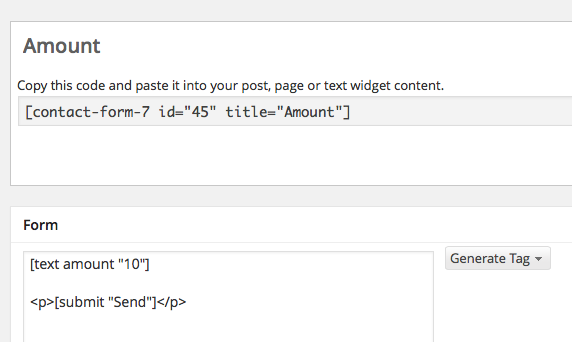
embedded on a page
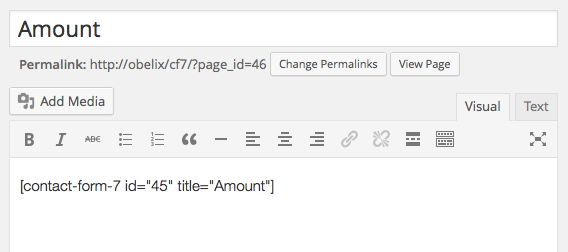
After submitting, I can see the confirmation
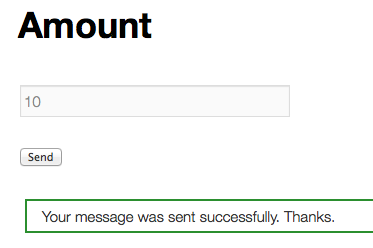
I also get the referral recorded showing the default amount used
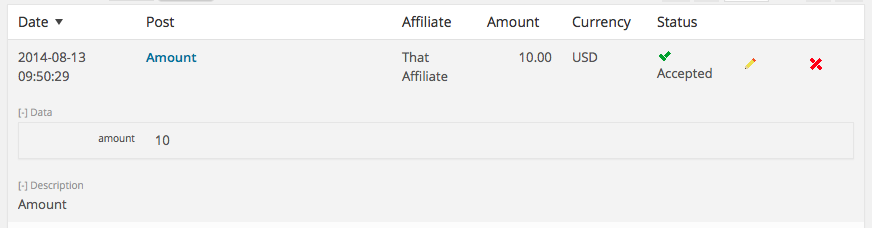
On the test site I have the form ID in the included forms
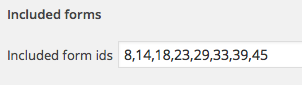
but that isn’t necessary if you want it applied to all forms.
Can you please make a test with the same form and see if that works?
-
-
As soon as I installed this, emails stopped going out to new affiliate sign ups. What can I do to fix?
-
Your site also doesn’t send the password recovery email for an account. Please open a topic for this here and indicate what other plugins are active.
-
-
Very nice plugin. Im using Affiliates Plugin with CF7 in WordPress. I want to display affiliate id or name in email body. Is it possible? I made test forms and submitted them, then i can see all data in referrals admin interface but not in email body.
-
Thanks Chris 🙂
If you’re using Affiliates Pro, you can use tokens – go to Affiliates > Notifications for details on which are available please.
-
-
we have been using the contact form 7 plugin for a number of years successfully. we have an old theme and it seems like when i introduce the contact form 7 plugin of the affiliates plugin, the the user enters the info on the form and clicks on the submit button and then nothing happens. it doesn’t go any farther. i don’t know where the problem lies and i am looking at it from the site prospective with the techs at my host. i wonder if you can lend anything to that discussion.
-
Thanks for explaining that Byron. This sounds like the submission isn’t going through, what I would recommend is to enable debugging and check the contents of
wp-content/debug.logafter trying to submit a form. If there are any errors, it can show where that happens.
-
-
I purchased the program thinking a website could direct a person to my site then when the person submitted a form the website owner would be logged so i could pay them a commission, but after exploring the software I cannot find this option. Any ideas?
-
That’s what the integration plugin does, please provide details on your setup and form through a support topic in the forums.
-
-
I want to be able to have an affiliate lead producer and pay them when a sale is made.
-
That sounds exactly like what this integration is intended for.
You would set up a form and after reviewing the settings under Affiliates > Contact Form 7 have referrals recorded when someone has submitted the form after being referred by an affiliate. It’s pretty simple … do you need any specific help on how to set up the form or using the settings in that section?
-
-
I installed the contact form 7 add on and now the data is entered in the contact form 7 form and the submit button is clicked and nothing happens
-
What exactly do you want to happen?
-
If I am not mistaken, I paid for the pro version a number of years ago. I think it was about $250. I wanted to be able to use it.
-
Huh? You probably had some customization done, but that doesn’t answer my question.
-
-
-
-
I have read the following and have further questions.
“How can I set the amount that affiliates earn on each sale?
If you are using Affiliates, go to Affiliates > Contact Form 7 and set the rate and amount options there.
If you are using Affiliates Pro or Affiliates Enterprise, also check the rate settings under Affiliates > Settings.
Example: If you want to give an affiliate 10% of each net total sales amount, set the rate to 0.1.”Do you need the pro version to find the place to put in the 0.1?
If i create the “Base Amount” contact form where does the amount actually go?
why do i not find Affiliates > Settings?-
Hi Byron,
Affiliates > Settings is an enhancement available in Pro and Enterprise. But you can set the rate as indicated either there if you have one of those versions, or by using the settings for CF7.
-
-
Hi,
I posted a support question on the plugin page; http://wordpress.org/support/topic/no-data-post
Would you mind to take a look?kind regards,
Roy
-
Hi, answered 😉
Hi,
if you select “expand descriptions” and “expand data” in Affiliates->Referrals, you can see the form name and the form data.
cheers
-
-
This is the part of the product description i want to do.
Notifications
Upon each form submission, Affiliates Pro for Contact Form 7 can send notification emails to the site admin as well as to the referring affiliate…!!Affiliate notification emails for affiliates are customizable and can include information provided in submitted forms.!!
-
There seems to be a hole in the Contact form 7 integration. I have everything set up but but I am not getting form submissions sent to the affiliate’s email. They all go to the email specified in contact form 7. What do you have to do to get your submissions sent to the affiliates email? There are no video tutorials or anything and the instruction on this site only just say follow the instructions on plugin in wordpress. The only options have to do with setting money payout amounts. All i need is for the form submission to go to the affiliate email who reffered them.
-
Hi,
sorry, it’s true. Notifications are only available in pro version. You need the integration pack for Contact Form 7 with Affiliates Pro.
cheers-
Hi Antonio. Thank you for replying. I just bought the product through your link. It still is not sending form submissions to the affiliates email. It isn’t even collecting data from the form submissions. Is there any resources on this site that can help me??? I have looked everywhere but I can’t find anything about this anywhere.
-
Hi,
you can find more information on Affiliates->Contact Form 7 (you must have enabled Affiliates notifications).
cheers
-
-
-
-
Hi Kento.
I don’t need to make payouts or anything. This is what I need:
1) I have a lead generating website. I want to give each member on my team a unique link they can go and put in business listings.
2) I have contact form 7 on my website
3) If someone comes in from a link from “Bill” and they fill out a contact form, I want the email to go to “Bill”Thats it.
Here are my questions:
1)Is this possible with this plugin?
2)Since I am not doing payouts, what combination of plugins do I need? I already have contact form 7, the free affiliate plugin, and the free affiliate link contact form 7 integration plugin. Do I need to buy the pro plugins?Jesse
-
Hi,
1.- Yes, with these plugins you can do it.
2.- In your case, you only need the free versions.
cheers-
Thank you for the reply! How much would you charge to do the integration?
-
Thank you for your great plugins! Here’s what we want to happen. Hoping you can direct us.
We have the following plugins installed: Affiliates and Affiliates Contact Form 7 Integration
We want:
1. A person visits the site using an affiliate link. The goal is to have them fill out the online application form (created using Contact Form 7).2. We want the affiliate’s username, ID or login to automatically be displayed or populated in the form. Meaning, the person visiting the site wouldn’t have to enter any affiliate info.
The next goal is to then map that field to our client’s Velocify CRM system. We can do that once I see how to achieve the auto-populated affiliate.
Is this possible? If so, what combination of plugins do we need.
Thanks!
-
Hi Beau,
Thanks for asking, you’ve posted this over on wordpress.org and I’ve seen your comment here – see my reply there please.
Cheers
-
-
-
-
Hi,
I am very interested in buying the integration pack for Contact Form 7 with Affiliates Pro and obtain a license.
The problem is that I have Gravity forms instead of contact form 7.
Will it work? Or is there an other integration available for gravity form?
Other question : I need the pages for affiliates to be in french. Is there an option for that? Or can I translate it myself?
Note : I posted my question in the plugin support forum almost 2 weeks ago and no answer yet… I would like to begin my affiliation program really soon!
Thank you!
-
Hi Simon,
The integration for Contact Form 7 won’t work with Gravity Forms and up to now there is no integration for Gravity Forms either, sorry 🙂
The plugins can be translated, the translation templates are on https://github.com/itthinx/affiliates-translations for the Affiliates plugins.
We handle support here on the site mainly, although from time to time questions on the wordpress.org pages are responded to as well, it’s much quicker here.
Cheers
-

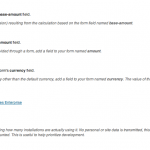
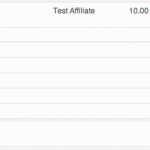
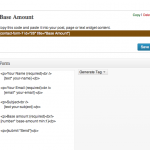

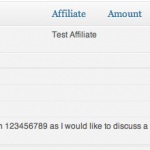
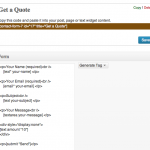
Leave a Reply