Your cart is currently empty!

WooCommerce Product Editing – Catalog Visibility “Hidden” is not what You might think
When you edit a product in WooCommerce, you will find the Catalog visibility setting in the Publish panel. This setting offers several choices: Shop and search results, Shop only, Search results only and Hidden. But, what do these mean?
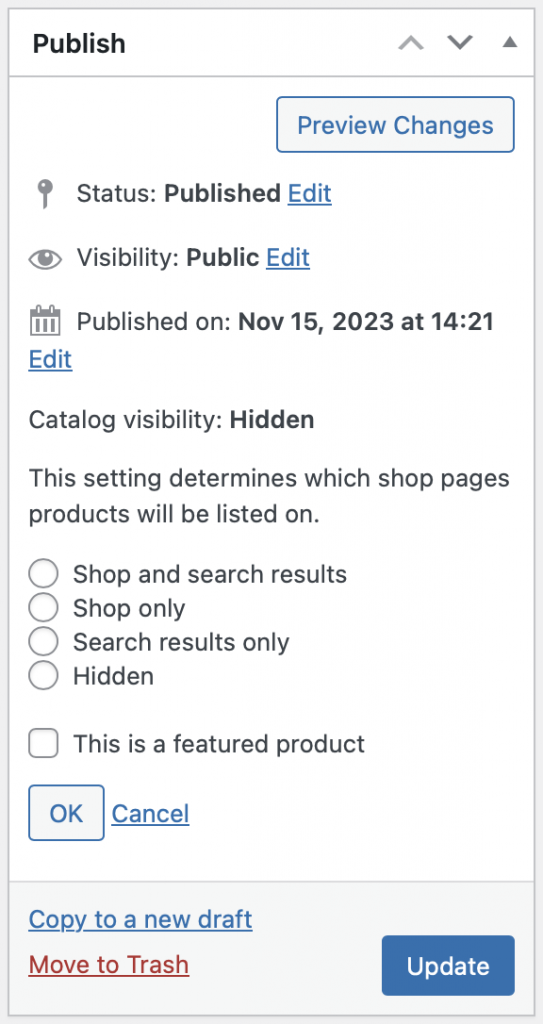
- Shop and search results is the default and implies that your product will be visible on shop pages, product category archives and will be found among search results when it matches.
- Shop only will have your product included on the shop page and on product category pages.
- Search results only will have the product excluded from shop pages and product category archives.
- Hidden means that the product page is accessible but it wouldn’t be included on shop pages, product category archives or among search results. However, the product page is still accessible to anyone.
So Hidden doesn’t really hide the product, from what we know, it would rather appear as unlisted, which would be a likely candidate if that option ever were to be renamed.
Remember this, if you set a product’s Catalog visibility to Hidden, the product page is accessible to anyone, it just makes it an unlisted product. Anyone who knows the URL to the product can freely access it. There is no intent of actually hiding the product from visitors.
If you would like to restrict access to authorized users, consider using the free Groups plugin. Its access control features allow to restrict access to Posts, Pages and Others, including the ability to restrict access to products managed with WooCommerce.
References
- WooCommerce Product Editor Settings: Publish – Visibility, Catalog Visibility
Leave a Reply