Your cart is currently empty!

Affiliate Tiers Demystified
Affiliate tiers is one of the most powerful features of the Affiliates Enterprise plugin for WordPress. Tiers allow you to create networks of affiliates, where new affiliates are assigned to their referring affiliate. In terms of referrals, they will also grant tiered commissions to their referring affiliate. An affiliate can have more than one network of affiliates, without any restrictions regarding the dimensions or the number of affiliates.
In a multi-tier affiliate program, the affiliates are related with each other among two or more levels. The level zero or first tier is the same as in a regular affiliate program. The difference in a multi-tier program stems from the additional tiers – marketers also earn a commission on sales generated by other participants that they referred to the program.
Multi-level Marketing or Pyramid Scheme?
While you read about multiple levels in what follows, the image of a pyramid or inverted pyramid may come to mind. And you may very likely be familiar with the infamous denomination of a Pyramid Scheme. If you were looking for that, then we’re sorry but this post won’t explain how to set that up 😉
So what’s the difference? Pyramid schemes serve a disgraceful purpose – the entire purpose of a pyramid scheme is to deceive people, to get your money and use you to recruit more unfortunate victims. MLM or Multi-Level-Marketing has little to nothing to do with that, MLM is used to promote a legitimate business that offers real products or services which provide genuine value to its customers. And that’s what this post is about.
Original Referrer – “OR“
Original Referrer – abbreviated as OR – is the affiliate who refers a new lead, a new customer or a transaction as for example a purchase order. This referral in turn, can produce tier referrals. The meaning of OR is abstract, because we don’t set a particular affiliate to be OR. Each time a referral is recorded, the OR is the affiliate involved in that referral.
For example: Affiliate A refers a new sale – Affiliate A is the OR here. A referral is recorded and a commission is granted. If Affiliate A has been referred by another affiliate, Affiliate B, a tiered commission will be granted to Affiliate B.
Referrals vs Tiered Referrals
Referrals can occur whenever an action takes place on the site running the affiliate program. A referral can occur because of a referred sale, booking, form submission etc.
On the other hand, Tiered Referrals may occur only whenever there is a Referral recorded on the same site.
Levels
Affiliates Enterprise supports an unlimited number of Levels of Tiers*. Basically, this means that our system can grant unlimited tiered commissions per referral. Whenever the OR records a referral, referring affiliates in all levels can benefit with a tiered commission.
* A soft limit of 111 levels is imposed unless the AFF_ENT_UNLIMITED constant is defined.
Level Commissions
Level Commissions are determined by the OR and the level rates we have set. In order to define a level rate we should do the following based on the commissions tool we use. There are two options for this:
- Rates system – all the commissions are set in one place, under Affiliates > Rates.
- Legacy system – each commission is set individually depending on the feature or integration we are setting up. This system is still supported by Affiliates Pro and Enterprise for backwards compatibility.
Using Rates
- Go to Affiliates > Rates and add a new rate. Select Rate and set a Value.
- For the Level field, choose the level number.
- Click the Create button.
Repeat this process for all the Levels you plan to use on your system. The result in Rates table should be like this:
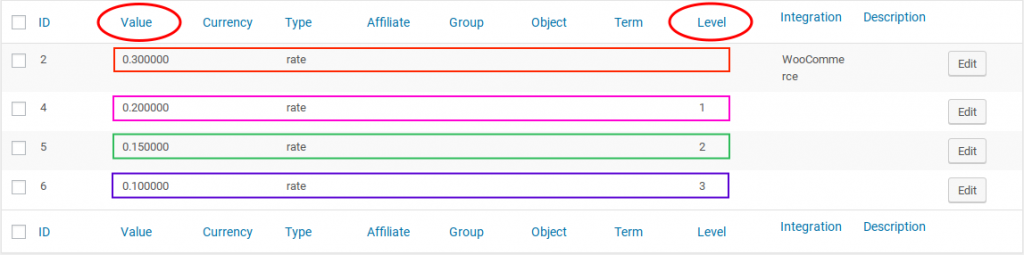
Please note that for the tiered commissions to apply properly, at least one rate should exist to calculate commissions for the Original Referrer which, as displayed above, has no Level set.
Further information on using rates is available on the Rates documentation page for Affiliates Enterprise.
Using the Legacy System
- Go to Affiliates > Tiers and under Level Rates section set a rate per level.
- Click on the Save button.
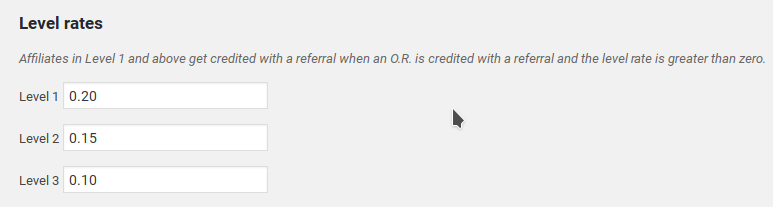
How does each Level Rate apply
Regardless of which system we decide to use, the process is the same. Whenever a referral is recorded, the referrer of OR will get a tiered commission based on the rate at Level 1, the referrer of the referrer will get a tiered commission based on the rate at Level 2, etc. As I mentioned, the meaning of OR is abstract but it determines how the system calculates the levels.
In your system under Affiliates > Referrals you will notice something like this:
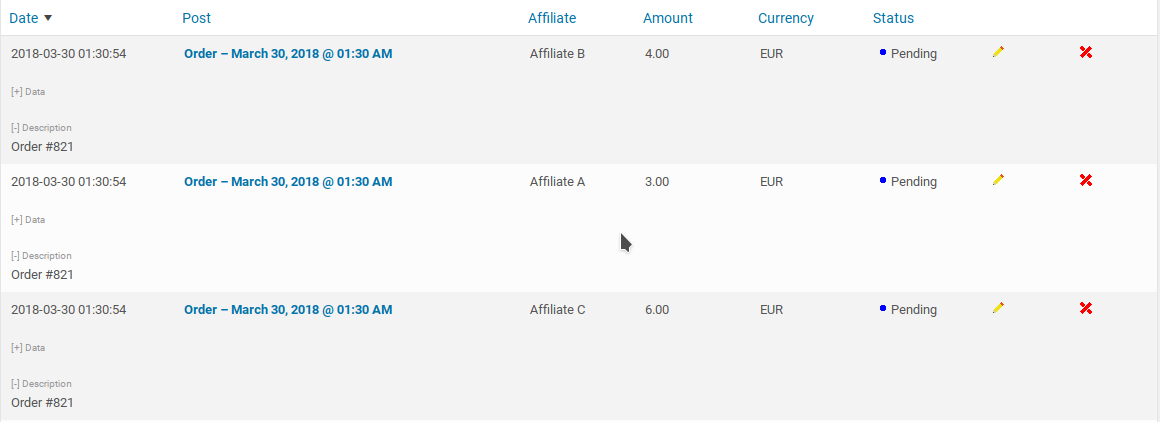
Let’s see some more details to explain the flow that takes place in the background.
Example 1:
Assume that we have set rates for Level 1 and Level 2 and there are the following relations between our affiliates.
- Affiliate A has referred Affiliate B.
- Affiliate B has referred Affiliate C.
- Affiliate C refers a new sale.
The new sale will result in the following:
- Affiliate C is considered the OR and gets a referral and commission because of the new sale.
- Affiliate B will get a tiered commission based on the rate set for Level 1, as the referrer of Affiliate C.
- Affiliate A will get a tiered commission based on the rate set for Level 2, as the referrer of Affiliate B.
Example 2:
Assume that we have set rates for Level 1 and Level 2 and there are the following relations between our affiliates.
- Affiliate A has referred Affiliate B.
- Affiliate B has referred Affiliate C.
- Affiliate C has referred Affiliate D.
- Affiliate D refers a new sale.
The new sale will result in the following:
- Affiliate D is considered the OR and gets a referral and commission because of the new sale.
- Affiliate C will get a tiered commission based on the rate set for Level 1, as the referrer of Affiliate D.
- Affiliate B will get a tiered commission based on the rate set for Level 2, as the referrer of Affiliate C.
Please note that in this case Affiliate A will not get a tiered commission, because we have set rates for two Levels of tiers. The same would happen if we had set the number of Levels to 2 under Affiliates > Tiers.
Relations between Affiliates
The relations for an affiliate can be seen in the Dashboard if we visit Affiliates > Manage Affiliates and click Edit. There is a section called Tiers that displays the Referrer and Referred affiliates.
The Referrer will show the name of the affiliate who has referred the affiliate we currently edit. If not set, then the affiliate has no referrer.
The Referred affiliates will show the complete tree of affiliates referred by the affiliate we currently edit. If nothing shows up, then the affiliate hasn’t referred any other affiliate(s) yet.
Example:
- Affiliate A has referred Affiliate B
- Affiliate B has referred Affiliate C
- Affiliate C has referred Affiliate D
If we choose to edit Affiliate B:
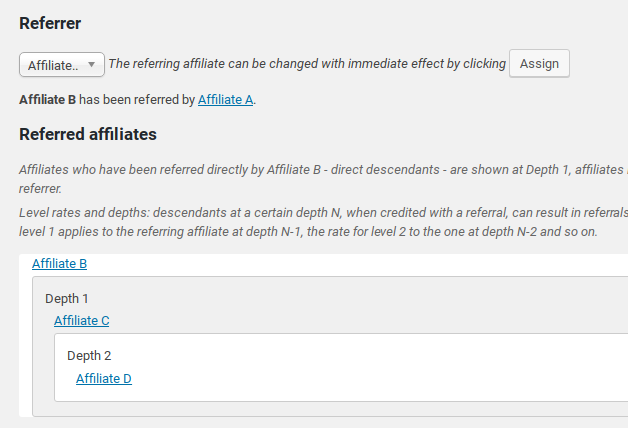
- Affiliate A will be the Referrer.
- Affiliate C will be under Depth 1.
- Affiliate D will be under Depth 2.
To conclude
The features around tiers that are built into Affiliates Enterprise are powerful yet easy-to-use tools, that will help you expand your appearance on the internet even more. Once you fully comprehend the basic concept, setting up an affiliate network will become an ordinary task.
Comments
25 responses to “Affiliate Tiers Demystified”
-
Using Affiliate Enterprise:
I am setting the Rates system individually for each product, as not all products have the same commission rate, and some products have $0 commission rates.
If I enable a 3 Tier system, does that mean I have to set 3 different rates for every single product, or is there a simpler faster way to do it, like base the levels 1, 2 and 3 on a percent of a set rate that is already set for the product.
-
Hi Michael,
Yes that’s correct, if each of your products needs to grant a different tiered commission, then you need to create rates for each one of your products.
However, if the products can be grouped and be covered by one rate, as in products of a single category, then instead of the product you may define the category term for a rate.
Furthermore, there’s the option of Formula rates where commissions can be based on the predefined variables, or even on your own custom function. Please make sure to have a look at the documentation on Rates, but also on affiliates_formula_computer_variables filter hook.Why don’t you mention two examples of such products, including the OR and the tiered commission you wish to grant?
Kind regards,
George
-
-
Hello, George, please, help, as I have not dealt with the program before. I have some difficulties, I did not know how to reach the Level Rates page to organize commission for a number of levels. Thank you to all the support team and my warm greetings.
-
Hi Said,
You can easily set all your commission rates including rates for each of your tiered commission levels, once you visit Affiliates > Rates. There are various options you can use for each rate which you can read the description in our documentation for Rates in general and level Rates under section Setting Level Rates.
Cheers
-
-
How does an affiliate refer other affiliates into their downline ?
-
Each new affiliate will be placed in the same tree as the referring affiliate, so if the existing affiliates share their affiliate link and once someone follows it and registers, will be placed in the referring affiliate tree.
Cheers,
George-
Platinum Membership Plan Commission For Sales Managers
Hi George,
Sorry I’d like to ask you a question:
1- Is it possible through an Ultimate member registration form to link Affiliate 1 (Sales Manager) with Affiliate 2 (Sub agent)?
2- How can I automatically integrate an additional 0.5% commission for products from companies that come from the work of these two figures?
Thanks and sorry if I put 2 arguments together but they should be related and it is for this extension that I switched from PRO to Enterprise.
Best regards
Giovanni-
Hi Giovanni,
Thanks for reaching us through this blog post, hope you found it an interesting read.
The first case would be possible if the Ultimate registration form is integrating with Affiliates plugin and the new affiliate is referred by the existing affiliate. As we speak we don’t have an official integration for Ultimate and therefore I can’t be certain whether this would work or not.
Regarding the second case and if I correctly understand what you’re trying to do here, that would be possible using formula rates by creating a custom formula, where you can check the affiliate involved in the referral and adjust the rate, adding another 0.5% commission. Please check Formula-based rates in the documentation and affiliates_formula_computer_variables filter hook.Kind regards,
George-
hi george
Unfortunately we are not being able to get all the plugin to work properly and the developer who follows everything is throwing in the towel.
Do you have any developer who can configure and customize all the Plugin’s features for our needs?
Best regards
Giovanni-
Hi Giovanni,
Yes we can have a look at your setup once you provide us with temp admin access to your site. You may send the credentials and the details on what you’re trying to accomplish directly to my email address: george at itthinx dot com.
Cheers,
George
-
-
-
-
-
-
Hi Jack,
To follow up Karim’s reply and cover your question regarding ranks, I have implemented a Ranking system for Affiliates Pro and Affiliates Enterprise which you can obtain here and use for free.
This plugin allows you to automatically promote affiliates based on their referral performance. Each Rank can use its own user-defined Rates and the main idea is to give better rewards-commissions as they advance through the ranks.
Cheers,
George-
Thank you, George.
I was looking at your explanation for the Ranks. You said:
========
By default after activation, 6 new ranking groups will be added:
Rank 1, Rank 2, Rank 3, Rank 4, Rank 5, Rank 6
and 6 ranking conditions:
10, 20, 30, 40, 50, 60Each time an affiliate registers through the affiliates registration form, he will be added automatically to Rank 1.
In order to be promoted to the next rank, Rank 2, the affiliate must have referred at least 20 referrals and so on….
========When a customer purchased, he has not referred any, wouldn’t the 1st condition be set to 0? In my case, it would be 0, 2, 4, 6, 8, 10 referrals sales? Do I change the class-affiliates-rankings.php code to indicate this? I don’t know how the filter API works. So it is not something that I will see in AE that I can set?
Assuming this all work as planned, if an affiliate has referred 4 sales, and he is promoted to Rank 3. Rank 3 would have access to 3 levels of commissions (Level 1 – 10%, Level 2 – 2%, Leve 3 – 2%) Where would I set the individual levels and % for each Rank?
Thank you.
-
Hi Jack,
The Rank names, aka group names are just a matter of perspective.
The way I built the extension, you can set different names for the ranks, especially if you use the snippets. It’s up to you to set 7 Ranks for promotions and 7 conditions. Each time by adding the example snippet provided and only modifying the two arrays.Once you have installed the extension, you should add the respective rates for each one of the groups. Affiliates Pro and Affiliates Enterprise since version 3 utilise Rates system that allows you to set commission rates with dozens of different combinations. A detailed description of how to use Rates can be found in the documentation.
In general, when you are buying a plugin(s) from itthinx.com, a support period is included in your license where you get help on how to setup your plugins to suit your needs.
Kind regards,
George
-
-
How the affiliate could see their sponsored affiliate?
-
Hey Suhaini,
There is a shortcode for this purpose which could be useful in your case. Please have a look at [referrer] shortcode, the link goes to the description in the plugin documentation.
Cheers,
George
-
-
-
I want to make it a true MLM. That means that I will only allow paying customers to become an affiliate. Can this be set up?
Can affiliate be classified into different ranks where each rank has access to different levels of commissions? e.g. Rank 1 and access level 1 commissions, Rank 2 can access level 1 & 2, Rank 3 can access level 1, 2, & 3 and so on up to Rank 6. How the affiliate rank will depend on how many direct referrals/sales they make. Can this also be set up? Thanks.
-
Hi Jack,
MLM is supported by Affiliates Enterprise plugin. Tiers feature allows you to offer multilevel commissions and the process is described in detail as you have already read on this post.
Regarding making paying customers affiliates and offering ranking functionality these are not supported at the moment but can be easily added.Kind regards,
George-
Can I make it so that ONLY paying customers can become affiliates?
The ranks have different access levels. Can AE be set up so each rank has different access levels? How to do make the Enterprise version do what I want? I want to make sure it can do what I want before purchasing.
Is there a demo? Thanks.
-
Hi Jack,
Actually this is supported but you need to use an additional tool for it. Assuming that all your registered users are customers, then you can use Groups to restrict access to the affiliate registration by restricting access to the affiliate registration page based on the Registered group – this documentation page provides details.
You can take it a step further and actually sell affiliate memberships using Groups WooCommerce – for example you can set up a group “Ambassadors” and restrict access to the affiliate registration page using that group. When you combine this with a product that assigns the customer to the “Ambassadors” group, you can charge for unlimited or time-limited affiliate memberships.
George has prepared another solution which is pretty cool based on ranks. He’ll follow up on that here.
Cheers
-
Thanks, Kento. This is great.
Since I want my MLM to sell products, that means that I have to assign every customer starting from say, Rank 1 when they purchased? Is Group WooCommerce included as part of the Enterprise or have to purchase separately? I hope it is because the Enterprise version is supposed to be made for MLM business.
Is there an AE demo that I can see the features? Thank you.
-
Hi Jack,
Groups WooCommerce is a separate extension, it’s not included in Affiliates Enterprise. Affiliates Enterprise has multi-tier capabilities built in but that’s not dependent on Groups or Groups WooCommerce. We don’t provide a demo for AE but do offer refunds in cases where the customer doesn’t see it fitting the particular requirements as we don’t insist on people paying for stuff they won’t use 🙂
Cheers
-
Hi Kento,
As I have mentioned, I only want customers to become affiliates and limit the access to affiliate registration/area with only the customers. You mentioned that it can be done by groups. When a customer purchased from WooCommerce any of our products, I guess I need to assign them a group/rank, say Rank 1. Only these have access to affiliate area/registration. In this case, do I need that Groups WooCommerce plugin?
-
Hi Jack,
If you want automatic assignment based on a product purchase then yes you would need Groups WooCommerce. Otherwise you could also do it manually.
Cheers
-
-
-
-
-
-
-
-
Great post on all things affiliate tiers.
This will serve as a great resource to refer people to confused about this topic.
-
Thanks for your feedback. 🙂
Affiliates Tiers is a powerful feature and pretty easy to use once you understand the concept.Cheers,
George
-
Leave a Reply