Your cart is currently empty!
The new Widgets Control plugin adds visibility management to widgets, so you can decide on which pages individual widgets should be shown and where not.
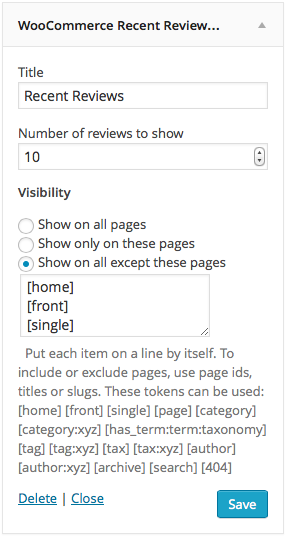
For each widget, you can choose where it should be displayed. The plugin provides appropriate options which allow you to …
- Display the widget on all pages – this is how widgets are displayed by default. It works just like WordPress handles widgets usually, it shows the widget on all pages.
- Choose which pages the widget should be displayed on. The plugin provides an option that allows you to show the widget only on some pages, while it is hidden everywhere else.
- Exlude pages from display. So you can show the widgets on allexcept some pages
To show or hide widgets on pages, the plugin allows you to indicate one or more page ids, titles or slugs and also understands a variety of tokens that identify the front page, categories, tags, etc.
The plugin’s Documentation provides details on its features, installation and usage.
Comments
16 responses to “Widgets Control”
Hello,
I want to buy your Widgets Control PRO, but I want to be sure that it can do what I need to be done with it.
I use your groups plugin and I have two groups, Group A and Group B.
I want to display a custom message in a text widget based on group membership. So for example I want to display Message 1 to members of Group A but hide it from members of group B, and display Message 2 to members of Group B but hide it from members of Group A.
Is it possible to do this with this addon?
Hi Muad,
Yes, you can use the [group:xxx] token. On the documentation page you can see how to use this token.
Kind Regards,
Antonio B.
I love all the flexibility that wordpress offers to manage widgets. I have seen innovation managers that are really using these features to create a better, more relevant user experience. Thanks for sharing all these widget tips here.
Hi,
Thanks for your feedback on the plugin, great to see it used in an interesting deployment!
Cheers
Hi,
I am interested in using your Widgets Control plugin in my WooCommerce store.
Is it possible to limit a widget to only show on products in a specific product category?
If so how?
Many thanks.
Hi ray,
if your category’s id is 14, you can use[has_term:14:product_cat]
Regards,
Antonio B.Hello Antonio,
try [has_term:XX:product_cat] for my product categories and can’t see it on pages. I use woocommerce for my store and later version of wordpress.
Help please! ))))
Thank you!
OlegHi oleg,
please give us an url to have a look and the code used in visibility textarea.
Thanks,
Antonio B.Thanks,
sorry, I don’t know what is the widget you want to display only on this category.
You can send us dashboard admin access to support at itthinx dot com and we’ll have a look to your settings (please indicate your username in the email).
Regards,
Antonio B.I want to display yith-woocommerce-ajax-navigation on selected product categories. please give me your regular e-mail and I send you admin access. Thank you!
Sure, please send to support at itthinx dot com (please indicate this comment in the email).
Thanks.ok. just sent. the message theme: Widget Control Problem
Thanks,
it seems a conflict with this widget. With others plugin it work fine.
Regards.
hi Antonio
have you got my url and the code? can’t see it on this page
Now approved! 🙂
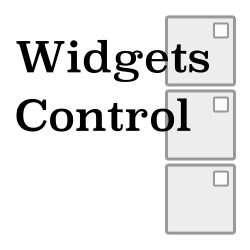
Leave a Reply